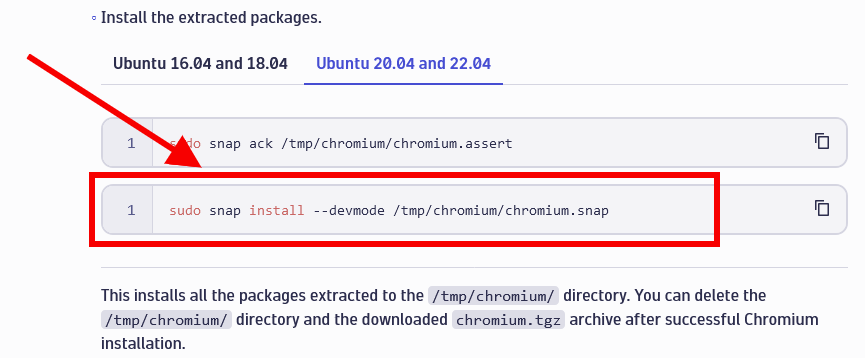- Dynatrace Community
- Ask
- Synthetic Monitoring
- Re: Problem installing Synthetic AG in Ubuntu 20.04
- Subscribe to RSS Feed
- Mark Topic as New
- Mark Topic as Read
- Pin this Topic for Current User
- Printer Friendly Page
- Mark as New
- Subscribe to RSS Feed
- Permalink
19 Oct 2023 06:13 PM
When Installing a Synthetic AG on Ubuntu 20.04, after following https://docs.dynatrace.com/docs/platform-modules/digital-experience/synthetic-monitoring/private-syn...
and executing:
I get the following error:
# sudo snap install --devmode /tmp/chromium/chromium.snap
error: cannot perform the following tasks:
- Automatically connect eligible plugs and slots of snap "chromium" (internal error: auto-connect of &{"chromium:audio-playback" "snapd:audio-playback"} failed: snap "snapd" has no slot named "audio-playback")
- Automatically connect eligible plugs and slots of snap "cups" (internal error: auto-connect of &{"cups:cups-host" "snapd:cups-control"} failed: snap "snapd" has no slot named "cups-control")
It seems that it might be something related to the server not supporting audio & printing. Anyone experienced this?
Solved! Go to Solution.
- Labels:
-
private synthetic locations
- Mark as New
- Subscribe to RSS Feed
- Permalink
19 Oct 2023 07:02 PM - edited 19 Oct 2023 07:02 PM
Figured it out: Linux installation was minimalistic, didn't have namely cups:
apt install cups
Redoing the installation afterwards did the trick.
- Mark as New
- Subscribe to RSS Feed
- Permalink
19 Oct 2023 09:20 PM
Thanks for the information
Featured Posts