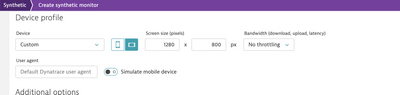- Dynatrace Community
- Ask
- Synthetic Monitoring
- Recorder doesn't open and playback doesn't work from a browser monitor
- Subscribe to RSS Feed
- Mark Topic as New
- Mark Topic as Read
- Pin this Topic for Current User
- Printer Friendly Page
- Mark as New
- Subscribe to RSS Feed
- Permalink
14 Jun 2022
06:49 AM
- last edited on
15 Jun 2022
08:38 AM
by
![]() Karolina_Linda
Karolina_Linda
Hi,
I'm trying to create a Browser Clickpath Synthetic Monitor and playback one without success.
Dynatrace Synthetic Recorder extension is installed on Chrome, Incognito mode enabled and all sites allowed. But when I click on playback button to reproduce one that is created the reproduction doesn´t start. And when I try to create one only the first step is recorded. I've checked my user has the right permissions to record a browser clickpath. And it doesn´t work in any tenant in my computer; I mean, I can´t record any browser clickpath or playback it in any tenant.
What could be wrong?
Thanks in advance.
Regards,
Elena.
Solved! Go to Solution.
- Labels:
-
browser monitors
-
synthetic monitoring
- Mark as New
- Subscribe to RSS Feed
- Permalink
14 Jun 2022 07:52 AM
Hi Elena,
can you open a support ticket? We're trying to work out the cause of this but have not been able to create a reproducer yet. Can you confirm the version of the Recorder extension and the version of Chrome you are using, including the minor versions? Many thanks, Hannah
- Mark as New
- Subscribe to RSS Feed
- Permalink
14 Jun 2022 08:29 AM
Hi Hanna,
Chrome Version: 102.0.5005.115
Dynatrace Synthetic Recorder Version: 243.1
I'll open a support ticket.
Thanks,
Elena.
- Mark as New
- Subscribe to RSS Feed
- Permalink
15 Jun 2022 08:11 AM
Do post the RCA once you hear it from support 😉
- Mark as New
- Subscribe to RSS Feed
- Permalink
15 Jun 2022 09:37 AM
Yes, we now know the cause - a change in behaviour in Chrome 102, it is no longer allowing a window to open if 50% of it is out of displayed area. We are working on a fix but in the meantime, users can increase their screen resolution or change the script to use a custom resolution that is the same or smaller than their screen size.
- Mark as New
- Subscribe to RSS Feed
- Permalink
17 Jun 2022 09:33 AM
An updated version of the Synthetic Recorder has been released, 243.3. This version contains a fix for this behaviour.
Featured Posts