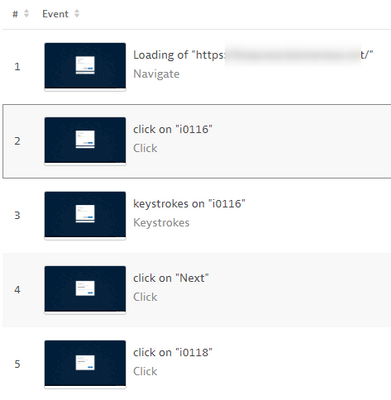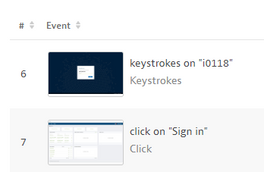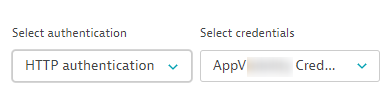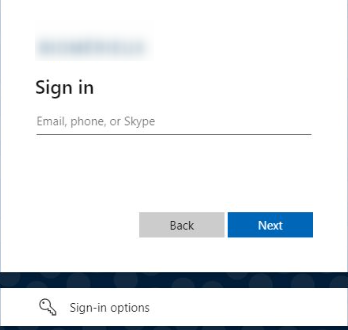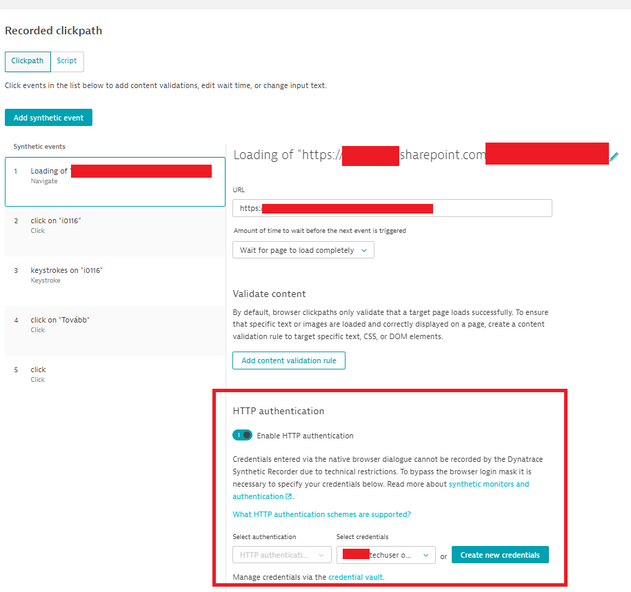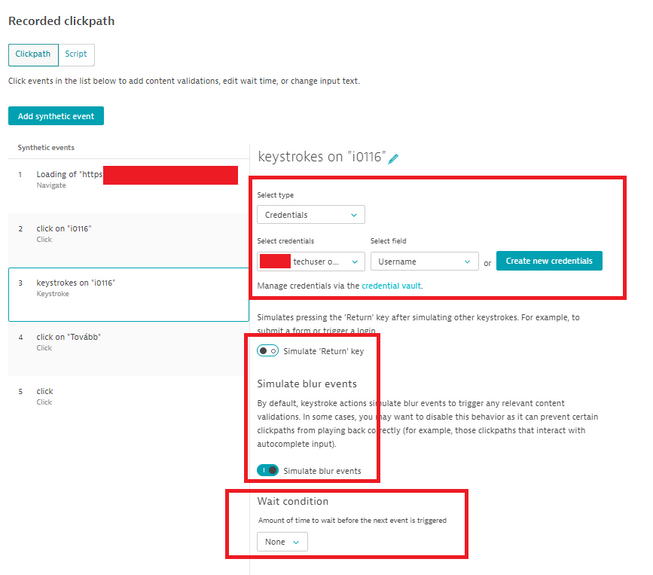- Dynatrace Community
- Ask
- Synthetic Monitoring
- SSO Authentication with browser monitor single URL
- Subscribe to RSS Feed
- Mark Topic as New
- Mark Topic as Read
- Pin this Topic for Current User
- Printer Friendly Page
- Mark as New
- Subscribe to RSS Feed
- Permalink
12 May 2023
06:48 AM
- last edited on
17 May 2023
11:20 AM
by
![]() AgataWlodarczyk
AgataWlodarczyk
Hello,
I configured with success a click path monitor with SSO authentication in order to check the availability of the application, but only authentication steps (SSO redirect) represents 6 steps for a total of 8 steps to check only the home page :
So I tried to create a browser monitor with a single URL (target page) by using HTTP Authentication with the same account :
But the result is the redirection to the authentication SSO page :
Do you have any idea how to deal with this use case, please?
Thank you.
Regards
Solved! Go to Solution.
- Labels:
-
browser monitors
-
synthetic monitoring
- Mark as New
- Subscribe to RSS Feed
- Permalink
12 May 2023 07:19 AM - edited 12 May 2023 07:20 AM
Hi @AurelienGravier,
I'm assuming you are using Windows private synthetic location, this is normal for the browser to click path with Azure AD SSO as it will record every step, add the username then click next and add the password,..etc.
as for the single URL, as far as I know, it will not work in this case.
- Mark as New
- Subscribe to RSS Feed
- Permalink
12 May 2023 01:36 PM
Thank you @Mohamed_Hamdy , it's correct I'm using private synthetic. Another alternative could be to use the domain account to launch ActiveGate service on a Windows ActiveGate but it will be heavy to maintain, I'm looking for a native approach.
- Mark as New
- Subscribe to RSS Feed
- Permalink
12 May 2023 01:33 PM
Hello @HannahM , I believe that you mastering in SSO and synthetic regarding previous posts.
Do you have a point of you ? Thank you so much !
- Mark as New
- Subscribe to RSS Feed
- Permalink
12 May 2023 01:49 PM
If you navigate to the page, do you normally see the SSO login page, you do for the click path and Browser monitor, or go directly to the application? Your screenshots look like you are always directed to the login page but if that's not the case then it may be that the credentials are picked up from the user that opens Chrome, rather than just passed to Chrome. You can test this on a Windows machine, preferably the ActiveGate you are running this monitor from. The following steps open Chrome as the Local Service user, which is the user that the ActiveGate uses.
- Remotely connect (for example RDP) to the windows machine where you have installed the synthetic private location
- Download & unzip PsExec https://docs.microsoft.com/en-us/sysinternals/downloads/psexec
- Open a command prompt as administrator (Start -> cmd.exe -> Run as administrator) and navigate to the folder you extracted PSExec
- To start Chromium impersonating the "Local Service" user, PsExec executed with the following command: PsExec.exe -i -u "NT Authority\LocalService" "C:\Program Files\dynatrace\synthetic\Chrome-bin\chrome.exe" (If you installed the synthetic location in a non-standard path you need to adapt the path to chrome.exe)
- Then Navigate to your url
If you see the SSO Login, then you may need to discuss with the Application team about allowing the Local Service user, as I just spotted your other comment that you would prefer not to change the user the Dynatrace Synthetic service logs on as. These steps will at least confirm if that is the issue.
- Mark as New
- Subscribe to RSS Feed
- Permalink
12 May 2023 01:58 PM - edited 12 May 2023 02:05 PM
It might also be worth trying the Webform option instead of HTTP Authentication in the authetication drop down. I would expect HTTP Authentication to be the correct one but wouldn't want to miss trying this.
- Mark as New
- Subscribe to RSS Feed
- Permalink
12 May 2023 04:26 PM
Hi @AurelienGravier ,
A year ago if I am not worng I had a quite similar issue at a sharepoint site monitoring from internal synth location. I also used the http auth. I tried many options. This is my working setup:
At navigate event:
At the keystroke event:
I hope it helps.
Best regards,
Mizső
Featured Posts