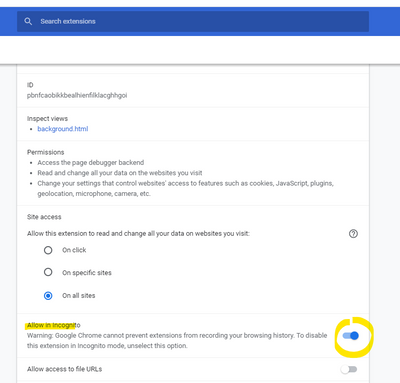- Dynatrace Community
- Ask
- Synthetic Monitoring
- Synthetic recorder is getting launched in normal mode
- Subscribe to RSS Feed
- Mark Topic as New
- Mark Topic as Read
- Pin this Topic for Current User
- Printer Friendly Page
- Mark as New
- Subscribe to RSS Feed
- Permalink
30 Aug 2021
07:05 AM
- last edited on
07 Sep 2021
03:17 PM
by
![]() MaciejNeumann
MaciejNeumann
Hi Team,
Has anyone faced issue with synthetic recorder that it is getting launched in normal mode instead of In-cognito mode?
We were not able to debug a monitor (Browser clickpath) as playback is also getting launched in normal mode and stored cookies makes monitor fail to fail in playback only.
Regards,
AK
Solved! Go to Solution.
- Labels:
-
browser monitors
-
synthetic monitoring
- Mark as New
- Subscribe to RSS Feed
- Permalink
30 Aug 2021 07:14 AM
Hi @AK
Can you please check if allow in incognito is switch on with in Dynatrace Synthetic Recorder extension setting
HTH
Yos
- Mark as New
- Subscribe to RSS Feed
- Permalink
30 Aug 2021 09:48 AM
Hi @Yosi_Neuman,
Thanks for the inputs. This setting is already enabled.
Is that due to any restriction on chrome browser?
Regards,
AK
- Mark as New
- Subscribe to RSS Feed
- Permalink
30 Aug 2021 10:29 AM
Hi @AK
This missing setting cause us a problem with launching the chrome extension in incognito mode so I tried to add my 2 cents here 🙂
Sorry it didn't solve your problem 🤔
Yos
- Mark as New
- Subscribe to RSS Feed
- Permalink
31 Aug 2021 09:11 AM
Has anyone encountered with above mentioned issue?
We are using Dynatrace Managed. Does that make any difference in case of Synthetic Recorder?
Regards,
AK
- Mark as New
- Subscribe to RSS Feed
- Permalink
02 Sep 2021 10:53 AM
Hi AK,
if the Synthetic Recorder is not being opened in Incognito mode, even with that selected, then please can you create a Support ticket for it to be investigated further. Many thanks, Hannah
Featured Posts