- Dynatrace Community
- Dynatrace
- Ask
- Alerting
- Re: Alert on user sessions drop anomaly
- Subscribe to RSS Feed
- Mark Topic as New
- Mark Topic as Read
- Pin this Topic for Current User
- Printer Friendly Page
- Mark as New
- Subscribe to RSS Feed
- Permalink
04 Apr 2019 03:16 PM
Hello Gents!
I am not sure how to catch sudden user sessions drop anomaly.
In [Settings -> Anomaly detection -> Applications]
or in [Applications -> App Name -> Settings
General]
i cant find any option.
Can one suggest please. Thanks!
Regards,
Igor
Solved! Go to Solution.
- Mark as New
- Subscribe to RSS Feed
- Permalink
04 Apr 2019 03:27 PM
In the application settings under anomaly detection. You can set that for all apps or specific ones:

- Mark as New
- Subscribe to RSS Feed
- Permalink
04 Apr 2019 04:34 PM
Hello James!
Thank you for help. I have found this app traffic anomaly detection and changed it from default %50 to %20. Waiting for results.
But we are looking for number of sessions drop alert. Do you think it is worth submitting enhansement request?
We had 2 hours leased line outage and only click path synthetic monitor noticed it. All else was green in Dynatrace. So we are thinking about tracking user sessions to our app.
Regards,
Igor
- Mark as New
- Subscribe to RSS Feed
- Permalink
04 Apr 2019 04:39 PM
Actualy 1 hour of net problems:
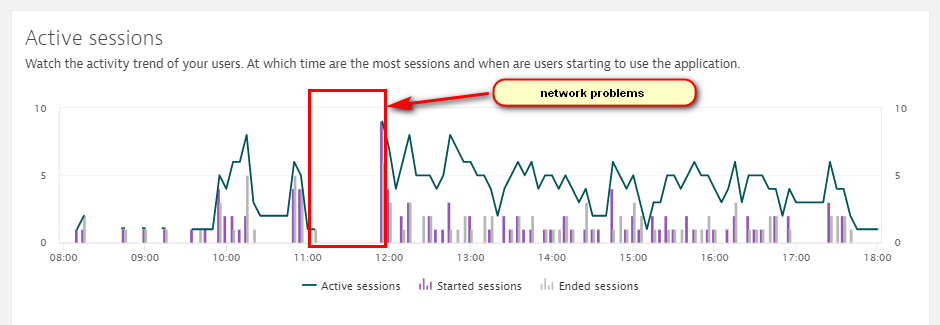
- Mark as New
- Subscribe to RSS Feed
- Permalink
04 Apr 2019 10:02 PM
Hello Igor,
The traffic drop anomaly detection rule will catch scenarios like that. With no sessions, your user sessions and app traffic will also drop and cause the problem notification to be created. Please note that it takes a week for the AI to learn the normal traffic for each day before it starts to throw these alerts. So you will need to give it time.
Thanks,
David Nicholls
- Mark as New
- Subscribe to RSS Feed
- Permalink
05 Apr 2019 08:14 AM
Thank you David! I am trying it curently
