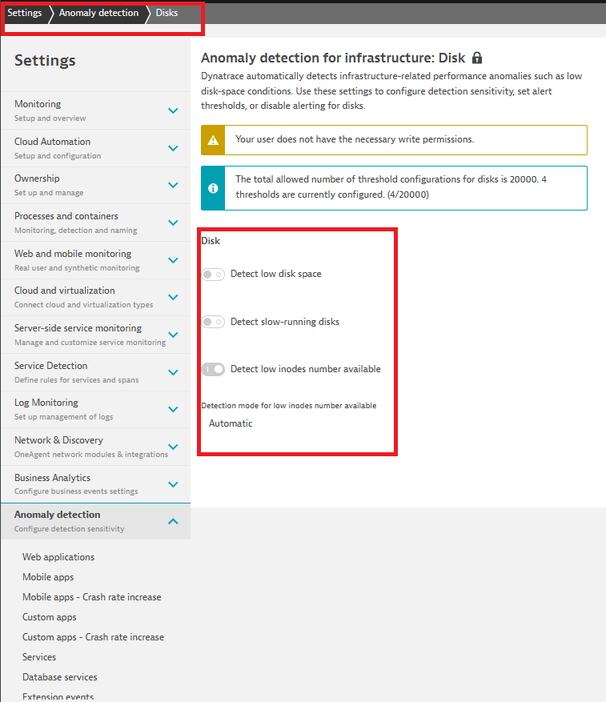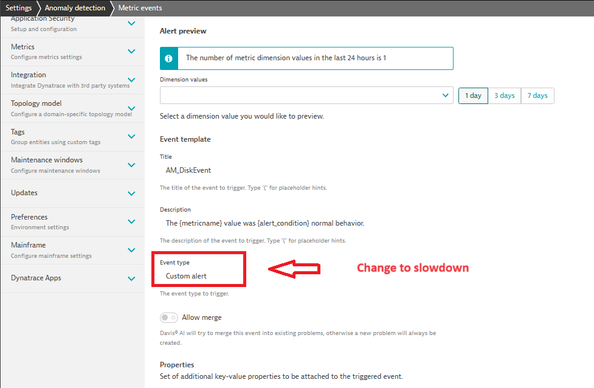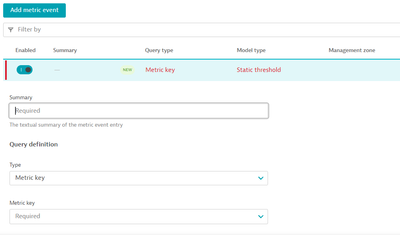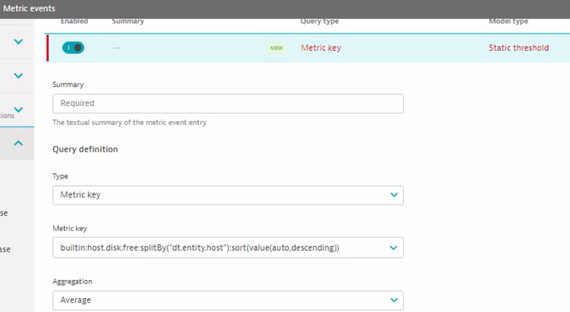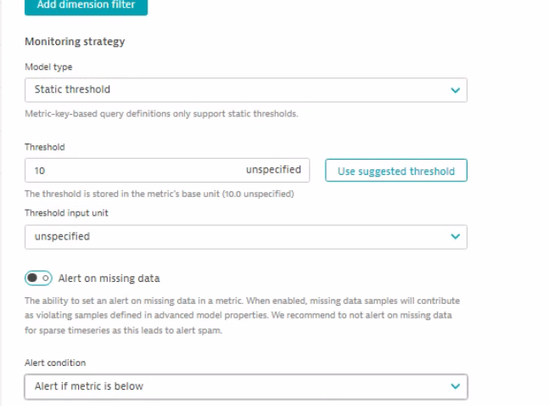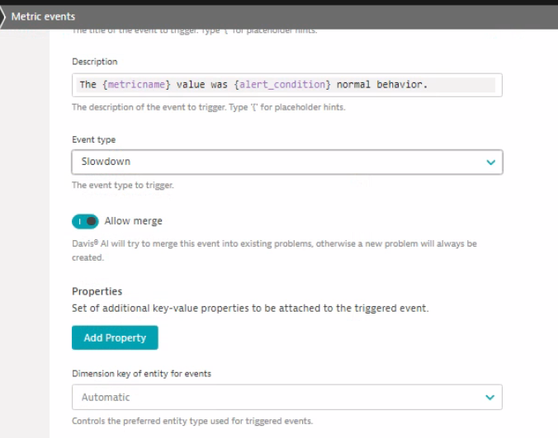- Dynatrace Community
- Dynatrace
- Ask
- Alerting
- Disk space alerts - severity level
- Subscribe to RSS Feed
- Mark Topic as New
- Mark Topic as Read
- Pin this Topic for Current User
- Printer Friendly Page
Disk space alerts - severity level
- Mark as New
- Subscribe to RSS Feed
- Permalink
12 Apr 2024
03:44 PM
- last edited on
15 Apr 2024
10:06 AM
by
![]() MaciejNeumann
MaciejNeumann
Currently Disk space alerts coming as Resource event and it is coming as P2. so we need this disk space alerts to come as slowdown event so that it will come as P3.
How do we do this in our env?.
- Labels:
-
alerting
-
disks
-
host monitoring
- Mark as New
- Subscribe to RSS Feed
- Permalink
13 Apr 2024 09:00 PM
Hi @sundarv1
Disable these deafault disk anomaly detection settings:
Create yout own metric evenets for disk metrics with slowdown category:
I hope it hleps.
Best regards,
Mizső
- Mark as New
- Subscribe to RSS Feed
- Permalink
14 Apr 2024 05:30 AM
Hi Mirzo - when i create own metric event, it is asking many options to fill. we want to get slowdown event if disk space is less than 10% for all hosts. how to do this
- Mark as New
- Subscribe to RSS Feed
- Permalink
15 Apr 2024 12:54 PM
Hi @sundarv1
You can use metric expressions:
for hot level:
for disk level:
Then:
I hope it helps.
Best regards,
Mizső
- Mark as New
- Subscribe to RSS Feed
- Permalink
16 Apr 2024 03:51 PM
Hi Mizso
I have attached the word document from our env. Is this fine?.
- Mark as New
- Subscribe to RSS Feed
- Permalink
16 Apr 2024 07:02 PM
Hi @sundarv1 ,
The doc does not include the whole settings, but this will be disk level alert as I see.
Best regards,
Mizső