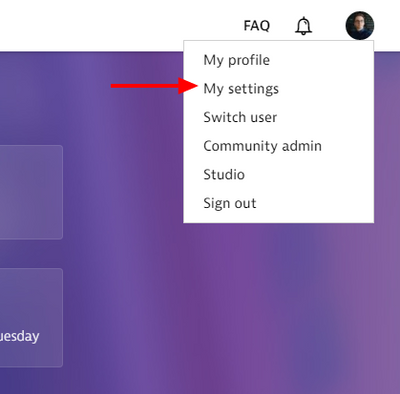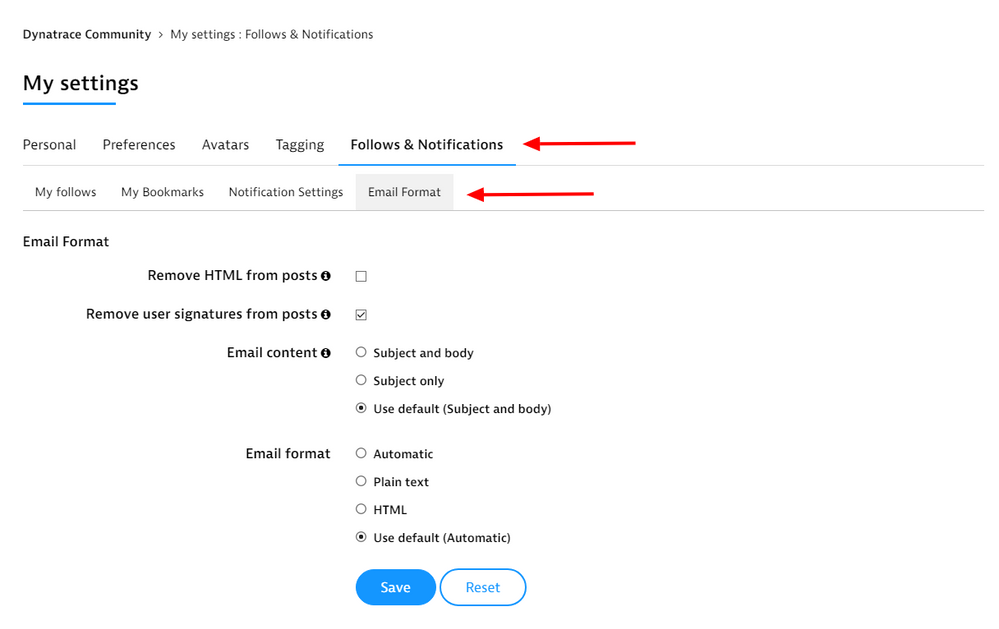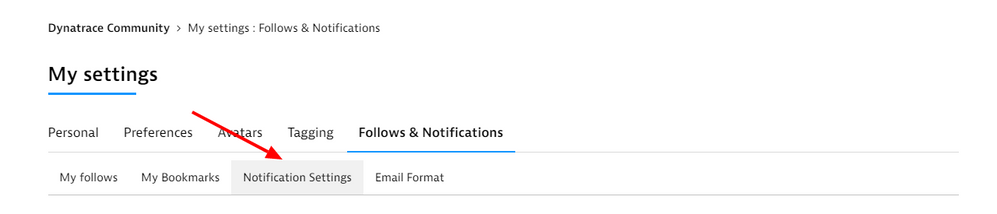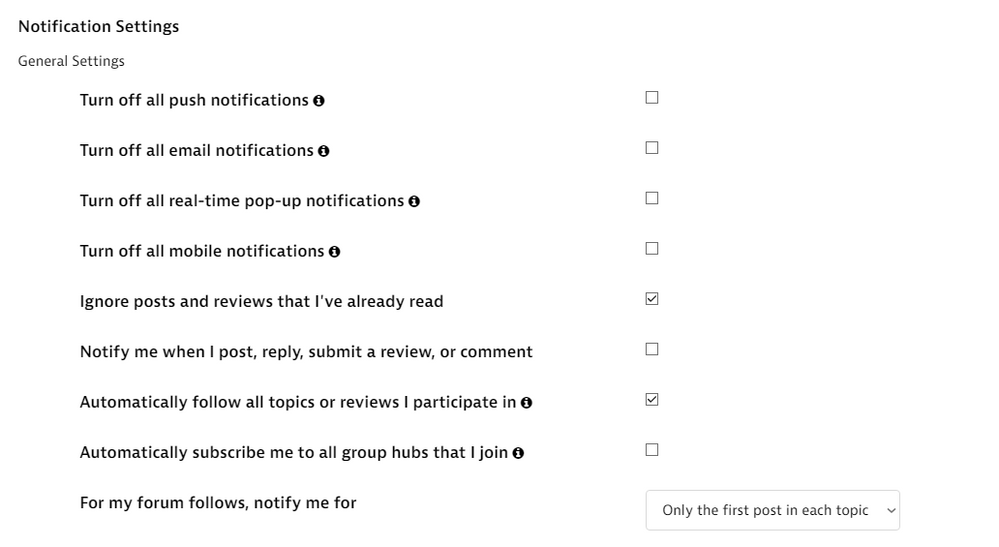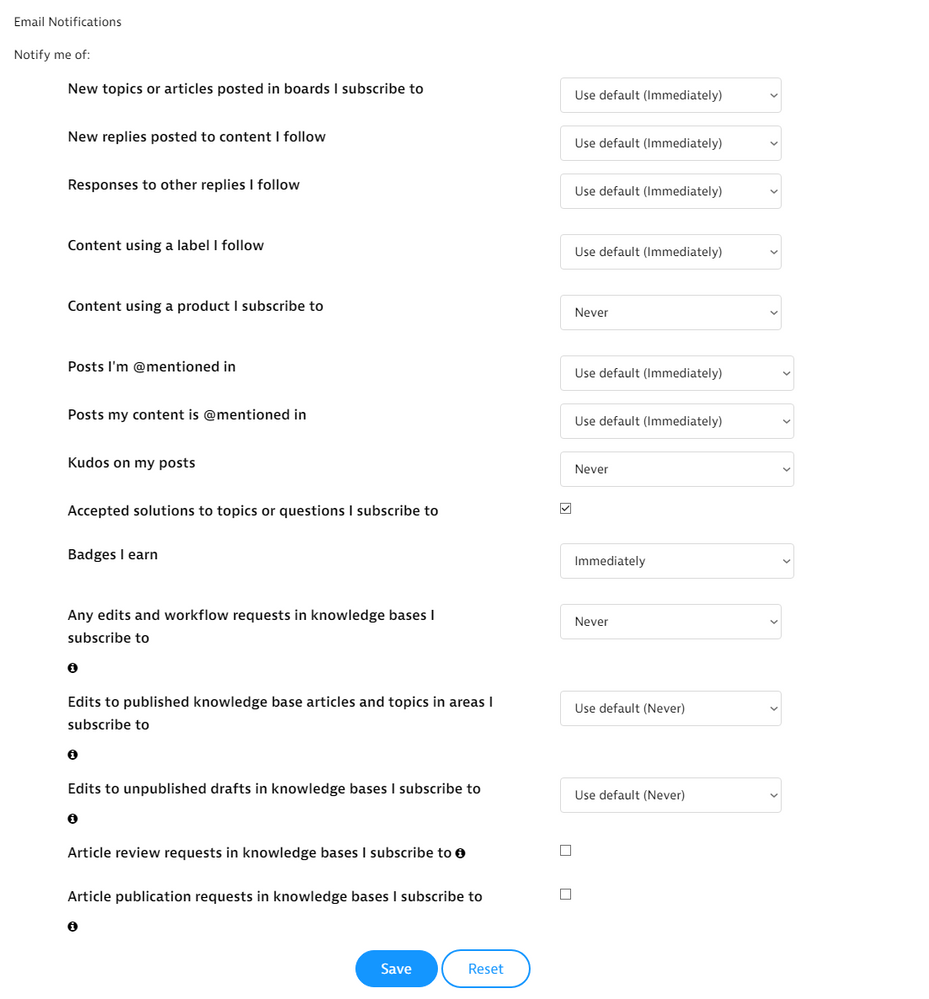- Dynatrace Community
- Community
- Ask Moderators
- Forum tip: How to personalize your email notifications?
- Subscribe to RSS Feed
- Mark Topic as New
- Mark Topic as Read
- Pin this Topic for Current User
- Bookmark
- Follow
- Mute
- Printer Friendly Page
Forum tip: How to personalize your email notifications?
- Mark as New
- Bookmark
- Follow
- Mute
- Subscribe to RSS Feed
- Permalink
29 Jun 2021 02:16 PM - edited 02 Apr 2024 12:10 PM
Hello Dynatrace Community,
Would you like to get more email notifications from the Community? Or maybe less? Do you want to see all the formatting directly in the email? Or do you prefer just a message with plain text? Check out how you can personalize your Dynatrace Community emails and notifications so they fit your needs.
When you click on your avatar in the upper right corner, you see the “My settings” option in the dropdown menu. When you go there, click “Follows & Notifications”, where you set up all the options for emails and notifications that you get from our Community.
The format of your emails
First, click “Email format”.
Here you can choose how your email notifications will look like.
The most important option here is the first one: Remove HTML from posts. If you turn this option off, all pictures and formatting (such as bullet points) sent to you in the email to be identical like in the original post. Otherwise, everything will be stripped down, besides links, bolds, and italics.
If you prefer just pure text in the email or have notification email only with a subject – you can also set it up here.
What notifications will you get
Secondly, click “Notification settings”.
Here you can adjust some general settings, so the notifications will be crafted to your liking. For example, if you just want to get email notifications and don’t want to see any real-time pop-ups in the forums, you can turn them off on this screen. Other options include turning the notifications off for the post that you’ve already read to keep your inbox clean.
How often you will be notified
If you decide what kind of notifications you want to get, then you can choose how often they will be sent to you.
For each type of content, you have five types of choice:
- Never
- Immediately
- In a Daily Digest
- In a Weekly Digest
- Or you can trust us 😉 and choose default, which is set up by the Community team.
Thanks to these options, you can, for example, decide to get information about new badges that you’ve earned right away, but get notifications about kudos on your post just once a week.
Choose the content that is interesting to you, and be notified about it as often as you want!
- Labels:
-
forum tip
Featured Posts