- Mark as New
- Subscribe to RSS Feed
- Permalink
22 May 2019 11:45 AM
How to integrate solarwinds network performance monitor with Dynatrace
Solved! Go to Solution.
- Labels:
-
integrations
-
network monitoring
- Mark as New
- Subscribe to RSS Feed
- Permalink
28 May 2019 09:33 PM
If you're asking about getting SolarWinds data into Dynatrace, I guess you'd have to query the SolarWinds API to pull the required info from there, then bring it into Dynatrace via the custom device API. Alternatively, you'd have to build an ActiveGate plugin.
I found a Solarwinds repository on Github, which might be of help. There's a Python SDK available too, which is the development language used for Dynatrace OneAgent and ActiveGate plugins too 🙂
- Mark as New
- Subscribe to RSS Feed
- Permalink
28 May 2020 11:33 PM
My company has several Dynatrace customers and all of them are also using Solarwinds for NPM. I developed an extension that will make a call to Solarwinds using their REST API and then parse the return devices and send time series and metadata about the devices as custom devices to Dynatrace using again, the REST API. If anyone is interested in using, I'd be happy to share. I've attached a powerpoint slide deck of what it looks like when the extension is running. Dynatrace-Solarwinds-Extension.pptx
It was developed and runs on Linux (Red Hat based) using only the following.
•Job Scheduler (cron)
•BASH Shell environment
•The JSON processor called “jq”
•Solarwinds NPM API endpoint w/service account username/password
•Dynatrace managed or SaaS tenant + API Token with Data Ingest access scope
As is it will publish the following time series metrics
- Status
- Response Time
- CPU Load
- Percent Memory Used
- Percent Network Loss
When an abnormal status is returned a problem event is published for the custom device. The slide deck should walk you through it.
Enjoy! I know I enjoyed writing it.
-Tommy Noonan
- Mark as New
- Subscribe to RSS Feed
- Permalink
15 Jul 2020 07:57 AM
HI @Tommy N.
I am interested in studying and trying out the code. I have encountered the requirement to correlate events on network devices and other OOTB components captured on Dynatrace. My immediate go-to is the DT SNMP plugin by @Brayden N. I will also consider integration to existing NPM tools such as SolarWinds.
Please let me know how I can access the extension.
Thank you.
- Mark as New
- Subscribe to RSS Feed
- Permalink
01 Oct 2020 10:22 PM
Hi Tommy,
Can you please share the extension that you developed for Solarwinds NPM?.
Thank you.
Michael.
- Mark as New
- Subscribe to RSS Feed
- Permalink
05 Oct 2020 08:51 AM
Hi Michael, the extension is shared on this page twice already, see Yos N.'s comments (look for the .zip files) 🙂
- Mark as New
- Subscribe to RSS Feed
- Permalink
29 May 2020 07:57 AM
HI @Siva P.
We came across solarwinds remote plugin custom.remote.python.solarwinds.zip
Don't remember if we tried it and if it works or not but it worth try it.
This is the endpoint configuration it expose
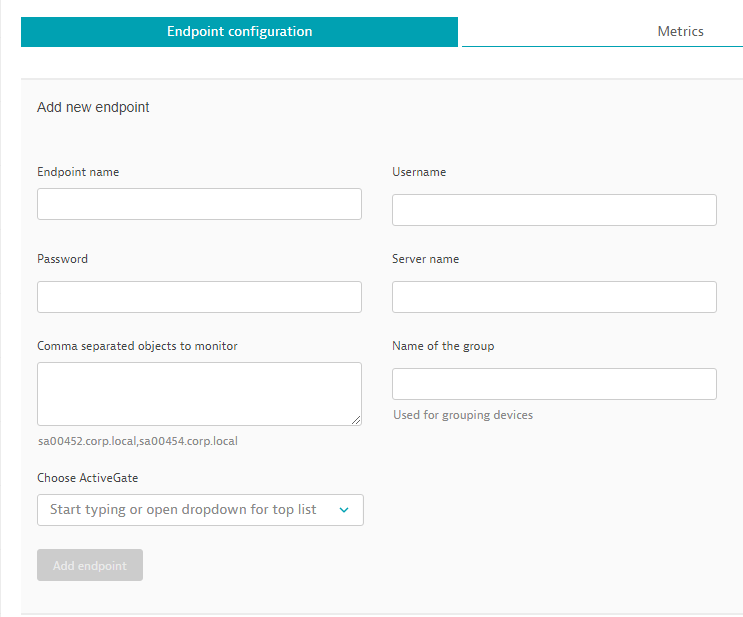
And here are the metric its collect
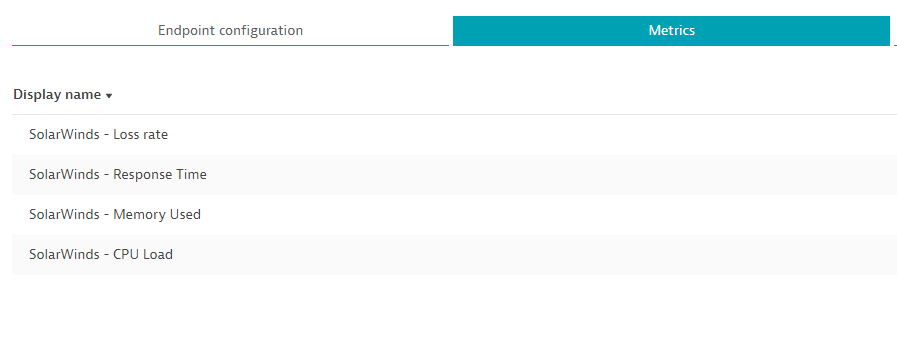
HTH
Yos
- Mark as New
- Subscribe to RSS Feed
- Permalink
29 May 2020 03:00 PM
- Mark as New
- Subscribe to RSS Feed
- Permalink
29 May 2020 05:04 PM
I gave it a shot loading and after what is reported as a successful upload of the extension, I ultimately get "Extension doesn't exist on given host" on my environment activegate in our lab after configuring the extension to access our Solarwinds NPM system.
Very happy to have a close to working example however. If anyone has experienced this issue, I would love to know what you did to resolve.
- Mark as New
- Subscribe to RSS Feed
- Permalink
29 May 2020 07:29 PM
Hi @Tommy N.
Did you unzip the the plugin to plugin_deployment directory under remotepluginmodule at the AG and restart the remote plugin process?
Yos
- Mark as New
- Subscribe to RSS Feed
- Permalink
04 Jun 2020 05:54 PM
Hello! That helped us get a little further but now we're at "Error(No module named 'orionsdk'). I've installed the orionsdk from GitHub via pip on the activegate… not sure what else to try.
- Mark as New
- Subscribe to RSS Feed
- Permalink
11 Jun 2020 07:55 AM
Will try it with a customer and will update
Yos
- Mark as New
- Subscribe to RSS Feed
- Permalink
01 Sep 2021 09:16 PM
![]() Update
Update ![]()
It took some time but finally we got customer time and space to test this plugin and we succeeded to operate the it. The only thing that we need to do was to built the plugin (plugin_sdk build_plugin --no_upload) and then extracted the attach custom.remote.python.solarwinds.zip to C:\Program Files\dynatrace\remotepluginmodule\plugin_deployment, after that it works as a charm!!
HTH
Yos
- Mark as New
- Subscribe to RSS Feed
- Permalink
01 Sep 2020 04:23 PM
Would you be able to share the plugin, would love to replicate the same functionality on our solarwinds instance
- Mark as New
- Subscribe to RSS Feed
- Permalink
02 Sep 2020 06:54 AM
Here it goes: solarwinds.zip
- Mark as New
- Subscribe to RSS Feed
- Permalink
17 Oct 2020 08:07 PM
Hey @Yos N.,
Have you been able to make it work? We're also going to try out this extension next week. It would be great to have your feedback about your progress.
- Mark as New
- Subscribe to RSS Feed
- Permalink
18 Oct 2020 06:30 AM
Unfortunately not yet
Yos
- Mark as New
- Subscribe to RSS Feed
- Permalink
05 May 2021 10:49 AM
Please share the extension file(zip) when i try it goes to 404 page not found error
- Mark as New
- Subscribe to RSS Feed
- Permalink
05 May 2021 11:26 AM
@Yosi_Neuman. That extension is a paid extension from the Dynatrace services team. Please don't share it.
If anyone is interested in a pre built extension such as this one please reach out to your account or delivery manager and they can get in touch with our professional services team.
Mike
- Mark as New
- Subscribe to RSS Feed
- Permalink
06 May 2021 12:41 PM
Roger that
Yos
- Mark as New
- Subscribe to RSS Feed
- Permalink
22 Oct 2024 02:46 PM
I know this an older post, but now with the updates to python extensions, will this extension need to be updated as well?
- Mark as New
- Subscribe to RSS Feed
- Permalink
19 Jan 2021 10:45 PM
I bet there's not a whole lot of customers out there trying to do this anymore....
- Mark as New
- Subscribe to RSS Feed
- Permalink
02 Feb 2021 10:56 AM
Hi guys,
We getting the below error after we configuring. Any help to get it 100% working.
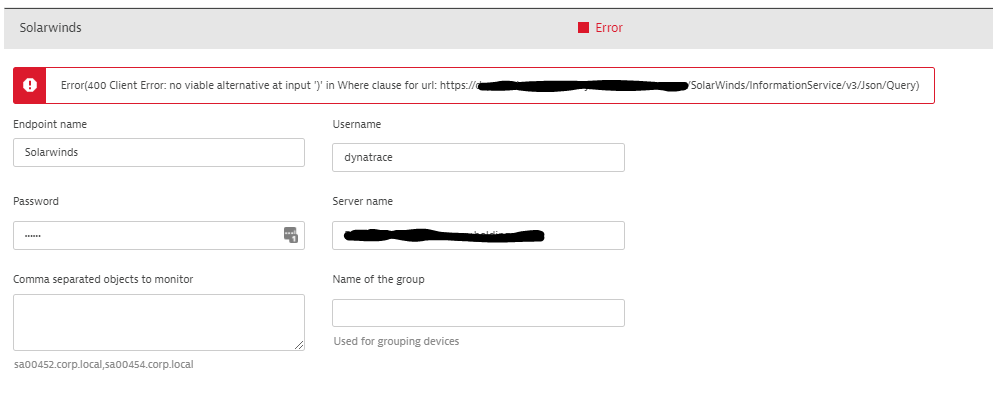
- Mark as New
- Subscribe to RSS Feed
- Permalink
02 Feb 2021 12:27 PM
What will happen if you will add values into the objects to monitor window?
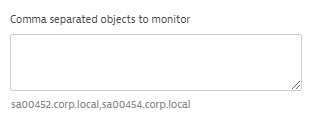
- Mark as New
- Subscribe to RSS Feed
- Permalink
02 Feb 2021 01:34 PM
Hi Yos,
Thank you for the timely response. After adding the object it works 100%.
- Mark as New
- Subscribe to RSS Feed
- Permalink
03 Feb 2021 08:34 AM
Great news!!!
All the best and stay safe
Yos
- Mark as New
- Subscribe to RSS Feed
- Permalink
23 Feb 2021 01:12 PM
Hi Yos,
Do you perhaps know what the polling intervals are when querying solarwinds?
Regards,
Andre
- Mark as New
- Subscribe to RSS Feed
- Permalink
23 Feb 2021 01:38 PM
AG Plugin runs every minute as explained in documentation
HTH
- Mark as New
- Subscribe to RSS Feed
- Permalink
23 Feb 2021 02:03 PM
Thank you for that info Yos
- Mark as New
- Subscribe to RSS Feed
- Permalink
02 Feb 2021 11:14 AM
This is the detail from the plugin logfile
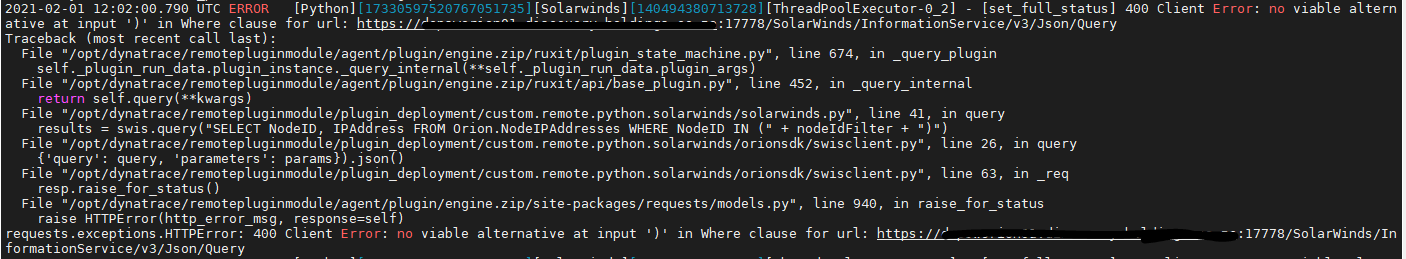
- Mark as New
- Subscribe to RSS Feed
- Permalink
23 Apr 2021 08:39 PM
Sorry, can you share again, I get an 404 error. Thanks
- Mark as New
- Subscribe to RSS Feed
- Permalink
21 Dec 2023 12:05 PM
Hello,
Where is this package? Since the Dynatrace web site new version, I can't find it and all the links in this post are no more responding.
- Mark as New
- Subscribe to RSS Feed
- Permalink
04 Apr 2024 11:03 AM
I have a customer that is trying to use this extension to integrate their Dynatrace managed instance with SolarWinds, however I have a few questions if anyone can help me from the people that used it.
I have seen the metrics that this extension pulls already, however, my customer is under the impression that the routers/switches etc from SW, will be visible in DT Smartscape and that they will have full Observability, can anyone confirm this?
- Mark as New
- Subscribe to RSS Feed
- Permalink
04 Apr 2024 11:21 AM
The data will not be linked in the Smartscape and won't be part of the root cause of Davis. The best way to get observability is to configure Dynatrace extensions to poll information from your network infrastructure.
- Mark as New
- Subscribe to RSS Feed
- Permalink
04 Apr 2024 11:53 AM
Which extension do you advise for such a requirement, I can see multiple ones for Cisco devices for example.
- Mark as New
- Subscribe to RSS Feed
- Permalink
04 Apr 2024 12:20 PM
For example the Cisco one indeed. It'd depend on the devices you want to monitor. It's also simple to add your own OID's into a YAML for monitoring. Here's a video on the process: https://www.youtube.com/watch?v=JVObrl8CaPI





