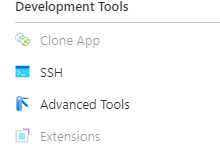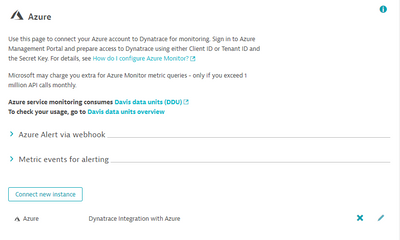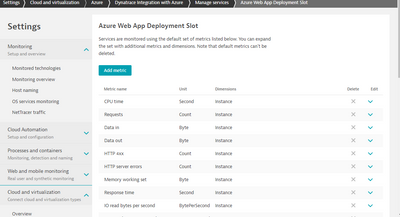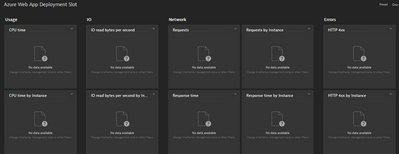- Dynatrace Community
- Ask
- Cloud platforms
- Not able to install OneAgent on Azure Linux web app
- Subscribe to RSS Feed
- Mark Topic as New
- Mark Topic as Read
- Pin this Topic for Current User
- Printer Friendly Page
- Mark as New
- Subscribe to RSS Feed
- Permalink
10 Aug 2022
02:38 PM
- last edited on
21 Aug 2024
12:01 PM
by
![]() Michal_Gebacki
Michal_Gebacki
We need to monitor the Azure App Service that is having Azure Linux web app plan, if we are using the Azure windows web plan, we have the option available to install one agent using an extension via the Azure portal, but for the Azure Linux web app the option is disabled and grayed out.
So, what can we do to monitor the Azure Linux web app?
Solved! Go to Solution.
- Labels:
-
azure
-
installation
-
oneagent
- Mark as New
- Subscribe to RSS Feed
- Permalink
16 Aug 2022 11:20 AM
Use SSH and do the legacy installation !
- Mark as New
- Subscribe to RSS Feed
- Permalink
29 Aug 2022 01:15 PM
Can you please list down the steps it will be very useful for me 🙂
- Mark as New
- Subscribe to RSS Feed
- Permalink
16 Aug 2022 06:09 PM
Hi,
The instructions for installing the OneAgent on Azure Linux Web Apps are slightly different. Please have a look at the documentation here.
Sia
- Mark as New
- Subscribe to RSS Feed
- Permalink
18 Aug 2022 07:17 AM
Just to correct the exact link Integrate OneAgent on Azure App Service | Dynatrace Docs
- Mark as New
- Subscribe to RSS Feed
- Permalink
29 Aug 2022 01:37 PM
Also I have integrated azure monitor to Dynatrace:
And under the managed service I have added Azure Web App deployment slot metric
But I don't get any data from Azure:
Featured Posts