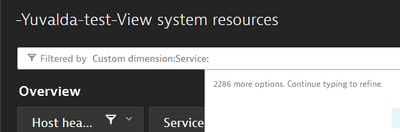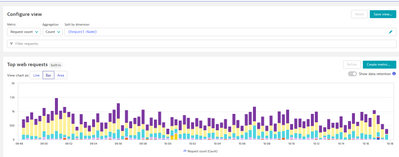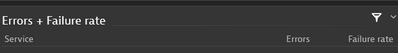- Dynatrace Community
- Dynatrace
- Ask
- Dashboarding
- Display dimensions per service on a dashboard
- Subscribe to RSS Feed
- Mark Topic as New
- Mark Topic as Read
- Pin this Topic for Current User
- Printer Friendly Page
Display dimensions per service on a dashboard
- Mark as New
- Subscribe to RSS Feed
- Permalink
30 May 2023
11:03 AM
- last edited on
15 Jun 2023
10:16 AM
by
![]() Ana_Kuzmenchuk
Ana_Kuzmenchuk
Question regarding the following topic:
I was able to search by filter and then see the data I need in the dashboard.
But I want to do something smarter after I click on that service I want to get a straight window with the information
of each {Request:Name}
What I get is too general
This is what is written in the window
Or
maybe another option is possible..
After I filter by service, I want to see a window where all the dimensions per service are displayed
I created a metric but it is less suitable because it shows for one service.
I want to go on the system
Thanks
- Labels:
-
dashboards classic
- Mark as New
- Subscribe to RSS Feed
- Permalink
22 Jun 2023 01:40 PM
You should be able to go right into the service if its split by service from the tile: