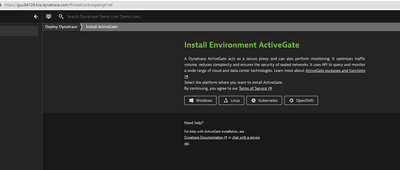- Mark as New
- Subscribe to RSS Feed
- Permalink
05 Sep 2019
08:55 PM
- last edited on
19 Jun 2023
09:43 AM
by
![]() Karolina_Linda
Karolina_Linda
Can someone explain what's the difference between Environment ActiveGate and Cluster ActiveGate? Also what is the best practice for them?
Solved! Go to Solution.
- Labels:
-
activegate
-
dynatrace managed
- Mark as New
- Subscribe to RSS Feed
- Permalink
05 Sep 2019 09:37 PM
Environment ActiveGate:
- Downloaded from an environment (Deploy Dynatrace -> Install ActiveGate)
- Direct traffic from a specific environment (Agents can only connect to an environment where downloaded from)
- ActiveGate plugin execution
- Storing memory dumps
- Connecting to cloud environments
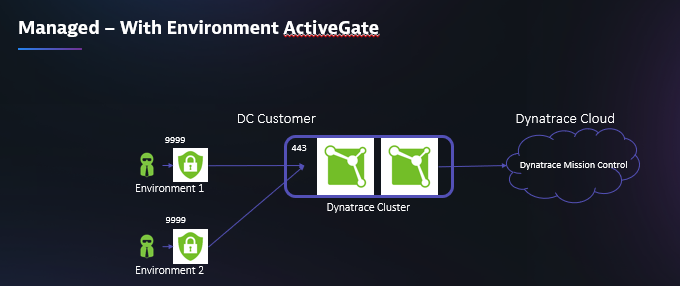
Cluster ActiveGate
- Downloaded from the CMC (Cluster Management Console)
- Agents can connect to from any environment
- Handles agentless RUM, Mobile RUM, and Synthetic traffic
- Runs within data center, and must be separated from cluster node(s)

When do you need a certain type of ActiveGate:
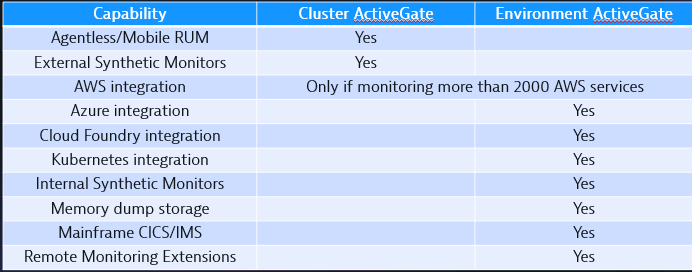
For more information:
Use Cases for ActiveGate:
How to Install a Cluster ActiveGate:
How to install an Environment ActiveGate:
Hope this helps!
Regards,
Matthew Gardner
- Mark as New
- Subscribe to RSS Feed
- Permalink
06 Sep 2019 05:36 PM
Cluster Activegate also includes Davis Integration, External Synthetics, Dynatrace Mobile App and UFO
Environment Activegate also includes Internal Synthetics
- Mark as New
- Subscribe to RSS Feed
- Permalink
20 Dec 2019 06:03 PM
Sorry but Dynatrace reports on this image that Environment ActiveGate is for RUM, Mobile RUM and Syntentic, and this is contradictory with the answer of Mathew.
So, maybe Dinatrace doc is wrong .. or maybe the pictures are in not the best position...(https://www.dynatrace.com/support/help/setup-and-configuration/dynatrace-managed/installation/manage... ) ?
Many Thanks
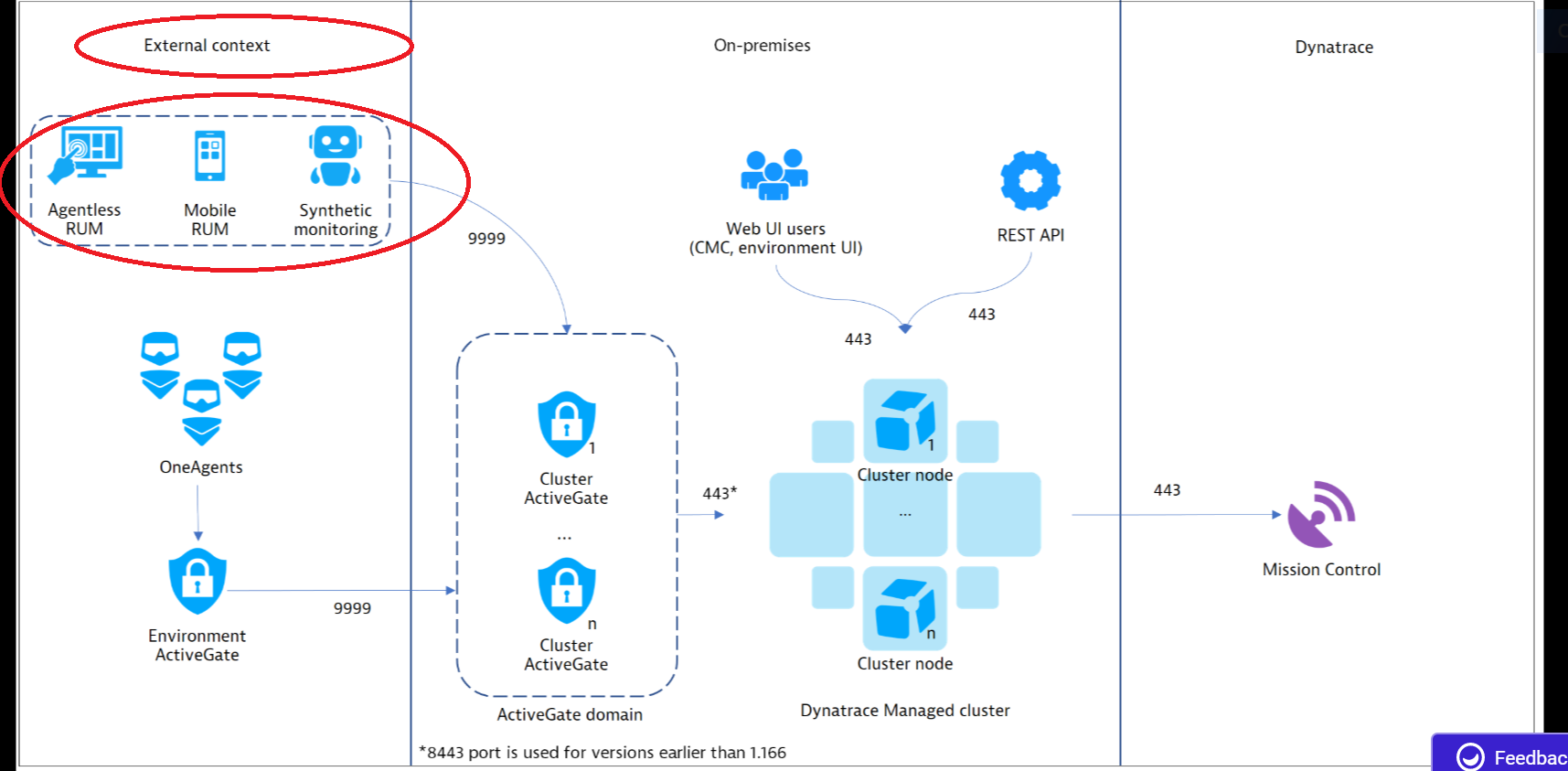
- Mark as New
- Subscribe to RSS Feed
- Permalink
20 Dec 2019 06:25 PM
Hello Jose,
As you can see in the picture you posted, there is an arrow going from that group (RUM, Mobile RUM, and Synthetic) pointing to the Cluster ActiveGate. This communication happend over port 9999.
The vertical line on the left shows communication coming into Dynatrace from an external source. That external source being data from OneAgents, synthetic tests, or information from end users. Depending on the type of data coming through however, will decide if it uses an environment or cluster ActuveGate.
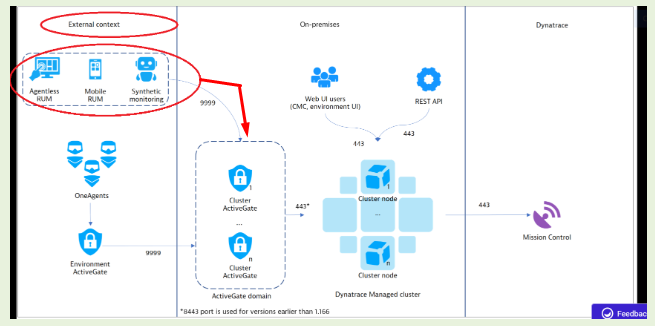
Hopefully this helps!
Regards,
Matthew Gardner
- Mark as New
- Subscribe to RSS Feed
- Permalink
20 Dec 2019 06:30 PM
Sorry but ffor me is not clear the different functional use for both (Environment AG and Cluster AG). If you need for instance, private synthetic monitoring... what is the cluster you need to deploy ?
And if you have differents environments "On premise", and considering this picture you have only Cluster ActiveGates... so, there are no options to provide "Environment ActiveGate" functionalities on premise ?
I really appreciate clarifications. Many Thanks
- Mark as New
- Subscribe to RSS Feed
- Permalink
20 Dec 2019 06:44 PM
Jose,
If you need internal synthetics, however, you will need an environment ActiveGate. The "Private Synthetic" section of this page should help you understand what is needed for monitoring private apps with synthetics. https://www.dynatrace.com/support/help/how-to-use-dynatrace/synthetic-monitoring/?_ga=2.6618802.1878...
If you have multiple on premise environments, you'll need to use an environment ActiveGate. In case OneAgents don't have access to the internet, you should install an environment ActiveGate to serve as a single access point, rather than opening the firewall for multiple hosts running OneAgents. This approach greatly reduces the effort of managing and maintaining firewall and/or proxy configuration settings.
Regards,
Matthew Gardner
- Mark as New
- Subscribe to RSS Feed
- Permalink
20 Dec 2019 06:54 PM
Many Thanks Mathew.
So now is clear for me that synthetic monitoring, and single access point are common funcionalities for both Environment AG and Cluster AG.
I guess that Environment AG is exclusively for integration from/to Cloud providers. Am I right ?
Are there any other functional difference between those ?
Thanks
Damián
- Mark as New
- Subscribe to RSS Feed
- Permalink
20 Dec 2019 07:10 PM
To integrate with cloud environments, you will need to set up an environment ActiveGate.
Regards,
Matthew Gardner
- Mark as New
- Subscribe to RSS Feed
- Permalink
20 Dec 2019 07:18 PM
Many Thanks Matthew for confirming.
So, in the rest of functionalities are identical Cluster ActiveGate and Environment ActiveGate ? Or are there any additional difference that we need to consider ?
Thanks again!!
Damián
- Mark as New
- Subscribe to RSS Feed
- Permalink
20 Dec 2019 07:44 PM
Here are the big differences between the two:
Environment ActiveGate:
- Downloaded from an environment (Deploy Dynatrace -> Install ActiveGate)
- Direct traffic from a specific environment (Agents can only connect to an environment where downloaded from)
- ActiveGate plugin execution
- Storing memory dumps
- Connecting to cloud environments
Cluster ActiveGate
- Downloaded from the CMC (Cluster Management Console)
- Agents can connect to from any environment
- Handles agentless RUM, Mobile RUM, and Synthetic traffic
- Runs within data center, and must be separated from cluster node(s)
Here are the use cases for the different types of ActiveGate: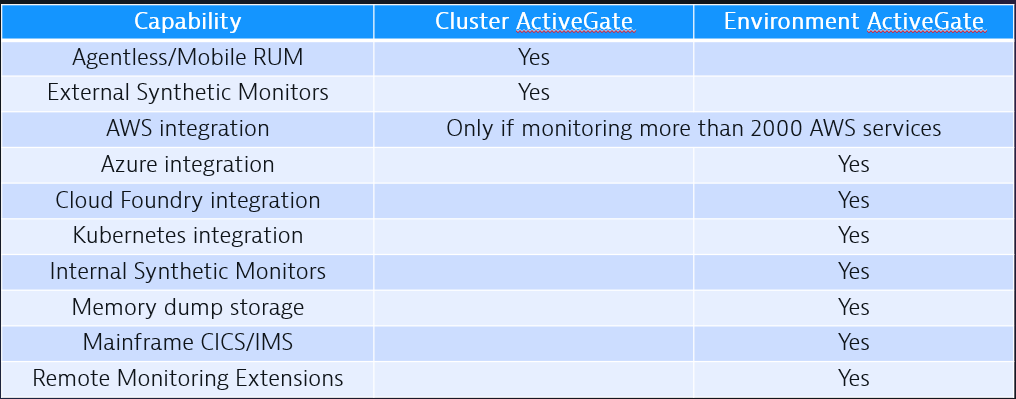
Regards,
Matthew Gardner
- Mark as New
- Subscribe to RSS Feed
- Permalink
20 Dec 2019 07:58 PM
Wonderful! Great job Mathews! Cristal clear now!
- Mark as New
- Subscribe to RSS Feed
- Permalink
20 Dec 2019 08:07 PM
Please Mathew, and additional comment.
Is mandatory to have dedicated Environment AG for each functionality ?
Many Thanks!
Damián
- Mark as New
- Subscribe to RSS Feed
- Permalink
23 Dec 2019 02:11 PM
No, you do not necessarily need an ActiveGate for each use case. It all depends what it will be used for.
Regards,
Matthew Gardner
- Mark as New
- Subscribe to RSS Feed
- Permalink
27 Oct 2022 11:51 PM
Something isn't right following this table, so if I'm on Dynatrace Saas and not managed can't I have synthetic monitoring? In Dynatrace Saas web UI I can only download Environment ActiveGate
- Mark as New
- Subscribe to RSS Feed
- Permalink
28 Oct 2022 01:14 AM - edited 28 Oct 2022 01:16 AM
Something that may have not been made clear in all the information above is that a Cluster ActiveGate only exists (as option) in a Dynatrace Managed (Cluster) environment (On-Prem).
Cluster ActiveGates are commonly used as Managed Cluster endpoint in network zones where direct connection to the Managed Cluster is not permitted (e.g. DMZ).
An Environment ActiveGate is an option for both SaaS (cloud) as Managed (onprem).
For standard, Public, synthetic monitoring you do not need an Environment ActiveGate.
For synthetic monitoring you only need an Environment ActiveGate if you need to run synthetic checks from an internal location, like for internal web applications.
- Mark as New
- Subscribe to RSS Feed
- Permalink
26 Nov 2024 01:00 PM
Hello all,
Is there an update on what a cluster Activegate can do compare to en environnement Activegate? I can see cluster ActiveGate running public synthetic monitor.
Best regards,
Jean-Michel