- Mark as New
- Subscribe to RSS Feed
- Permalink
18 Sep 2019
04:44 PM
- last edited on
12 Apr 2023
12:44 PM
by
![]() Karolina_Linda
Karolina_Linda
Everything is in the question, how to delete paas token ? I created a paas token in the " deploy dynatrace " menu and I don't know how to get rid of it.
ps: I'am using dynatrace managed
Thanks
Solved! Go to Solution.
- Labels:
-
dynatrace managed
-
installation
-
oneagent
- Mark as New
- Subscribe to RSS Feed
- Permalink
18 Sep 2019 05:42 PM
Hello Gilles,
To delete a PaaS token please follow these steps:
1. Go to the environment that the PaaS token is being used
2. Settings -> Integration -> Platform as a Service -> Identify the token that you wish to delete -> Select the "X" to delete it. (shown below)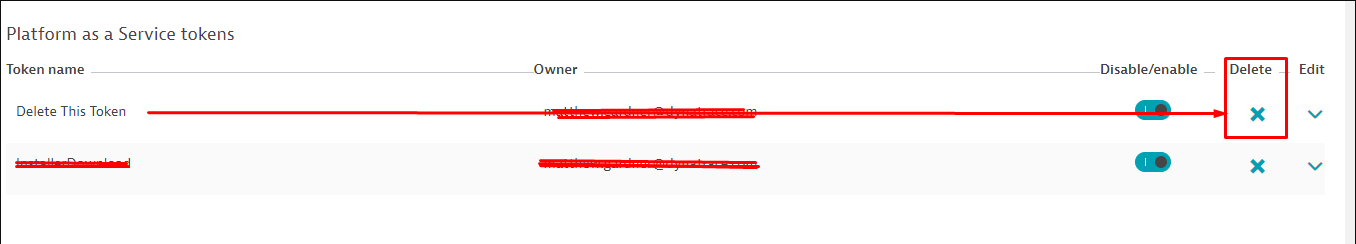
Regards,
Matt
- Mark as New
- Subscribe to RSS Feed
- Permalink
19 Sep 2019 07:37 AM
Or alternatively use the token management API to delete or rotate them.
Best greetings,
Wolfgang



