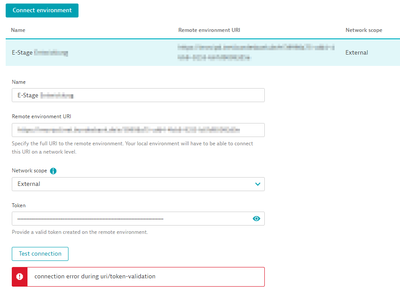- Dynatrace Community
- Dynatrace Managed
- Dynatrace Managed Q&A
- Remote environments connection not working
- Subscribe to RSS Feed
- Mark Topic as New
- Mark Topic as Read
- Pin this Topic for Current User
- Printer Friendly Page
Remote environments connection not working
- Mark as New
- Subscribe to RSS Feed
- Permalink
04 Jan 2023
09:20 AM
- last edited on
19 Jun 2023
12:17 PM
by
![]() Karolina_Linda
Karolina_Linda
Hi dear community,
I wonder if we do something obviously wrong or if there is more behind. We have Dynatrace Managed Offline License with 3 DT cluster (DEV, UAT, PROD) with multiple environments in each Cluster.
For Dynatrace monitoring, we already created Dashboards in each Local-Self-Monitoring environment wich contains key information per each environment on each cluster using Remote Environments. So far so good, but we still have to switch between 3 Dashboards to do visual monitoring (we have event-based monitoring too).
We tried to add remote environments from other cluster in order to have single dashboard for all environments xross all clusters, but it is not working. We get uri/token error each time I test the connection.
So, first thought: FW issue. But actually I can access both, UI's of environments in different clusters from cluster nodes via curl and I can do API call via curl and get the results. However, if I use same URI and same Token as in test from cluster node in Setting Remote environment, I get an error. What is not working here?
Thanks for any ideas and happy new year!
Ingrida
- Labels:
-
dynatrace managed
- Mark as New
- Subscribe to RSS Feed
- Permalink
04 Jan 2023 12:29 PM
Hi @Ingrida , thanks for bringing your experience and ideas into the forum.
I think your approach is valid and should work. Can you share the exact error you have? Can you share more details about it?
Dynatrace Managed expert
- Mark as New
- Subscribe to RSS Feed
- Permalink
04 Jan 2023 01:06 PM
Hi @Radoslaw_Szulgo ,
Here we are:
With same token from DT cluster host:
[xxx@xxx ~]$ curl -X GET "https://[uri]/api/v2/entities?entitySelector=type%28%22HOST%22%29" -H "accept: application/json; charset=utf-8" -H "Authorization: Api-Token TOKEN" {"totalCount":44,"pageSize":50...
- Mark as New
- Subscribe to RSS Feed
- Permalink
04 Jan 2023 04:05 PM
That specific error message is caused by an IOException (typically if network connectivity is blocked due to a firewall or something). You can search for an info log in server logs with that specific message; we add to that line the exception message to get even more details.
Dynatrace Managed expert