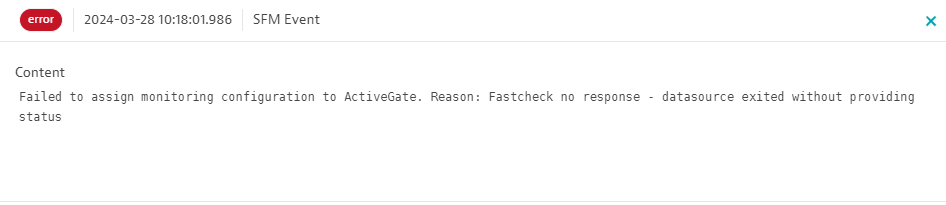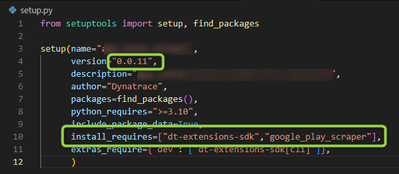- Dynatrace Community
- Dynatrace
- Extend
- Extensions
- Re: Extension V2 Python dependencies ModuleNotFoundError: No module named
- Subscribe to RSS Feed
- Mark Topic as New
- Mark Topic as Read
- Pin this Topic for Current User
- Printer Friendly Page
- Mark as New
- Subscribe to RSS Feed
- Permalink
28 Mar 2024
10:25 AM
- last edited on
10 May 2024
03:22 PM
by
![]() Michal_Gebacki
Michal_Gebacki
Hello,
I'm developing an V2 python extension which works like a charm locally.
But when I build and upload it the
And I can found the following exception on python.exe_fastcheck/log :
[err] File "C:\ProgramData\dynatrace\remotepluginmodule\agent\runtime\extensions\python_venvs\custom_reviews_0.0.9\lib\site-packages\reviews\__main__.py", line 1, in <module>
[err] from google_play_scraper import app, Sort, reviews_all
[err]ModuleNotFoundError: No module named 'google_play_scraper'
On vscode how to add the dependency to take it in charge during the building of the extension ?
Thank you, regards.
Solved! Go to Solution.
- Labels:
-
extensions
-
python
- Mark as New
- Subscribe to RSS Feed
- Permalink
28 Mar 2024 12:44 PM
Inside the setup.py file in the folder of the extension, add the dependencies to the install_requires line, such as this:
install_requires=["dynatrace_extension", "requests"],
- Mark as New
- Subscribe to RSS Feed
- Permalink
28 Mar 2024 08:29 PM
Thank you @Mike_L ,
You help me to solve my issue !
First of all, as you mentioned, I have edited the "setup.py" file to add my dependency as a new "install_requires".
But it was also mandatory in my case to update the version number :
git hub link :
Bumping version :
When bumping the version of the extension in the extension.yaml, the setup.py file must be updated as well. The two versions must match.
Thank you so much.
Best regards, Aurélien.