- Dynatrace Community
- Ask
- Extensions
- MSMQ integration
- Subscribe to RSS Feed
- Mark Topic as New
- Mark Topic as Read
- Pin this Topic for Current User
- Printer Friendly Page
- Mark as New
- Subscribe to RSS Feed
- Permalink
07 Nov 2018
08:19 PM
- last edited on
05 Jun 2025
09:57 AM
by
![]() MaciejNeumann
MaciejNeumann
I have a basic Plugin (Python/Json) and want to know how to integrate MSMQ into this script to pull out Queue Depth and other KPI
Solved! Go to Solution.
- Labels:
-
extensions
-
queues
- Mark as New
- Subscribe to RSS Feed
- Permalink
29 Nov 2018 04:34 AM
Hi @Boubacar D. Did you found a solution to this question?
Thanks!
- Mark as New
- Subscribe to RSS Feed
- Permalink
03 Dec 2018 05:42 AM
Hi @Boubacar D., we do have a plugin that is able to get the MSMQ queue depths and pull that information into Dynatrace Managed/Saas. It is very basic but I am sure it would be able to give you the information you need. We would love to share on the community to get more people to improve the plugin.
- Mark as New
- Subscribe to RSS Feed
- Permalink
03 Dec 2018 01:21 PM
Thanks Barry for your response on the MSMQ request,
Can you share the link and any other details that might be helpful?
- Mark as New
- Subscribe to RSS Feed
- Permalink
18 Mar 2019 04:42 PM
Barry,
Would you please share the link for the MSQM plugin?
- Mark as New
- Subscribe to RSS Feed
- Permalink
08 Jul 2020 12:12 PM
Hi @Barry L.
Thank you for uploading plugin....I am trying to run this plugin but it does not work..its getting below error...could you please help me to resolve this..
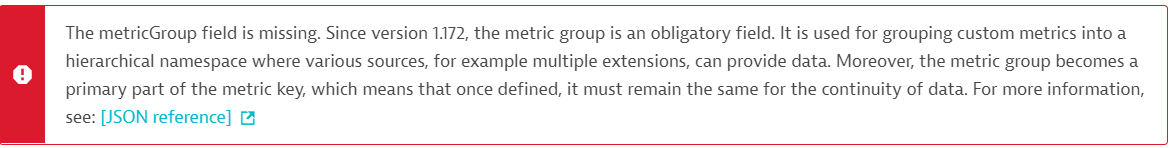
- Mark as New
- Subscribe to RSS Feed
- Permalink
01 Apr 2019 03:12 PM
Hi Barry, first of all thanks for sharing. But I am struggling to get this working, is does not give any error in the logging but just wont output anything. Where do you see the output? I modified the JSON file to represent the que's we use. Is there anything else I need to adjust to make this work?
- Mark as New
- Subscribe to RSS Feed
- Permalink
04 Apr 2019 08:18 PM
Hi Branko, were you able to make it work. I have similar issues here
- Mark as New
- Subscribe to RSS Feed
- Permalink
05 Apr 2019 06:11 AM
Hi Boubacar, unfortunatly not. There is a support ticket: https://support.dynatrace.com/supportportal/browse/SERVICES-2872.
I hope someone will figure it out because I am out of options.
- Mark as New
- Subscribe to RSS Feed
- Permalink
29 Aug 2019 08:48 PM
Hi @Boubacar D. / Dante P.
Have you found a solution to monitor the MSMQ metrics?
Thanks!
- Mark as New
- Subscribe to RSS Feed
- Permalink
30 Aug 2019 07:27 AM
Hope the update MSMQ plugin will work. This is a remote plugin versus the local plugin I previously used
MSMQ_RemoteAgent_Plugin_Doc.docx
- Mark as New
- Subscribe to RSS Feed
- Permalink
11 Feb 2020 02:19 PM
Hi Barry,
We used your plugin and installed ActiveGate in one new host, we have not installed OneAgent into that host. Provided all required details of another host like server name and queue name and Copied Plugin files into "C:\Program Files\dynatrace\remotepluginmodule\plugin_deployment" location. After that we are getting an error as below screenshot.

Could you please tell me what is the issue? If we missed anything? Tell me how to debug if we face any issues like this in future?
Do we required to install OneAgent into that newly configured host ?
Do we need to install ActiveGate where all the queues are running in that server or different server is also fine?
- Mark as New
- Subscribe to RSS Feed
- Permalink
16 Sep 2019 10:15 AM
Hi All,
We spend some flexpoints to get support on this. With the support engineer the issue was solved. The issue was: somehow the metrics did not show up under the assinged host, but if you use search, the metrics could be found.
The solution: some changes in the json file. I did not get permission to share the files, sorry.
@Barry L.: Thanks for uploading.
Featured Posts
