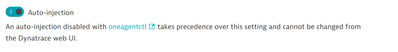- Dynatrace Community
- Dynatrace
- Ask
- Open Q&A
- Re: Activating of deep monitoring via UI or API
- Subscribe to RSS Feed
- Mark Topic as New
- Mark Topic as Read
- Pin this Topic for Current User
- Printer Friendly Page
- Mark as New
- Subscribe to RSS Feed
- Permalink
18 Apr 2022
01:47 PM
- last edited on
20 Apr 2022
09:24 AM
by
![]() MaciejNeumann
MaciejNeumann
Hello.
I have installed several oneagents in infraonly =TRUE and set-auto-injection-enabled=false.
But now I need to see metrics of the processes running on these hosts.
I have tried to change the configuration via UI and API; but the only way to change it is through oneagentctl?
Am I doing something wrong? or is it an error in the documentation?
Thanks in advance
BR
Jose A
Solved! Go to Solution.
- Labels:
-
oneagent
- Mark as New
- Subscribe to RSS Feed
- Permalink
18 Apr 2022
04:29 PM
- last edited on
19 Apr 2022
11:17 AM
by
![]() andre_vdveen
andre_vdveen
To change the deep monitoring configuration you can use
- oneagentctl as mentioned
- OneAgent on Host Monitoring configuration API
- In the UI on the particular hosts
Just note, that application processes to be deep monitored must be restarted after the change is applied.
- Mark as New
- Subscribe to RSS Feed
- Permalink
18 Apr 2022 04:48 PM
Thanks Julio.
That's right, there are 3 way to do it.
But what happens is this:
I installed oneagent using the command line:
bin/sh Dynatrace-OneAgent-Linux.sh --set-infra-only=true --set-auto-injection-enabled=false
and now i´m trying to deepen monitoring. Using UI or API ways i see same result:
| Activation of deep monitoring was unsuccessful OneAgent auto-injection was manually disabled on this host |
I think if I enable deep-monitoring via commandline, the only way to changeit is using the command line: oneagentctl
I hope I have clarified my situation
- Mark as New
- Subscribe to RSS Feed
- Permalink
18 Apr 2022 05:26 PM
@JAR ok, I finally understand your question now.
There are two settings here:
- infra-only mode
- auto injection
The auto-injection is your issue here. The local setting on OneAgent using installation or oneagentctl has precedence over the setting that the OneAgent receives from Dynatrace server. It also shows you that in the UI:
You should not disable auto-injection unless it's really required for some reason. More on that in the docs.
So in your situation, you need to apply the oneagentctl command on the hosts to enable process injection. Switching to full-stack monitoring (which indeed requires injection) can be then achieved from the UI or API.
- Mark as New
- Subscribe to RSS Feed
- Permalink
18 Feb 2024 08:34 AM
@Julius_Loman Thanks for detailed answers in this and others threads.With my own tests and detailed description here, it solves my questions. 👍
- Mark as New
- Subscribe to RSS Feed
- Permalink
06 May 2024 12:46 PM
Can someone confirm that when the setting is changed on the host to false, this is not reflected in the UI? E.g. the switch is still 'on' and not greyed out.