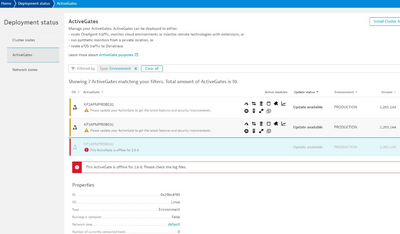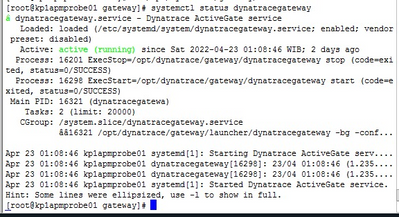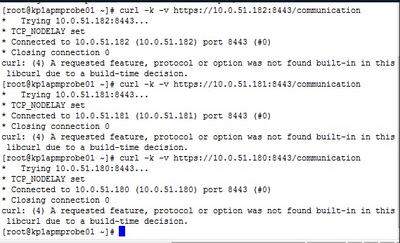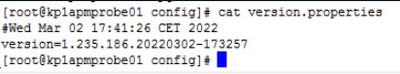- Dynatrace Community
- Dynatrace Managed
- Dynatrace Managed Q&A
- ActiveGate not running after restarting the service
- Subscribe to RSS Feed
- Mark Topic as New
- Mark Topic as Read
- Pin this Topic for Current User
- Printer Friendly Page
- Mark as New
- Subscribe to RSS Feed
- Permalink
23 Apr 2022
06:41 AM
- last edited on
16 Jun 2023
12:09 PM
by
![]() Karolina_Linda
Karolina_Linda
Hi Guys,
I have problem with service ActiveGate its not running after stop and start again thats service
Any solutions for this
Regards,
Andra
Solved! Go to Solution.
- Labels:
-
activegate
-
dynatrace managed
- Mark as New
- Subscribe to RSS Feed
- Permalink
23 Apr 2022 08:54 AM
Hello @andra_nosa
Was there any configuration change in the config.properties/or custom.properties/or any other file before restarting the AG?
Regards,
Babar
- Mark as New
- Subscribe to RSS Feed
- Permalink
23 Apr 2022 05:35 PM
Hi Babar,
We not changed any configure on thats config.
We have trying to reboot the server but the service still not running
We used command systemctl start dynatracegateway, but not changed.
Look into log and the problem on thats collector not start
Please help for this issued
Regards,
Andra
- Mark as New
- Subscribe to RSS Feed
- Permalink
23 Apr 2022 07:51 PM
Hi @andra_nosa,
As per the logs, there is an invalid entry in the config.properties file. If this is the case, reinstalling ActiveGate should do the trick.
- Mark as New
- Subscribe to RSS Feed
- Permalink
23 Apr 2022 08:32 PM
@andra_nosa it's difficult to tell without looking at the config files as the log says there is invalid configuration.
Any chance you changed the SSL certificates on the AG using the API? I encountered such situation once when the certificate name in the keystone had spaces. AG wrote a bad entry into custom.properties file. I don't think this is fixed yet.
Check the custom.properties file. Most likely the config.properties had not been touched.
- Mark as New
- Subscribe to RSS Feed
- Permalink
26 Apr 2022 05:34 AM - edited 26 Apr 2022 05:54 AM
Hi @Julius_Loman for the collector failed is solved but still ActiveGate not running if we see on CMC and on services is running. Any solutions for this
notes : we have upgrade to activegate to latest version
And see for the logs, found new error :
2022-04-25 05:23:19 UTC WARNING [<23cb2595-0ee1-4954-8219-881f1a8ad7c5>] [<collector.core>, AgentServerMessageHandler] Error in response to message:request: sender=AGENT(id=0xb7caaa9b5b5372e9), target=SERVER(id=1), content-type=INITIAL_SETUP, priority=HIGH, message-id=1, error response: response: sender=SERVER(id=1), target=AGENT(id=0xb7caaa9b5b5372e9), content-type=INITIAL_SETUP, priority=HIGH, message-id=1, error=COMMUNICATION_ERROR, reason=HTTP communication failed, status code=502, reason=Bad Gateway [Suppressing further messages for 1 minute]
2022-04-25 05:23:30 UTC INFO [<23cb2595-0ee1-4954-8219-881f1a8ad7c5>] [CyclicSender] REQUEST;server:1;objId:476851727:Error in communication with server 1:{"message":"HTTP communication failed, status code=502, reason=Bad Gateway","targetId":1,"httpStatusCode":502,"targetUri":"https:\/\/10.0.51.182:8443\/communication"} [Suppressing further identical messages for 10 minutes]
Regards,
Andra
- Mark as New
- Subscribe to RSS Feed
- Permalink
26 Apr 2022
07:47 AM
- last edited on
19 Mar 2025
10:27 AM
by
![]() MaciejNeumann
MaciejNeumann
@andra_nosa looking at the logs, the Activegate has issues with communicating to the Managed Cluster at https://10.0.51.182:8443/communication and got HTTP 502.
- Do you use HTTP proxy to connect the ActiveGate to Dynatrace Cluster?
- Is the URL reachable if try to reach it from the AG host using
curl -k -v https://10.0.51.182:8443/communication
? (it should reply with HTTP/1.1 400 Bad Request in that case)
- Mark as New
- Subscribe to RSS Feed
- Permalink
26 Apr 2022 08:37 AM
- Do you use HTTP proxy to connect the ActiveGate to Dynatrace Cluster? we not used HTTP Proxy
- Is the URL reachable if try to reach it from the AG host using
curl -k -v https://10.0.51.182:8443/communication
? (it should reply with HTTP/1.1 400 Bad Request in that case)
- Mark as New
- Subscribe to RSS Feed
- Permalink
26 Apr 2022 12:55 PM
Looks either as curl not supporting TLS in your case. Please check if you have the connectivity using other methods (try wget for example).
- Mark as New
- Subscribe to RSS Feed
- Permalink
26 Apr 2022 04:42 PM
@andra_nosa anyway your AG is way too old looking at the screenshots. I'd really recommend upgrading it to latest version (also the other ones). You can safely reinstall it in place (do not uninstall the current version).
- Mark as New
- Subscribe to RSS Feed
- Permalink
27 Apr 2022 06:12 AM
Hi @Julius_Loman we have updated to latest version as suggest too, service status running but looking into cmc is still offline 😥
- Mark as New
- Subscribe to RSS Feed
- Permalink
27 Apr 2022 08:32 AM
@andra_nosa based on the log, you have really issues with the connection between ActiveGate and your managed cluster. Please verify it with wget or other HTTP client (looks like your curl installation might not have TLS support compiled).
- Mark as New
- Subscribe to RSS Feed
- Permalink
26 Apr 2022 12:33 PM
Hey, would recommend to upgrade active gates to 1.223 + version as it supports AG diagnostic. This is a configuration issue, try reverting configurations in custom file to rolled back to any backup version and try restating the active gate.
ActiveGate diagnostics | Dynatrace Docs
- Mark as New
- Subscribe to RSS Feed
- Permalink
09 May 2022 04:42 AM
Hi @Julius_Loman sorry late response, ActiveGate has been connect to Cluster Node because after we have add new instance properties and backup the old one, the problem because on instance.properties is missing for the Cluster UID. And than we have change the ownership instance.properties into dtuserag, than restart the service ActiveGate, check on Cluster Node and ActiveGate has been connected