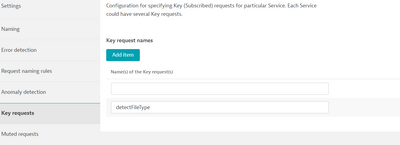- Dynatrace Community
- Ask
- Open Q&A
- Again a surprise in Dynatrace, key requests
- Subscribe to RSS Feed
- Mark Topic as New
- Mark Topic as Read
- Pin this Topic for Current User
- Printer Friendly Page
- Mark as New
- Subscribe to RSS Feed
- Permalink
17 Feb 2022 02:14 PM
Hello there is a new way to create and remove key requests in a service:
No more waiting for the request to show itself, thanks Dynatrace!
KR Henk
Solved! Go to Solution.
- Labels:
-
key requests
-
services classic
- Mark as New
- Subscribe to RSS Feed
- Permalink
17 Feb 2022 03:00 PM
Great find, finally addresses this Product Idea.
- Mark as New
- Subscribe to RSS Feed
- Permalink
18 Feb 2022 07:06 AM
Also the "Muted requests" just below that option is new 😉
- Mark as New
- Subscribe to RSS Feed
- Permalink
18 Feb 2022 08:11 AM
Thanks for sharing, Henk!
- Mark as New
- Subscribe to RSS Feed
- Permalink
28 Feb 2022 01:06 PM
Only remark: The Key requests and Mute requests options are also visible for Database services but have no function there...
- Mark as New
- Subscribe to RSS Feed
- Permalink
28 Feb 2022 01:15 PM
Great find Henri!
- Mark as New
- Subscribe to RSS Feed
- Permalink
01 Mar 2022 04:59 AM - edited 01 Mar 2022 05:03 AM
Just to round off this thread, there is an API available to do this way ahead of time too (as part of a pipeline?) I've wrapped it in a container.
1. Create a Dynatrace API token with v2 read entities and write settings permissions
2. Create a CSV using a pipe as a separator. Save as input.csv:
entitySelector|request_name
type(SERVICE),tag(app:frontend)|/pageOne.html
type(SERVICE),tag(app:frontend),tag(environment: production)|/pageTwo.html
type(SERVICE),tag(app:frontend)|/pageThree.html
type(SERVICE),tag(app:frontend)|/pageFour.html
2. From the same directory, run this:
docker run --rm ^
--mount type=bind,source=%cd%/input.csv,target=/app/input.csv ^
-e filename=input.csv ^
-e dt_url=https://abc12345.live.dynatrace.com ^
-e dt_api_token=dt0c01.************* ^
adamgardnerdt/key-request-creator:0.0.2
For debugging add a new -e parameter dt_logging=1:
docker run --rm ^
--mount type=bind,source=%cd%/input.csv,target=/app/input.csv ^
-e dt_logging=1 ^
-e filename=input.csv ^
-e dt_url=https://abc12345.live.dynatrace.com ^
-e dt_api_token=dt0c01.************* ^
adamgardnerdt/key-request-creator:0.0.2
What The Container Does
1. Mount the input.csv file into /app/input.csv inside the container.
2. For each entity selector, the script looks up the matching SERVICE IDs then creates Key requests against them.
Known Limitations
1. The entity type (eg. SERVICE) must exist before you can create config against it. So as long as the SERVICE is there, the key request will be created (even if that endpoint has never had traffic) but no service = no key request. So it's easy to ensure this. Onboard your service and send a few requests to /dummy (even if it 404s) and the service will be available within minutes.
- Mark as New
- Subscribe to RSS Feed
- Permalink
17 Apr 2022 06:03 PM
Thank you @adam_gardner. It is really useful. We can develop our automation but there is not a any guide or example for this. Indeed, confusing a little bit.
Is it possible to share with us the guide or example for just key request api usage ?
Featured Posts