- Dynatrace Community
- Dynatrace
- Ask
- Open Q&A
- Re: Can we filter PurePaths by Hostname?
- Subscribe to RSS Feed
- Mark Topic as New
- Mark Topic as Read
- Pin this Topic for Current User
- Printer Friendly Page
- Mark as New
- Subscribe to RSS Feed
- Permalink
26 Jul 2017 01:22 PM
Hi there,
I'm trying to find a way, if there's one available at the moment, to filter the purepaths by Hostname. If you take a look at the screenshots below it seems currently not doable..am I missing something?
Thanks in advance,
Raff
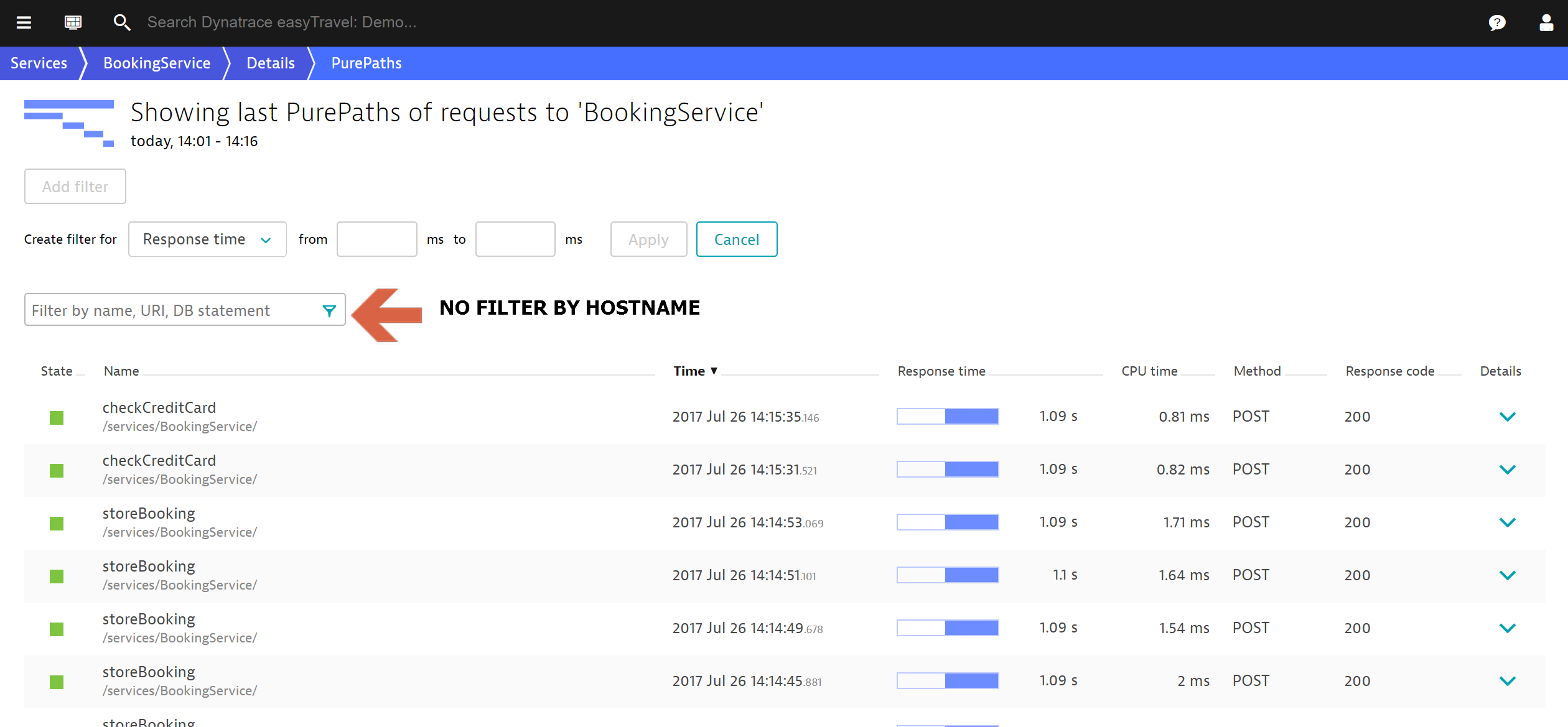
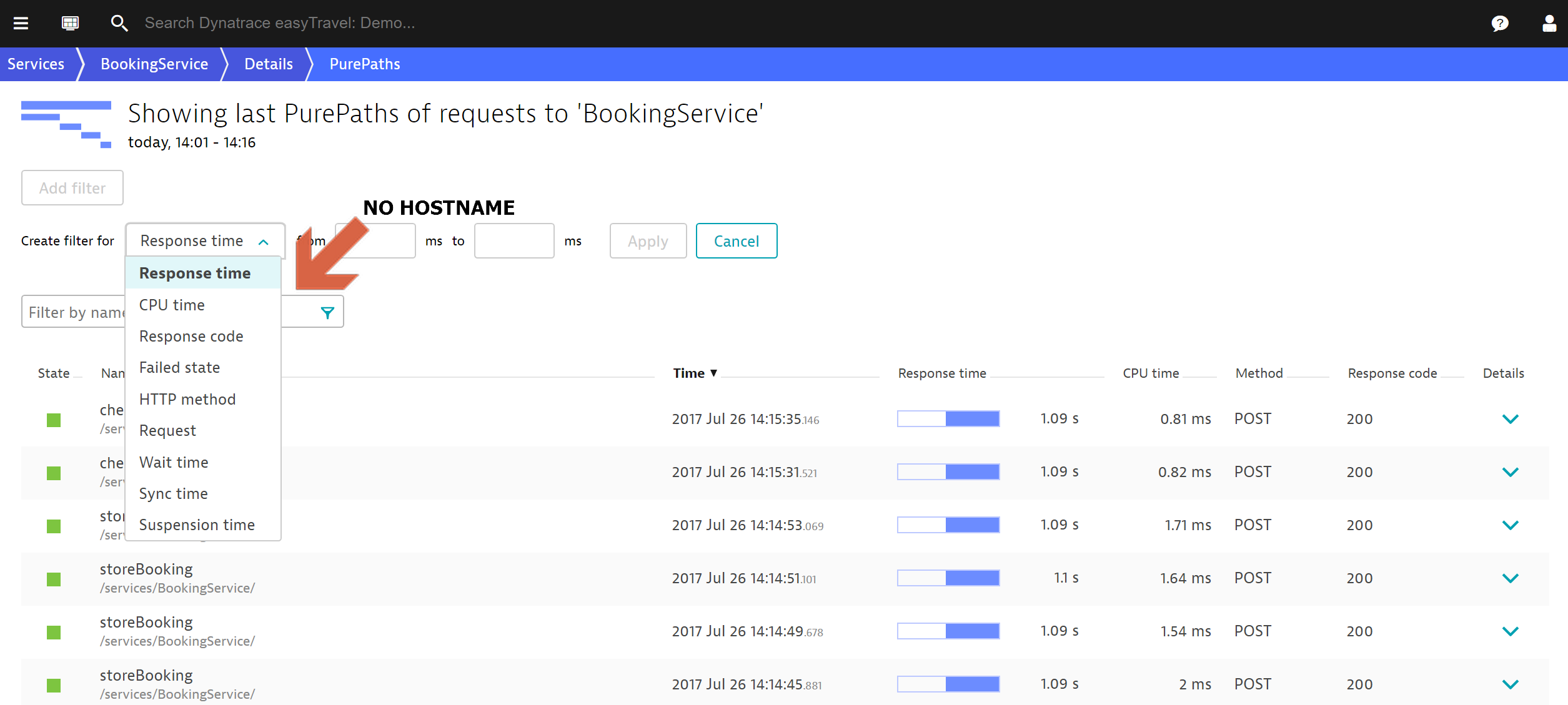
Solved! Go to Solution.
- Labels:
-
gui
-
services classic
- Mark as New
- Subscribe to RSS Feed
- Permalink
26 Jul 2017 04:17 PM
Checking our demo, it seems that you can choose to filter by "Instance" if you select the BookingService from process group "eT-demo-1-BusinessBackend". The others (VMWare and OpenStack) do not offer this options as a filter.
- Mark as New
- Subscribe to RSS Feed
- Permalink
26 Jul 2017 04:20 PM
Thanks for the suggestion, Gabriel, but that's not what I'm looking for..
- Mark as New
- Subscribe to RSS Feed
- Permalink
26 Jul 2017 04:49 PM
Hm, okay. Did you want to filter by domain name, perhaps? I thought you meant host as in the agent.
- Mark as New
- Subscribe to RSS Feed
- Permalink
26 Jul 2017 04:50 PM
Nope..the hostname where the service is hosted.
- Mark as New
- Subscribe to RSS Feed
- Permalink
28 Jul 2017 05:29 PM
Hi Raffele the instance is what you are looking for. An Instance on a service is an instance on a specific host of a process group.
- Mark as New
- Subscribe to RSS Feed
- Permalink
28 Jul 2017 12:42 AM
Hi @Raffaele
Are you sure the instance filtering @Gabriel P. was referring to is not what you're looking for?
As can be seen below, you can create a filter based on instance, which is the host on which the service is running:

Here is the host list, where you can see the BB1 and BB2-apache-tomcatjms-iis hosts listed:
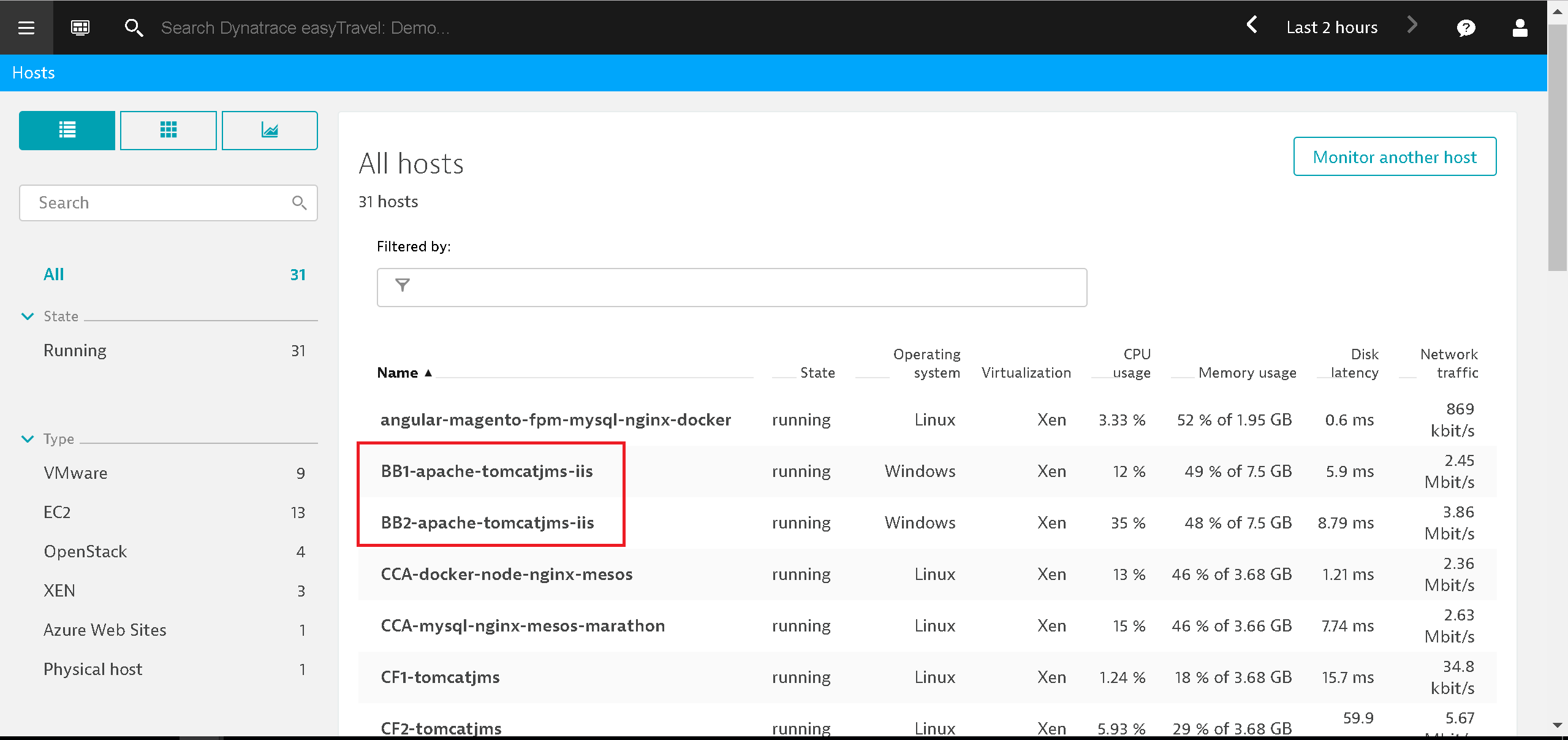
Maybe I'm still misunderstanding, but wanted to make sure this wasn't actually what you were looking for.
- Mark as New
- Subscribe to RSS Feed
- Permalink
28 Jul 2017 09:15 AM
Hi Hayden,
yes that's exactly what I'm looking for, but as you can see from my previous screenshots, there isn't any "Instance" filter available in my dropdown menu...
Could it be related to the version?
Thanks, Raff
- Mark as New
- Subscribe to RSS Feed
- Permalink
28 Jul 2017 01:28 PM
Thanks for the screenshot @Hayden M., definitely made it more clear than my comment.
@Raffaele T., I think it may be related to technology. Your screenshot is probably from one of the other process groups like VMWare or OpenStack. They do not offer the "Instance" option as a filter.
Please click on "BookingService" on your breadcrumb and then expand "Properties and tags".
If the Process group is "eT-OpenStack-BusinnessBackend" or "eT-vmware-demo-1-BusinessBackend", it won't give you the option to filter by instance.

However, if it is "eT-demo-1-BusinessBackend", then you will be able to filter by Instance, as Hayden's screenshot demonstrated.
- Mark as New
- Subscribe to RSS Feed
- Permalink
28 Jul 2017 05:27 PM
I think @Gabriel P. is exactly right here, it seems the instance filtering only works for bare metal hosts and not Cloud hosts. I am not sure why, and don't have a further answer on this, but glad you found what you're looking for.
Cheers,
Hayden
- Mark as New
- Subscribe to RSS Feed
- Permalink
28 Jul 2017 05:30 PM
The instance feature is also available on cloud foundry or other cloud instances. It is rather independent of the underlying infrastructure.
If you have 5 nodes in cloudfoundry then you have 5 instances.
basically you will always have at least one instance regardless of how and where it runs.
- Mark as New
- Subscribe to RSS Feed
- Permalink
28 Jul 2017 05:32 PM
Ah that makes much more sense - thank you @Michael K.
The other two process groups only have one underlying host, so there is no other options for instance.
- Mark as New
- Subscribe to RSS Feed
- Permalink
28 Jul 2017 05:36 PM
All,
An instance of a service is just an instance on a particular process. A service runs on a process group which encompass many processes but at least one. so a service will always have at least one instance. However if the service you are looking at only has a single instance then the filter option is not shown. This also means that if the requests you already filtered down to are only on a single instance then the filter option is also not shown. The instance filter was added quite a while ago so the version shouldn't really matter.
Best
Mike
