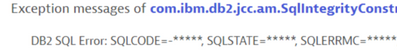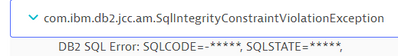- Dynatrace Community
- Dynatrace
- Ask
- Open Q&A
- DB2 SQL ERROR - SQLCODE & SQLSTATE is hidden
- Subscribe to RSS Feed
- Mark Topic as New
- Mark Topic as Read
- Pin this Topic for Current User
- Printer Friendly Page
- Mark as New
- Subscribe to RSS Feed
- Permalink
07 Nov 2022 03:26 PM
Hello, the db team has a request from me, how can I make the *****' s in the outgoing warnings visible as follows.
Thank you,
Solved! Go to Solution.
- Labels:
-
databases
- Mark as New
- Subscribe to RSS Feed
- Permalink
08 Nov 2022 10:24 AM
Hi,
I think in this case the asterisks could simply indicate a variable, i.e. Dynatrace is lumping those different exception messages together in one row, even if the SQLCODE for example might differ between DB calls. To view the precise values, try opening the Distributed Traces view. You can add a filter "Failed state = only failed" there, to only show the relevant traces.
- Mark as New
- Subscribe to RSS Feed
- Permalink
18 Dec 2022 01:48 PM
We have a DB2 database and the db team selects the relevant database and sees ******** like below,
in the codes in the failure analysis section from the detail section, how can I make it visible. I've tried the suggestions above but haven't found a solution yet, Please help me thank you.
- Mark as New
- Subscribe to RSS Feed
- Permalink
19 Dec 2022 07:35 AM
The solution was to look at individual traces, did you try that? I'm not aware of any way to make them visible on the failure analysis page.