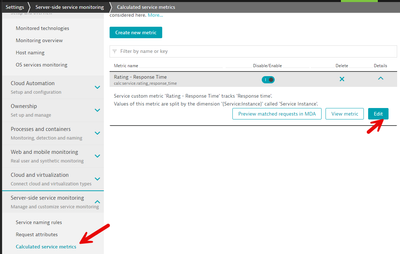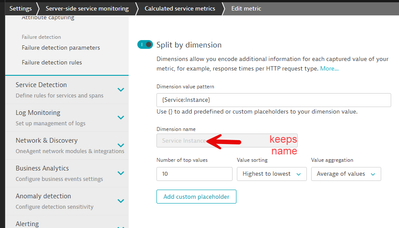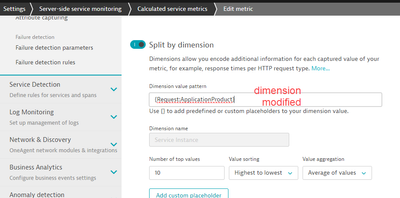- Dynatrace Community
- Dynatrace
- Ask
- Open Q&A
- Deleting a custom metric dimension
- Subscribe to RSS Feed
- Mark Topic as New
- Mark Topic as Read
- Pin this Topic for Current User
- Printer Friendly Page
- Mark as New
- Subscribe to RSS Feed
- Permalink
08 Mar 2024 05:05 PM
Is there a way to delete a custom metric dimension? I've accidentally added a incorrect value to the dimension and want to remove it. Do I need to delete the metric itself? Ideally don't want to lose the data tied to the metric, I just need the dimension removed from the metric.
Solved! Go to Solution.
- Labels:
-
metrics
- Mark as New
- Subscribe to RSS Feed
- Permalink
10 Mar 2024 12:18 PM - edited 10 Mar 2024 12:19 PM
You can change the dimension value, so you could put in a new dimension and let the metric be calculated for those.
Nevertheless, the dimension name you gave it before, you cannot change. So if you change from the dimension value from {RequestAttribute:A} to {RequestAtrribute:B}, the name of the dimension that you gave before (also what will show up in the data explorer and placeholders) will not adjust. So if you called it Request Attribute A, it will still be called that way.
- Mark as New
- Subscribe to RSS Feed
- Permalink
11 Mar 2024 08:46 PM
Apologies for not adding more context. The info provided seems to be related specifically to calculated service metrics. What I am working with is a custom 2.0 extension for database queries.
- Mark as New
- Subscribe to RSS Feed
- Permalink
12 Mar 2024 01:35 PM
In that case, the dimension lasts as long as there is data related to the specific dimension.
If you change the dimension, it will disappear if the timeframe does not contain the data.
- Mark as New
- Subscribe to RSS Feed
- Permalink
13 Mar 2024 02:45 PM
Thank you for the information!
- Mark as New
- Subscribe to RSS Feed
- Permalink
11 Mar 2024 07:20 AM
Settings>Server-Side service monitoring > Calculated service metric
@marina_pollehn already explained it, the dimension keeps the name.