- Dynatrace Community
- Dynatrace
- Ask
- Open Q&A
- Re: I want to Unmonitor IIS service
- Subscribe to RSS Feed
- Mark Topic as New
- Mark Topic as Read
- Pin this Topic for Current User
- Printer Friendly Page
- Mark as New
- Subscribe to RSS Feed
- Permalink
18 Dec 2017 08:15 AM
I want to Unmonitor IIS service, but I can't find a place to set it, just close the IIS monitoring, instead of shutting down the host monitoring
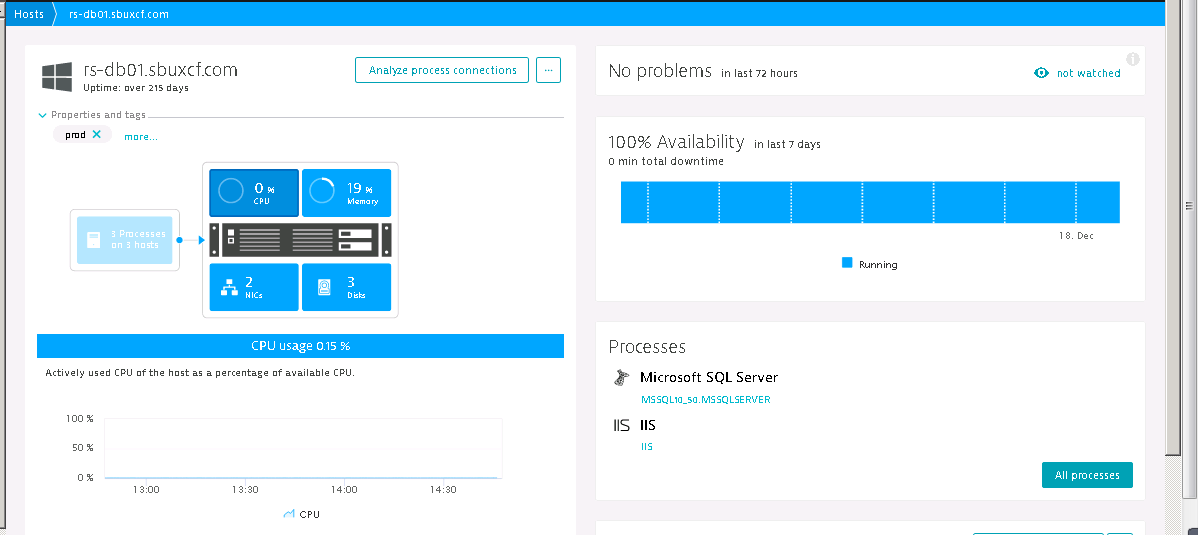


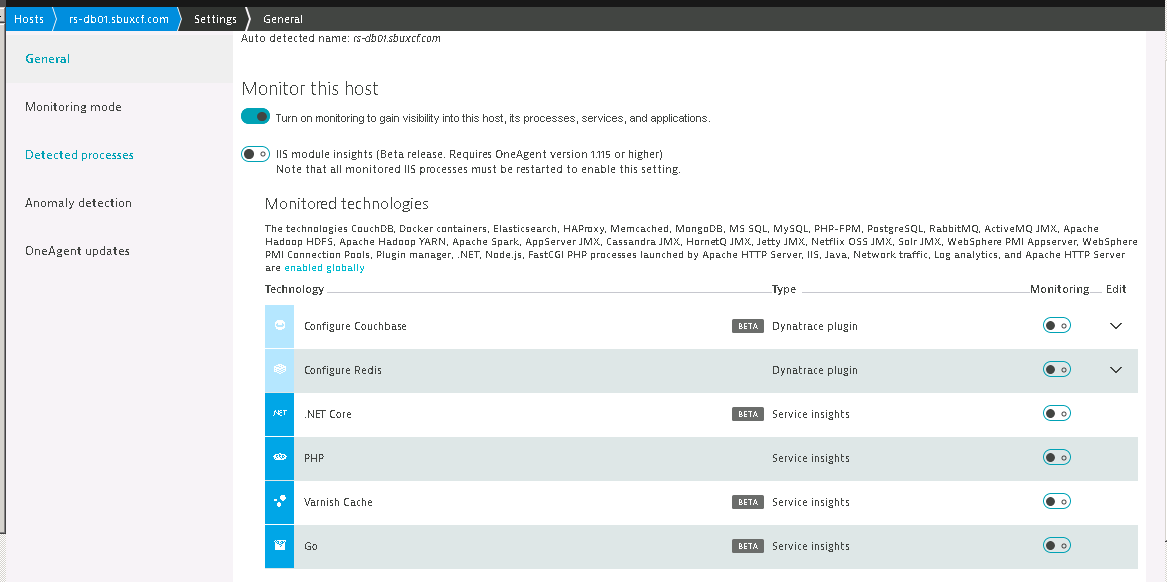
Solved! Go to Solution.
- Labels:
-
iis
-
services classic
- Mark as New
- Subscribe to RSS Feed
- Permalink
18 Dec 2017 02:09 PM
You should be able to do this either in the deployments status -> all hosts view:
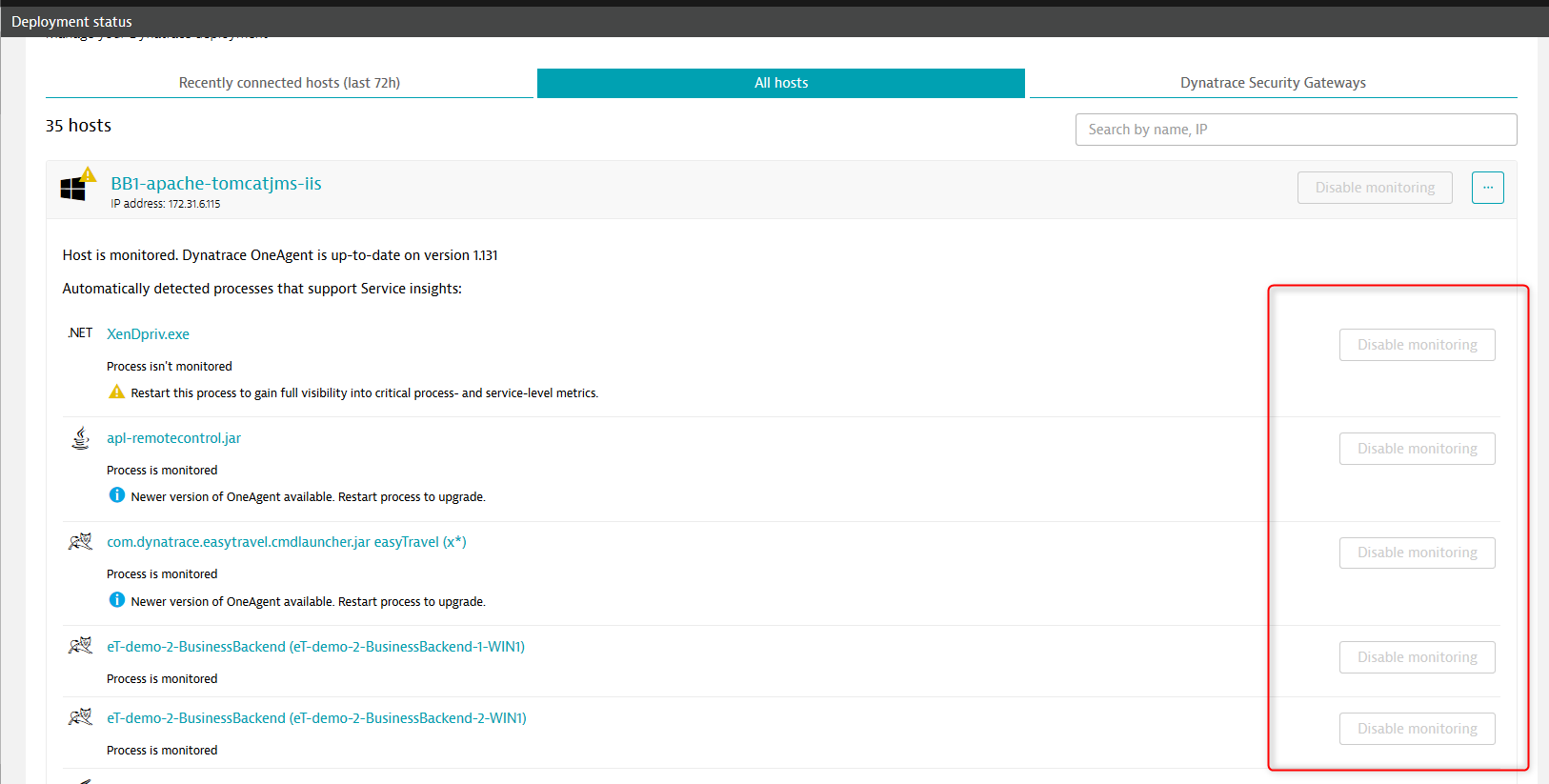
Or within the edit process group details you can switch off monitoring for that process group on specific hosts:
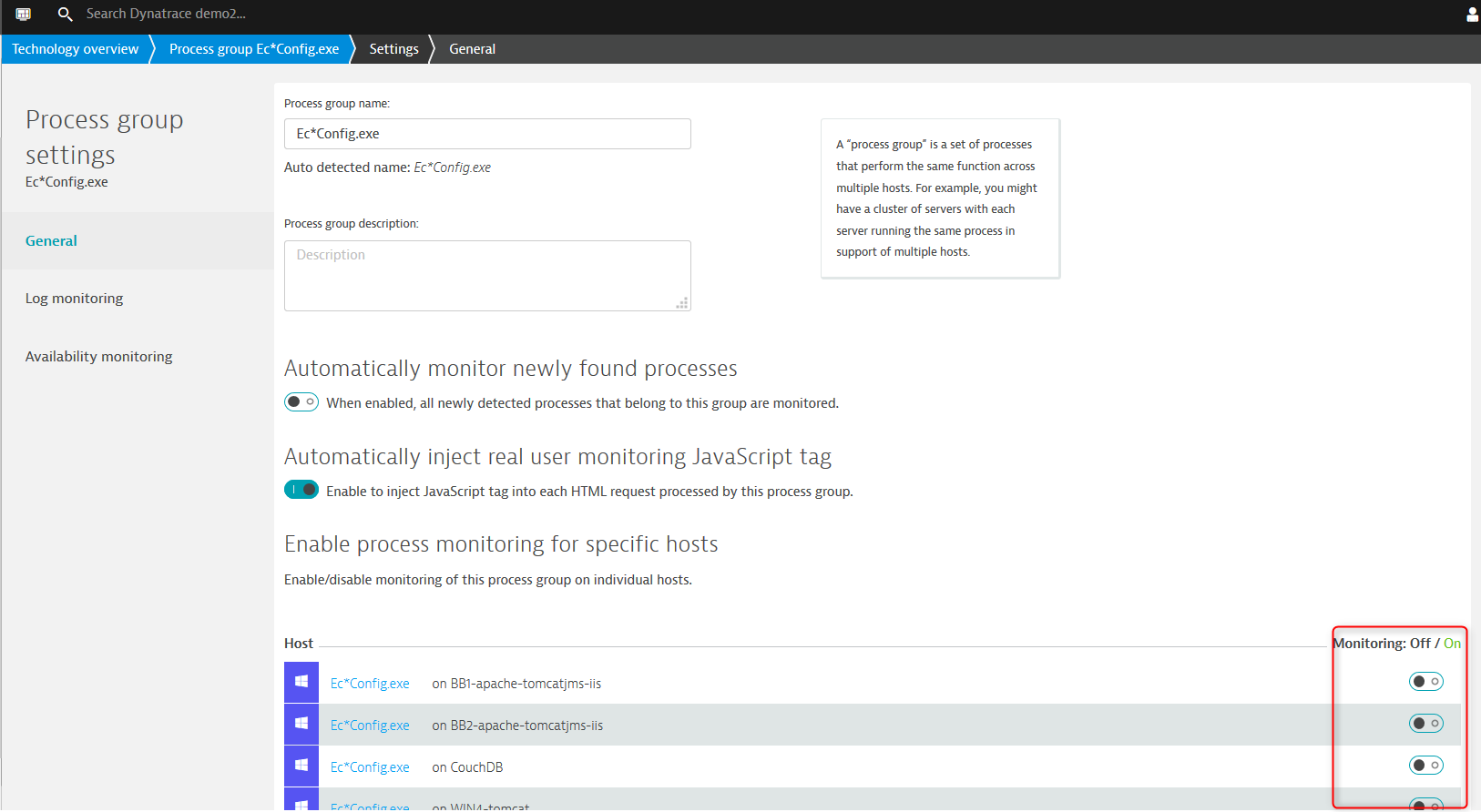
Does that help?
James
- Mark as New
- Subscribe to RSS Feed
- Permalink
19 Dec 2017 01:57 AM
in process group,Unable to find the IIS option, you cannot cancel the monitoring
deployments status -> all hosts view:Unable to find the IIS option, you cannot cancel the monitoring,too
- Mark as New
- Subscribe to RSS Feed
- Permalink
19 Dec 2017 02:09 AM
The IIS service on the Host has been closed and I just want to close the IIS monitoring instead of the Host monitoring
- Mark as New
- Subscribe to RSS Feed
- Permalink
21 Dec 2017 03:31 AM
Is there a solution?
- Mark as New
- Subscribe to RSS Feed
- Permalink
21 Dec 2017 07:52 AM
If it has been shut down on the host and you can't see it, just select a timespan (in the top bar) that includes the time when the IIS service was still running. Then you will see the process group.
I think it will just vanish automatically after 72 hours after shutdown as it is effectively removed from SmartScape.
