- Mark as New
- Subscribe to RSS Feed
- Permalink
12 Sep 2017 12:55 PM
Is there a setting to Dynatrace SaaS to show the processId ?
Solved! Go to Solution.
- Labels:
-
dynatrace saas
-
process groups
- Mark as New
- Subscribe to RSS Feed
- Permalink
12 Sep 2017 02:12 PM
The screen shot that you shown somehome resemble in a Dynatrace AppMon , rather than Dynatrace SaaS.
- Mark as New
- Subscribe to RSS Feed
- Permalink
12 Sep 2017 02:18 PM
sorry I made a mistake
- Mark as New
- Subscribe to RSS Feed
- Permalink
14 Sep 2017 09:26 AM
little tricky but yes, if you see a further detail button then the pid is shown at the top.
please raise a product idea for this it would be a good idea to have the last pid in the process properties.
- Mark as New
- Subscribe to RSS Feed
- Permalink
14 Sep 2017 09:45 AM
Thanks Michael for your reply, I will raise as a product idea but just to check this is further detail that you refer to right
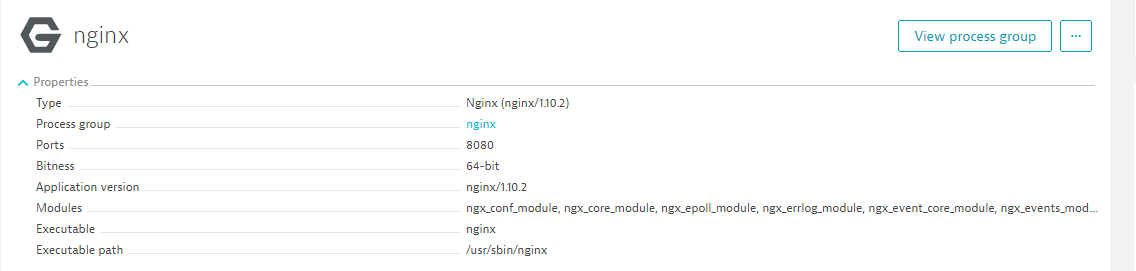
- Mark as New
- Subscribe to RSS Feed
- Permalink
22 May 2019 05:09 PM
I think he actually means that, when you have an instrumented process, you click on the "Further details" metrics tab underneath the infographic. Then, you will see a "Process identifier" at the top of that page. 
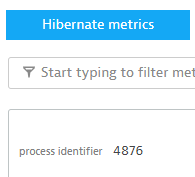
- Mark as New
- Subscribe to RSS Feed
- Permalink
01 Aug 2022 07:13 PM
Is there a way we can split or filter by process identifier in the multidemensional analysis?
We need to figure out why our process is crashing and we want all trace for that particular process id...



