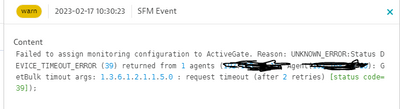- Dynatrace Community
- Dynatrace
- Extend
- Extensions
- Re: SNMP GENERIC DEVICE ERROR=39 /sfm event
- Subscribe to RSS Feed
- Mark Topic as New
- Mark Topic as Read
- Pin this Topic for Current User
- Printer Friendly Page
- Mark as New
- Subscribe to RSS Feed
- Permalink
17 Feb 2023
04:49 PM
- last edited on
20 Feb 2023
08:15 AM
by
![]() MaciejNeumann
MaciejNeumann
Hi all,
im trying to connect an Aruba switch with snmp generic device extension but get this error:
Content
Solved! Go to Solution.
- Labels:
-
activegate
-
extensions
-
snmp
- Mark as New
- Subscribe to RSS Feed
- Permalink
22 Feb 2023 04:40 PM
Hi @MariettaAlmeida can you check connectivity between the AG and the device?
Has the device some filter rules that may be preventing the AG to establish a connection?
- Mark as New
- Subscribe to RSS Feed
- Permalink
09 Mar 2023 04:00 PM - edited 09 Mar 2023 04:01 PM
Is your Aruba switch configured with SNMP v2c or 3 version?
We are getting this kind of errors for all devices where manufacturers allow only SNMP v1, which is not supported by Dynatrace SNMP extension.
- Mark as New
- Subscribe to RSS Feed
- Permalink
10 Mar 2023 02:23 PM
Hi @mariusz_cwiklin SNMPv2
- Mark as New
- Subscribe to RSS Feed
- Permalink
10 Mar 2023 02:21 PM
We have the same problem and we opened a support ticket for this issue. We use SNMP v2c.
I'll give you an update as soon as we have a solution.
- Mark as New
- Subscribe to RSS Feed
- Permalink
10 Mar 2023 02:24 PM
@Ilya7 would be kind from you, yes please let me know how it goes !
- Mark as New
- Subscribe to RSS Feed
- Permalink
26 Apr 2023 12:36 PM
Hi @Ilya7 is there any news about your ticket? We'd really appreciate it if you share it with the Community, in case more people are facing the same. Thank you!
- Mark as New
- Subscribe to RSS Feed
- Permalink
26 Apr 2023 01:00 PM
Hello @Ana_Kuzmenchuk, @MariettaAlmeida,
solving the ticket took a while because we were troubleshooting a lot.
As it turned out Dynatrace expects the response to be from the exact same IP adress the request was sent to. In our case we have two cisco devices which can be adressed through a single IP adress. The response then comes from one of those devices with a sligtly different IP adress.
So if you have an adress mapping, a loadbalancer or something alike the extension likely won't work.
We didn't realise it was a problem since we can do snmpgets and snmpwalks through the CLI from any machine and we would get an immediate response.
tl;dr: Response must come from the exact same IP the request is sent to.
Best regards,
Ilya
- Mark as New
- Subscribe to RSS Feed
- Permalink
26 Apr 2023 02:22 PM
Wow, thanks a lot for such a detailed explanation! Accepting it as a solution now 😉