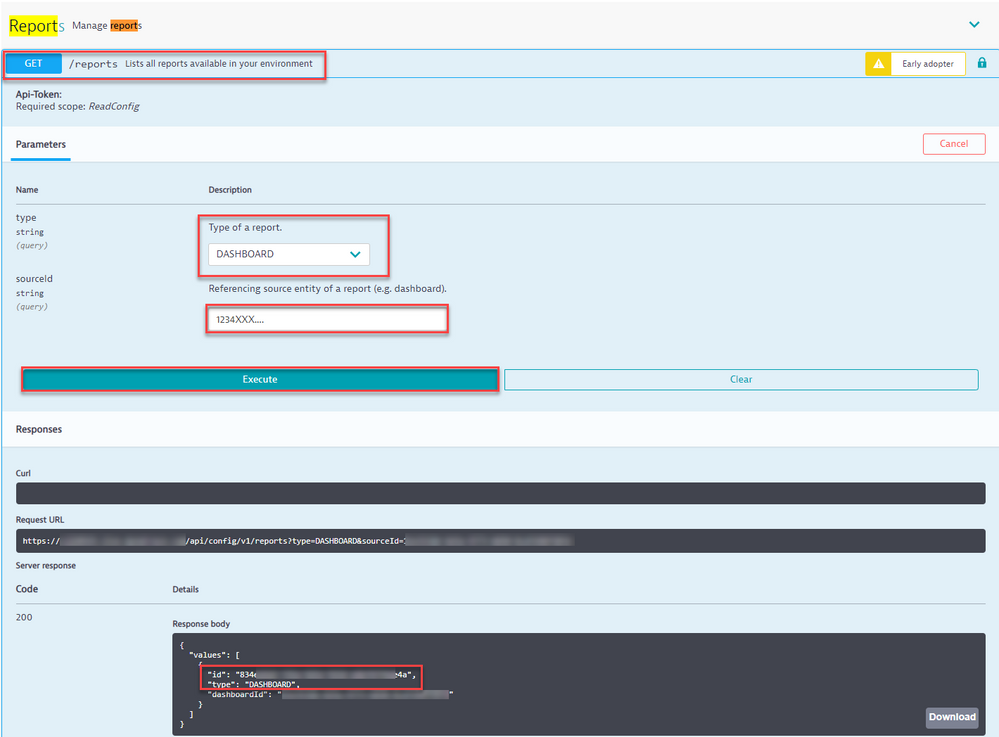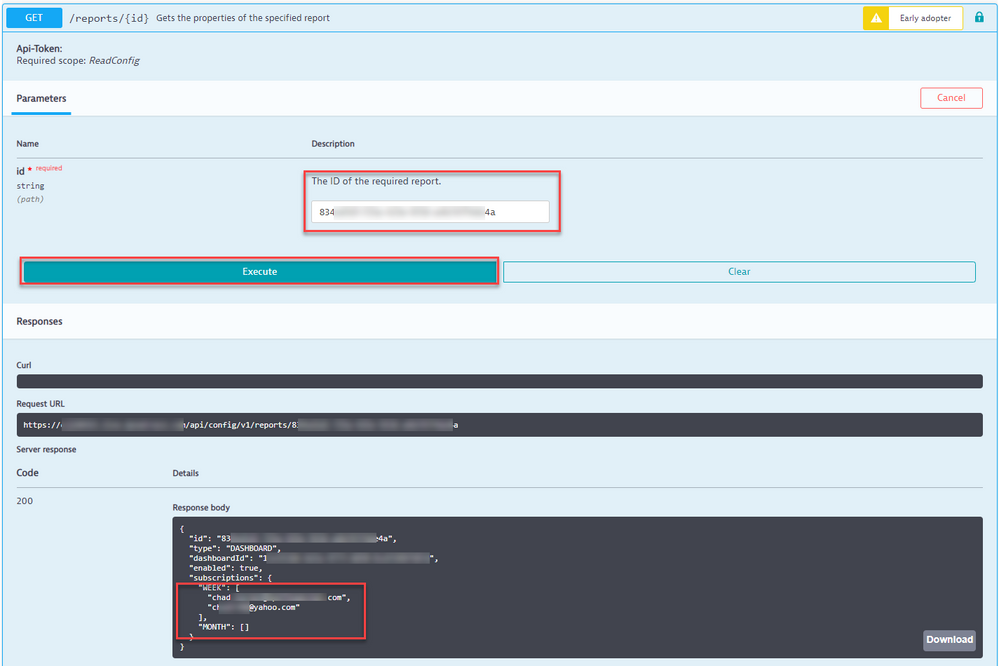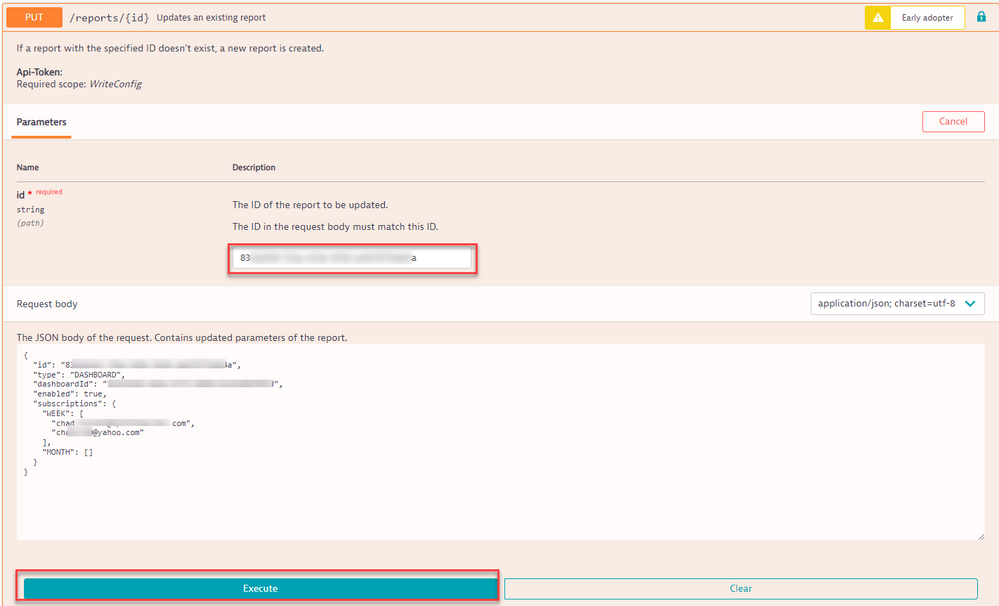- Dynatrace Community
- Dynatrace
- Ask
- Open Q&A
- Re: Sending automatic reports to users without accounts in Dynatrace
- Subscribe to RSS Feed
- Mark Topic as New
- Mark Topic as Read
- Pin this Topic for Current User
- Printer Friendly Page
- Mark as New
- Subscribe to RSS Feed
- Permalink
09 Feb 2023
08:26 AM
- last edited on
09 Feb 2023
04:14 PM
by
![]() Ana_Kuzmenchuk
Ana_Kuzmenchuk
Hi!
I have a question regarding reports in Dynatrace.
I know that to receive monthly or weekly reports you need to subscribe to them and it will work.
Is it possible to somehow schedule monthly or weekly reports to be sent to users that don't have an account in Dynatrace? To configure that some reports will be sent to email or emails XYZ.
We have a need for this and we don't want to create accounts for this recipients.
Suggestion to do it with "Share" button in each report that will generate some link that we can share and the link is accessible without Dynatrace account is not an option for us because it involves manual action from us.
Best regards,
Corny
Solved! Go to Solution.
- Labels:
-
reports
- Mark as New
- Subscribe to RSS Feed
- Permalink
10 Feb 2023 02:11 PM - edited 10 Feb 2023 02:14 PM
@corny Yes this can be done via the API. Its a 3 part process with the API.
1 - Grab your Dashboard ID :1234XXX....
2 - Go to the API of the environment, Configuration API and target the Reports Section.
3 - Do a get of the Dashboard you want the subscribe the user(s) to:
From that GET Reply you will want to extract the ID and not the Dashboard ID that you just posted. The ID is the actual report ID, you will need this for the next step, this is part 1 of the process.
4 - You'll then take that Report ID and paste it into the GET for the report details:
This is part 2 of the 3 part API process, please copy this off or download it.
5 - Then take that copy/download and put it into your tool of choice, Notepad, Notepad++ etc... and you'll want to add the internal/external Email Addresses of the users. Once compiled, copy the entire payload.
6 - Now do a PUT for the report to update the list of user emails that should be getting the report.
Make sure you put in the Report ID and execute the PUT. this is the last Step of the 3 step API process.
If desired you can jump back up to step 4 and do a GET of the Report ID and validate the addition of the users
- Mark as New
- Subscribe to RSS Feed
- Permalink
13 Feb 2023 07:33 AM
Hi Chad!
Thanks for the answer. This is very helpful.
My question was not regarding sending reports from Dashboards it was regarding reports that are created automatically every week or month ( Availabilty reports) and then a user that has Dynatrace account can subscribe to them.
So is it possible to do the similar with these reports.?
To do it with dasboard reports I can do it as you described but to ask before starting to create the dashboards that will show the same infos as in Availability reports
Best regards
Corny