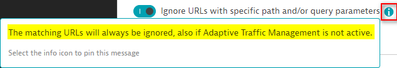- Dynatrace Community
- Dynatrace
- Ask
- Open Q&A
- URL-based sampling vs excluding web request URLs
- Subscribe to RSS Feed
- Mark Topic as New
- Mark Topic as Read
- Pin this Topic for Current User
- Printer Friendly Page
- Mark as New
- Subscribe to RSS Feed
- Permalink
12 Apr 2024 12:41 PM - edited 12 Apr 2024 12:48 PM
Currently it seems there are two ways how incoming web requests can be excluded from monitoring globally:
- via setting "Server-side service monitoring -> URL-based sampling" and enabling option "Ignore URLs with specific path and/or query parameters"
- via setting "Server-side service monitoring -> Deep monitoring -> Exclude specific incoming web request URLs"
Naively, I would say they do exactly the same although option #1 seems a bit more flexible as it allows to match HTTP methods and query parameters and also supports additional scopes (i.e. Process Groups).
So my question: Is there ANY reason one would still be compelled to choose option #2 over #1??
Solved! Go to Solution.
- Labels:
-
deep monitoring
-
services
-
web monitoring
- Mark as New
- Subscribe to RSS Feed
- Permalink
15 Apr 2024 08:02 AM - edited 15 Apr 2024 08:06 AM
I think it could be the level of when they are ignored, for example at storage or capture (limiting traffic).
Option 1 seems to ignore on capture level, maybe option 2 at storage (I could not find something verifying this yet)?
- Mark as New
- Subscribe to RSS Feed
- Permalink
15 Apr 2024 08:54 AM
Option 1 is more recent. It allows you to completely ignore the capture of an endpoint, but also to simply reduce the capture rate, which can also be beneficial. Note also that if you see that you are unable to capture all of your traffic (ATM Dashboard), you can also configure the capture rate of priority endpoints to be increased (to be sure that they are captured).
Dynatrace recently recommended using option 1 (url-based sampling) whenever possible (OA higher than v1.279).
Note that as long as you are able to capture 100% of your traffic (see ATM), the rules of option 1 will not be triggered (this only changes with option 2, which is permanent).
Note that ignored captures are not saved and therefore do not use retention.
You can track the capture rate of an endpoint using the MDA for the ATM
- Mark as New
- Subscribe to RSS Feed
- Permalink
15 Apr 2024 02:45 PM - edited 15 Apr 2024 02:51 PM
@gbaudart wrote:Note that as long as you are able to capture 100% of your traffic (see ATM), the rules of option 1 will not be triggered (this only changes with option 2, which is permanent).
That seems to contradict the pop-up info text:
Based on that info I would say there is no reason for choosing option #2 over #1. However, an official confirmation would be helpful.
- Mark as New
- Subscribe to RSS Feed
- Permalink
15 Apr 2024 02:57 PM
ATM is activated when there is too much traffic to capture. This is when the Url-Based Sampling rules are triggered.
If the tenant can handle the full load, ATM will not be activated.
This is what the Dynatrace ACE service told me.
- Mark as New
- Subscribe to RSS Feed
- Permalink
16 Apr 2024 12:52 PM - edited 16 Apr 2024 03:29 PM
@gbaudart wrote:ATM is activated when there is too much traffic to capture. This is when the Url-Based Sampling rules are triggered.
If the tenant can handle the full load, ATM will not be activated.
This is what the Dynatrace ACE service told me.
It looks like this is only partially true, namely when the option "Ignore URLs with specific path and/or query parameters" is NOT enabled because I just tested it on a tenant that has no active ATM and it seemed the setting was taking effect regardless.
As it stands now I must therefore assume option #2 has become completely redundant as it has been effectively replaced by option #1.
In any case, it would be helpful if this could be officially confirmed by a product manager or dev responsible for this feature.
- Mark as New
- Subscribe to RSS Feed
- Permalink
29 Apr 2024 09:40 AM - edited 29 Apr 2024 09:41 AM
It seems there is one rather important difference between the two options:
Option #2 will only ignore the root-path of a captured distributed trace for a web request matching the URL pattern while option #1 will additionally ignore all potential sub-paths captured by any child-agents in correlated downstream processes.
In other words: With option #2 it might still be possible to see traces for any downstream web requests if their URL is not matched by any configured pattern (i.e. the entrypoint of the captured trace might get pushed downstream).
Disclaimer: This info is based on unofficial feedback we received from a member of the Dynatrace ACE team and not verified.