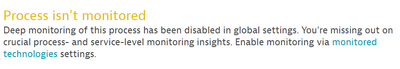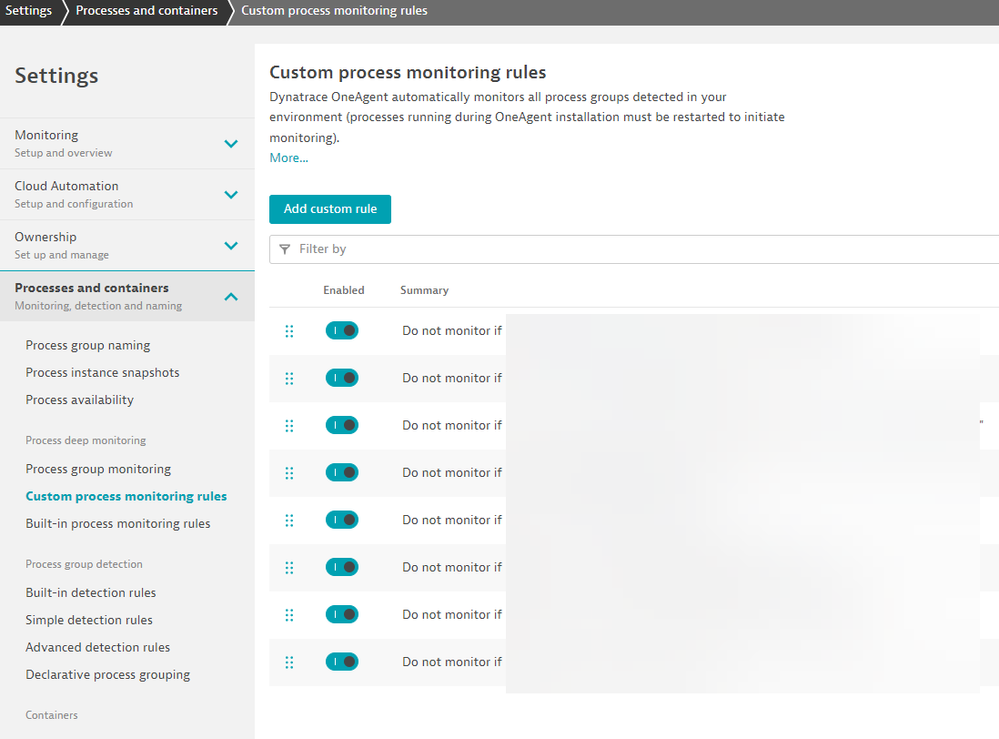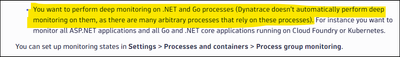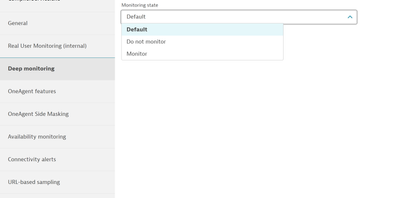- Dynatrace Community
- Dynatrace
- Ask
- Open Q&A
- Who can explain what Built-in process monitoring rule causes below?
- Subscribe to RSS Feed
- Mark Topic as New
- Mark Topic as Read
- Pin this Topic for Current User
- Printer Friendly Page
- Mark as New
- Subscribe to RSS Feed
- Permalink
16 Apr 2024 12:45 PM
Hello,
I am looking at a ,NET core CoreClR process, dynatrace is showing below:
What could be the reason for this?
PG monitoring is ON,
Who can help me further?
KR Henk
Solved! Go to Solution.
- Labels:
-
oneagent
- Mark as New
- Subscribe to RSS Feed
- Permalink
16 Apr 2024 12:52 PM
Hey @henk_stobbe Check your Custom Process Monitoring Rules.
The built in rules have IDs and they are shown in that error statement typically. I would love to see Dynatrace add in some ID and reference to the rule(s) that is disabling/preventing deep monitoring.
- Mark as New
- Subscribe to RSS Feed
- Permalink
17 Apr 2024 08:47 AM
Hello Chad,
Thanks for the suggestion.
Could not find a rule that fits )-;
KR Henk
- Mark as New
- Subscribe to RSS Feed
- Permalink
16 Apr 2024 03:17 PM
Hi,
You can read this in Process deep monitoring:
I would check that process and I will turn on deep monitoring or creating some custom process rules and @ChadTurner is saying.
Best regards
- Mark as New
- Subscribe to RSS Feed
- Permalink
17 Apr 2024 08:49 AM - edited 17 Apr 2024 08:50 AM
Good mornig Anton,
Turmed on PG deep monitoring switch and restarted the process (group instance (-;)
This worked!
Thanks for your hint,
KR Henk
- Mark as New
- Subscribe to RSS Feed
- Permalink
16 Apr 2024 07:48 PM
Hi @henk_stobbe ,
You have mentioned that the monitoring of this process is on, I think the deep monitoring is set to default and you can change it to monitor, then the message should be changed to restart the process
also, you need to be aware that enabling deep monitoring can cause an issue, so you can test it on stage/UAT or enable it on one process only.
Regards,
Mohamed
- Mark as New
- Subscribe to RSS Feed
- Permalink
17 Apr 2024 08:56 AM
Hello Mohamed,
My bad, I meant that deep monitoring in general was turned on.
I executed your steps, there was only one process there was no choice (-;
Your steps worked!
KR Henk
- Mark as New
- Subscribe to RSS Feed
- Permalink
17 Apr 2024
07:38 AM
- last edited on
17 Apr 2024
08:40 AM
by
![]() MaciejNeumann
MaciejNeumann
Do you know if it's a supported .Net version?
https://docs.dynatrace.com/docs/shortlink/section-technology-support#net
- Mark as New
- Subscribe to RSS Feed
- Permalink
17 Apr 2024 09:16 AM
Hello Paco,
Now deep monitoring is working, Dynatrace shows":