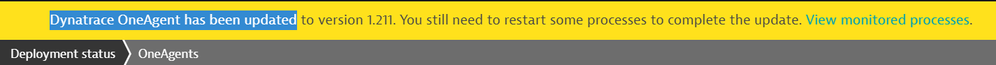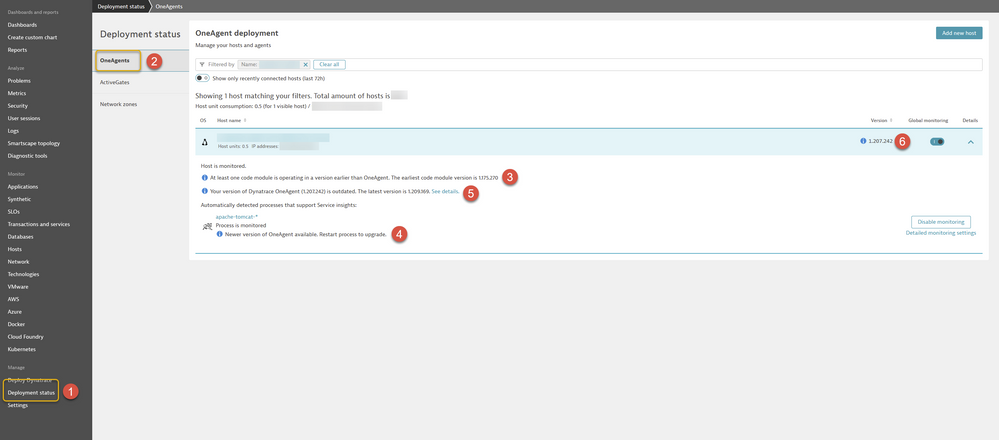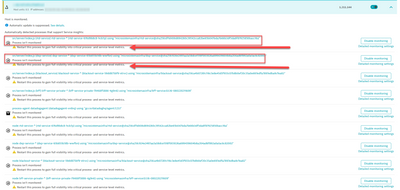- Dynatrace Community
- Ask
- Open Q&A
- Re: "Dynatrace OneAgent has been updated" notification
- Subscribe to RSS Feed
- Mark Topic as New
- Mark Topic as Read
- Pin this Topic for Current User
- Printer Friendly Page
- Mark as New
- Subscribe to RSS Feed
- Permalink
17 Mar 2021
01:30 PM
- last edited on
20 Mar 2021
09:15 PM
by
![]() Karolina_Linda
Karolina_Linda
Hello,
on our Dynatrace instance this message is appearing:
What does it mean, exactly? That the OneAgent process should be restarted?
Thanks
Solved! Go to Solution.
- Mark as New
- Subscribe to RSS Feed
- Permalink
17 Mar 2021 03:39 PM
Hello,
That's telling you that you'll need to restart some of the processes that the OneAgent is monitoring. Monitoring of the processes shouldn't be impacted, but for the processes to pick up the new version of the OneAgent a restart is needed.
Hope that helps,
JH
- Mark as New
- Subscribe to RSS Feed
- Permalink
06 Aug 2021 05:23 PM
Hi JH
Is the 'restart process' only solution ? It becomes difficult to restart the pods/process to restart in prod environment, every time OneAgent gets updated.
Thanks
Suresh
- Mark as New
- Subscribe to RSS Feed
- Permalink
18 Mar 2021 02:50 AM
Hi, I show you a detailed example
- If you go to Deployment Status
- then OneAgents and select a server as example
- here Dynatrace indicates you that you still have the monitoring activated for a process on that server but is using an older version (1.175.270 for this example)
- Here is the process from 3. In this case Apache Tomcat, an DT indicates you that if you restart this process you get and updated version for that particular process, if you restart the Apache, 3 and 4 messages would disappear.
- ADDITIONAL INFO. Here you can see that a newer version of the agent has been released. And you have an older one on that host.
- ADDITIONAL INFO. As you can see in 5 this is your current OneAgent Version, but this is available even if the detail is collapsed.
- Mark as New
- Subscribe to RSS Feed
- Permalink
07 Apr 2021 09:55 AM
Hello,
I think the backend processes have been restarted, but Dynatrace is still showing the attached message. What do we have to do?
Thanks
- Mark as New
- Subscribe to RSS Feed
- Permalink
12 Apr 2021 07:24 PM
If you already restarted the processes only click on the "x" on the yellow box.
Because if you click on the pull down "v" you can see the detail of the processes pending to be restarted. (see the example below)
- Mark as New
- Subscribe to RSS Feed
- Permalink
30 Nov 2021 10:29 PM
Is it possible for these processes to restart automatically?
- Mark as New
- Subscribe to RSS Feed
- Permalink
08 Oct 2021 01:01 PM
This is not a correct solution. We should have a real event that can feed Davis.
In my corp, we had issue with big simultaneous auto update (massive IO usage on datastorage array)... If there has been an event triggered, it should have triggered Davis.
- Mark as New
- Subscribe to RSS Feed
- Permalink
29 Jun 2022 03:26 PM
We strongly suggest this RFE: Create New Informational Problem Type - Dynatrace Community but we would have MAJOR issues with DT forcing an auto restart for the processes as this could cause other concerns/issues.
Featured Posts