- Dynatrace Community
- Dynatrace
- Ask
- Open Q&A
- request naming rules
- Subscribe to RSS Feed
- Mark Topic as New
- Mark Topic as Read
- Pin this Topic for Current User
- Printer Friendly Page
- Mark as New
- Subscribe to RSS Feed
- Permalink
18 May 2020
05:02 AM
- last edited on
10 Dec 2024
01:02 PM
by
![]() MaciejNeumann
MaciejNeumann
Hi everyone, the question is next, I want to group some url's to then put them in a single chart over a dashboard.
The url's are something like these:
https://www.scotiabank.com/services-and-products/object1
https://www.scotiabank.com/services-and-products/object2
https://www.scotiabank.com/services-and-products/object3
so I want a regular expression that begins with "https://.....until....services-and-products/"
So I tried this:
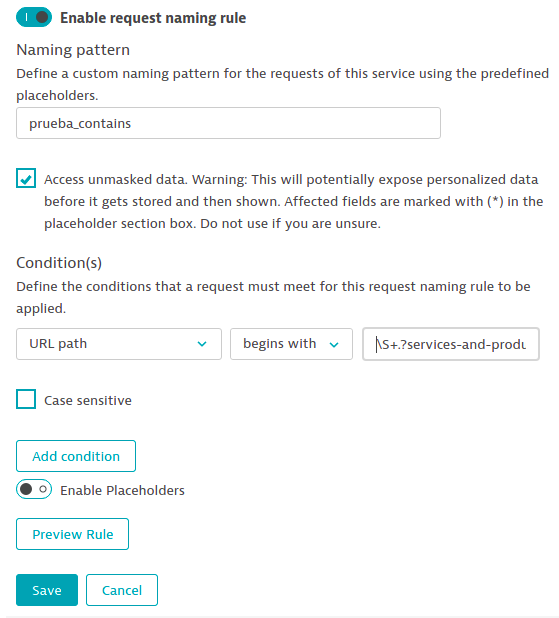
My regular expression is this: "\S+.?services-and-products.?"
So I was expecting to see in the web requests of my service the name of my new rule, in this case is
"prueba_contains" but I don't see anything.
In fact I just want to count the number of times that some group of url's are visited/consumed but without using the "user sessions query (usql)" and put it on a dashboard.
Thanks for your time!!
Solved! Go to Solution.
- Labels:
-
request attributes
- Mark as New
- Subscribe to RSS Feed
- Permalink
18 May 2020
07:31 AM
- last edited on
10 Dec 2024
01:03 PM
by
![]() MaciejNeumann
MaciejNeumann
Hi Alan M.
First I think that for regex you should use contains regex
About your example:
URL = www.scotiabank.com/services-and-products/object1
URL path = services-and-products/object1
Did you tried, URL begin with www.scotiabank.com/services-and-products/object or URL Path begin with /services-and-products/object
If we are already dealing with dynatrace regex, there is a great online tool that we all should be familiar with: http://dynatrace.software/ !!!
HTH
Yos
