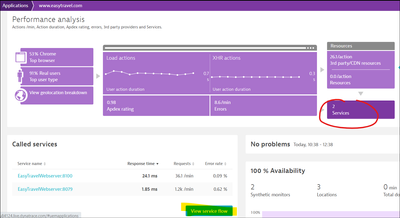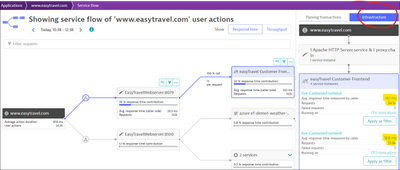- Dynatrace Community
- Dynatrace
- Ask
- Real User Monitoring
- Compare Digital Experience by Host
- Subscribe to RSS Feed
- Mark Topic as New
- Mark Topic as Read
- Pin this Topic for Current User
- Printer Friendly Page
- Mark as New
- Subscribe to RSS Feed
- Permalink
23 Feb 2024
06:12 PM
- last edited on
27 Feb 2024
08:35 AM
by
![]() MaciejNeumann
MaciejNeumann
Hi
I have 6 windows hosts running our IIS .Net applications. 4 of those hosts have more of our applications than the other 2. And 1 of the 4 has a different AV configuration reducing memory usage.
So basically what I want to see from Dynatrace is how our main application, which is on all 6, differs in performance between a host that has all our applications vs just a couple of applications vs the one with reduced AV configuration.
I guess I am really looking for being able to apply a host filter to the Digital Experience Web page, where I can see useful figures like overall visually complete. Anything similar to that would be good, too prove or disprove that the server configuration is giving end user benefit.
I can't figure out how to do that though.
Solved! Go to Solution.
- Mark as New
- Subscribe to RSS Feed
- Permalink
25 Feb 2024 11:42 AM - edited 26 Feb 2024 07:35 AM
Hi,
You have different views depending what you are looking for. For example, in general, you can view Service Flow in relation to your Web Application:
And you can view requests and performance per instances.
Best regards