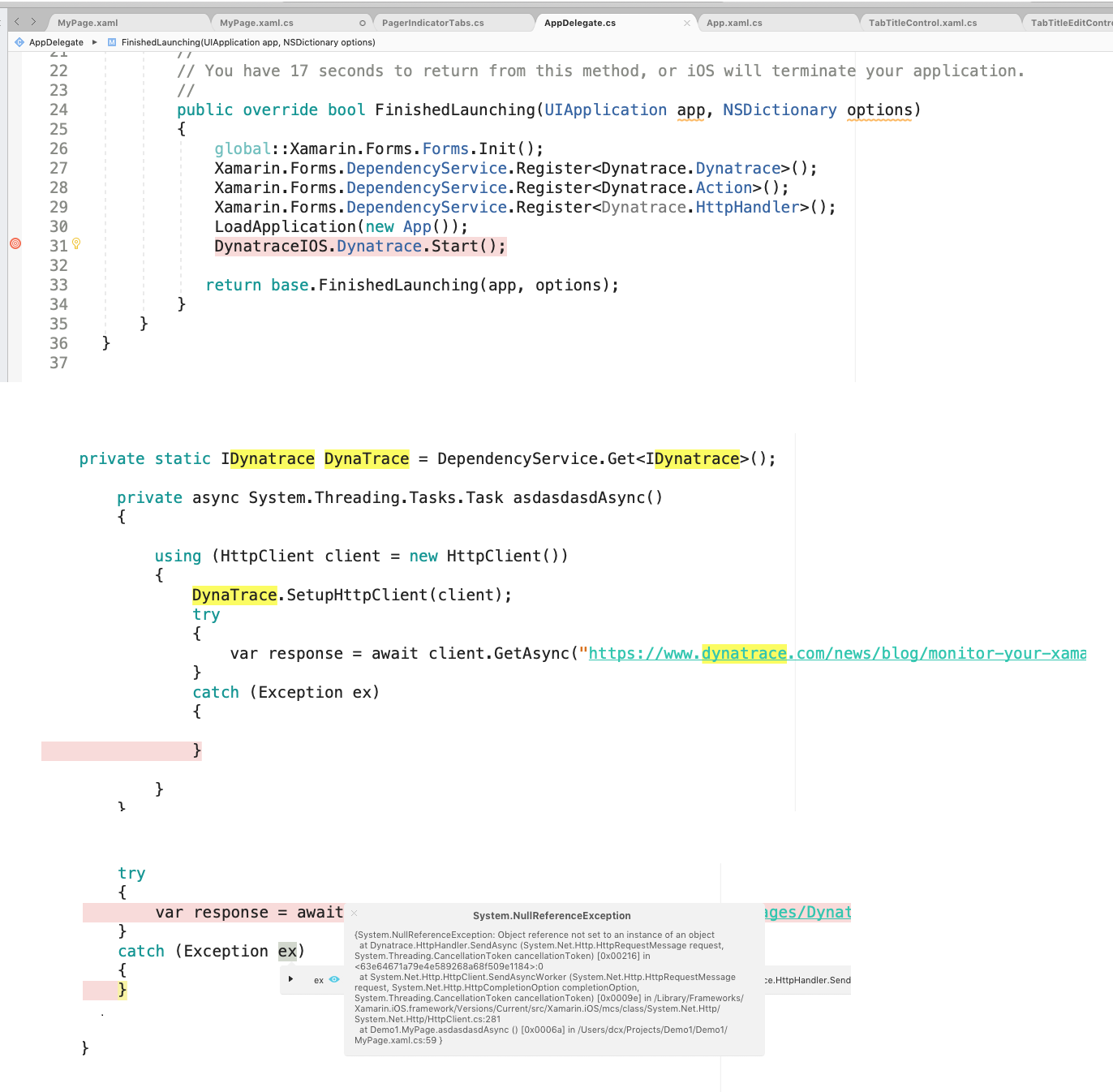- Mark as New
- Subscribe to RSS Feed
- Permalink
18 Dec 2019 08:40 AM
Hello there, I am getting started for instrumentation of a mobile app which is based on Xamarin Android (and IOS). Wanted to know if auto instrumentation is supported on OneAgent SaaS and if not, is there a guide for manual instrumentation ?
Solved! Go to Solution.
- Mark as New
- Subscribe to RSS Feed
- Permalink
18 Dec 2019 08:52 AM
Hello Rajesh!
You can find the guide for auto instrumentation for Android here:
https://www.dynatrace.com/support/help/technology-support/operating-systems/android/legacy-documenta...
And for the auto instrumentation for iOS, the documentation is here:
https://www.dynatrace.com/support/help/technology-support/operating-systems/ios/instrumentation/dyna...
There is also a guide for manual instrumentation for Android here:
https://www.dynatrace.com/support/help/technology-support/operating-systems/android/legacy-documenta...
Is this what are you looking for?
- Mark as New
- Subscribe to RSS Feed
- Permalink
18 Dec 2019 09:00 AM
Hi Maciej, Thank you for the links. I found something which I was looking for was this: https://www.dynatrace.com/support/help/technology-support/application-software/other-technologies/su...
- Mark as New
- Subscribe to RSS Feed
- Permalink
18 Dec 2019 09:36 AM
Also, I am unable to find the below 3 settings:
- DTXAgentEnvironment
- DTXApplicationID
- DTXClusterURL
Where can I find these, Please help.
- Mark as New
- Subscribe to RSS Feed
- Permalink
18 Dec 2019 09:45 AM
On the page with advanced android settings you can find that:
https://www.dynatrace.com/support/help/shortlink/android-advanced-settings
"DTXAgentEnvironment - This key’s value is used to identify your environment within Dynatrace. Auto-instrumentation issues an error if the key is not present. Note: This key is deprecated. Use DTXBeaconURL instead."
"DTXClusterURL - The address to the Dynatrace cluster. The value needs to start with the transport mechanism to use (http:// or https://). Note: This key is deprecated. Use DTXBeaconURL instead."
Not sure about the "DTXApplicationID" though.
- Mark as New
- Subscribe to RSS Feed
- Permalink
18 Dec 2019 10:36 AM
Thanks for link, Got It @Maciej N. !
DTXApplicationID looks like some GUID and beaconUrl is some URL hosted on 'https://*.bf.dynatrace.com/mbeacon'
(added for reference)
- Mark as New
- Subscribe to RSS Feed
- Permalink
19 Dec 2019 04:58 AM
Hi Maciej, Any reason why URL reads - 'legacy-documentation'? Is it going to be deprecated?
- Mark as New
- Subscribe to RSS Feed
- Permalink
19 Dec 2019 08:08 AM
Can someone please help with API documentation (Objects, Methods etc.). I can't find anywhere 😞
Nuget Documentation is not helpful.
- Mark as New
- Subscribe to RSS Feed
- Permalink
19 Dec 2019 11:22 AM
We are already aware of this problem. We are working on this. Problem with NuGet is that they have a limit for the length of the documentation. That's why we can only put in the most important stuff.
- Mark as New
- Subscribe to RSS Feed
- Permalink
19 Dec 2019 11:22 AM
I have tried your exact example and it works for me. Can you open a support case and give me the test project? So I can try it 1:1 ? Thanks.
- Mark as New
- Subscribe to RSS Feed
- Permalink
20 Dec 2019 12:15 PM
Hi Rajesh,
here is an other version of the documentation that was too long to be uploaded to the Nuget repository.
Xamarin documentation.pdf. Does this help?
Best regards,
Dominik
- Mark as New
- Subscribe to RSS Feed
- Permalink
20 Dec 2019 12:20 PM
Hi Dominik, This looks good, I will share with the dev team and wait for their feedback.
Thanks a lot for swift replay!
Best Regards,
Rajesh