- Dynatrace Community
- Ask
- Synthetic Monitoring
- Re: Playback failed because the html element could not be found to perform action
- Subscribe to RSS Feed
- Mark Topic as New
- Mark Topic as Read
- Pin this Topic for Current User
- Printer Friendly Page
- Mark as New
- Subscribe to RSS Feed
- Permalink
22 Oct 2017
08:18 PM
- last edited on
16 Jun 2023
08:09 AM
by
![]() MaciejNeumann
MaciejNeumann
- Mark as New
- Subscribe to RSS Feed
- Permalink
23 Oct 2017 07:32 AM
Hi Manuel,
this message indicates that one of the elements defined in your clickpath can not be found. You can have a look at the locators used to find the element in the clickpath settings.
If the problem persist, please go ahead an open a support ticket with additional details.
Kind regards, Philipp
- Mark as New
- Subscribe to RSS Feed
- Permalink
22 Nov 2017 03:49 AM
I think there is something wrong with the locator during playback. If I record a script with four steps, the second steps fails with that error. However, if I delete the fourth step, everything is located correctly.
With four steps:

After I delete the fourth step:
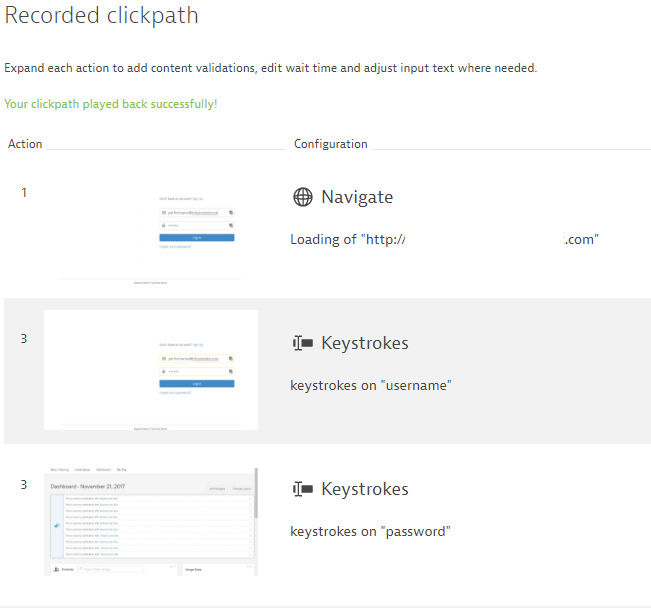
- Mark as New
- Subscribe to RSS Feed
- Permalink
22 Nov 2017
08:00 AM
- last edited on
02 Feb 2024
10:15 AM
by
![]() ghaydtner
ghaydtner
Hi James,
indeed this looks strange. Could you please go ahead and open a including steps to reproduce this.
Thank you, Philipp
- Mark as New
- Subscribe to RSS Feed
- Permalink
14 Nov 2019 05:52 AM
hi
We are facing similar issue . has your issue been resolved?
Thanks
Swati
- Mark as New
- Subscribe to RSS Feed
- Permalink
15 Mar 2022 01:43 AM
Hi,
I am facing same issue, did we find any solution yet.
Thanks,
Sujit
- Mark as New
- Subscribe to RSS Feed
- Permalink
15 Jun 2023 09:15 PM
Good afternoon, I also have the same error, which indicates the client that they updated their captcha from version 2 to 3 and from there it began to fail
- Mark as New
- Subscribe to RSS Feed
- Permalink
15 Jun 2023 09:16 PM
Could you find a solution to this problem?
- Mark as New
- Subscribe to RSS Feed
- Permalink
06 Nov 2023 10:28 AM
I am facing the same issue!
- Mark as New
- Subscribe to RSS Feed
- Permalink
06 Nov 2023 10:32 AM
Hi @Maelam I recommend setting up a ticket in support.
If you get a response and know how to fix it then please let us know.
- Mark as New
- Subscribe to RSS Feed
- Permalink
06 Nov 2023 10:59 AM
As Philipp mentions here this message is seen when elements defined in your clickpath can not be found.
Things to check:
are the screenshots showing what you expected? If not, has the scenario changed? Does the same happen if you playback locally or manually walk through the steps in the browser. Maybe try re-recording the script if it has changed.
Has the page just not fully loaded? Try changing the wait strategy for the event
- Mark as New
- Subscribe to RSS Feed
- Permalink
11 Jan 2024 04:19 PM
Hi everyone,
I had the same problem with a monitor. In my case, in dynatrace the page is displayed but the selector is not found.
- Mark as New
- Subscribe to RSS Feed
- Permalink
11 Jan 2024 04:35 PM
What have you checked?
are the screenshots showing what you expected? If not, has the scenario changed? Does the same happen if you playback locally or manually walk through the steps in the browser. Maybe try re-recording the script if it has changed.
Has the page just not fully loaded? Try changing the wait strategy for the event
- Mark as New
- Subscribe to RSS Feed
- Permalink
12 Jan 2024 05:05 PM
Hi HannahM,
I tell you, I have validated that the page elements load correctly.
The screenshots show the elements I need to validate. The scenario is the same. I have re-recorded it but the error persists. I need to select a value inside a combobox. When I do it I reproduce it locally the script works correctly.
thank you so much.
- Mark as New
- Subscribe to RSS Feed
- Permalink
13 May 2025 03:44 PM
Hello. Has anyone found a solution here?
- Mark as New
- Subscribe to RSS Feed
- Permalink
13 May 2025 05:27 PM
This is a very generic error. This message is seen when elements defined in your clickpath can not be found. This can be for many reasons: the page is not fully loaded, a different page to expected has loaded, the element is no longer on the page, and many more.
Things to check:
- Are the screenshots showing what you expected? If not
- Has the scenario changed? Is the same behavior seen if you playback locally or manually walk through the steps in the browser? If so, re-record or update the script.
- Has the page fully loaded? If not, try changing the wait strategy for the event before the one that failed. 'Wait for Next Event' is a good option to try first.
- Are ShadowDOM elements on the page? How to inspect and add shadow DOM elements into Browser clickpath script events.
Featured Posts


