- Dynatrace Community
- Ask
- Alerting
- Re: Alerting based on number of frustated users.
- Subscribe to RSS Feed
- Mark Topic as New
- Mark Topic as Read
- Pin this Topic for Current User
- Printer Friendly Page
- Mark as New
- Subscribe to RSS Feed
- Permalink
25 Sep 2019
03:13 AM
- last edited on
18 May 2021
12:11 PM
by
![]() MaciejNeumann
MaciejNeumann
One of the strength of dynatrace is it start with user-experience-centric monitoring,
(that's why we always hear the marketing people says: "you still want to care about your application if users keep on complaining slow despite everything looks green on the report from every different team/tool. On the other hand, if every server is red but yet users experience is good then you might not want to care that much first.")
I really agree with that statements and spirit of dynatrace, and thus the user-centric-monitoring features of it (i.e those features that need DEM unit.)
I've been wondering this for a while and now finally some customer has asked me the same question: "can I get an alerting mail based on user response time? Or better yet, based on BOTH user response time & also number of impacted users. It appears that alerting profile there don't have this option."
Anyone has any idea how to achieve. I research USQL and also custom metric but seems like still not achievable as well.
If no one has any idea maybe I should convert this to a RFE.
Best Regards,
Wai Keat
Solved! Go to Solution.
- Labels:
-
problems classic
-
real user monitoring
- Mark as New
- Subscribe to RSS Feed
- Permalink
25 Sep 2019 06:25 AM
You can use USQL to count number of visits that has apdex under for Example 0.5 which means poor and unacceptable in DT. about alerts, you have only alerting when overall apdex violations for whole application is to low, not when you have X frustratem users.
sebastian
- Mark as New
- Subscribe to RSS Feed
- Permalink
25 Sep 2019 01:10 PM
Being able to set a threshold on a number or percentage of unhappy users would be very good. We don't always want to wait for the whole app to be broken before we get alerts on issues. especially if the issues are isolated to a geography or device/os type or version.
- Mark as New
- Subscribe to RSS Feed
- Permalink
25 Sep 2019 01:17 PM
You have such option:
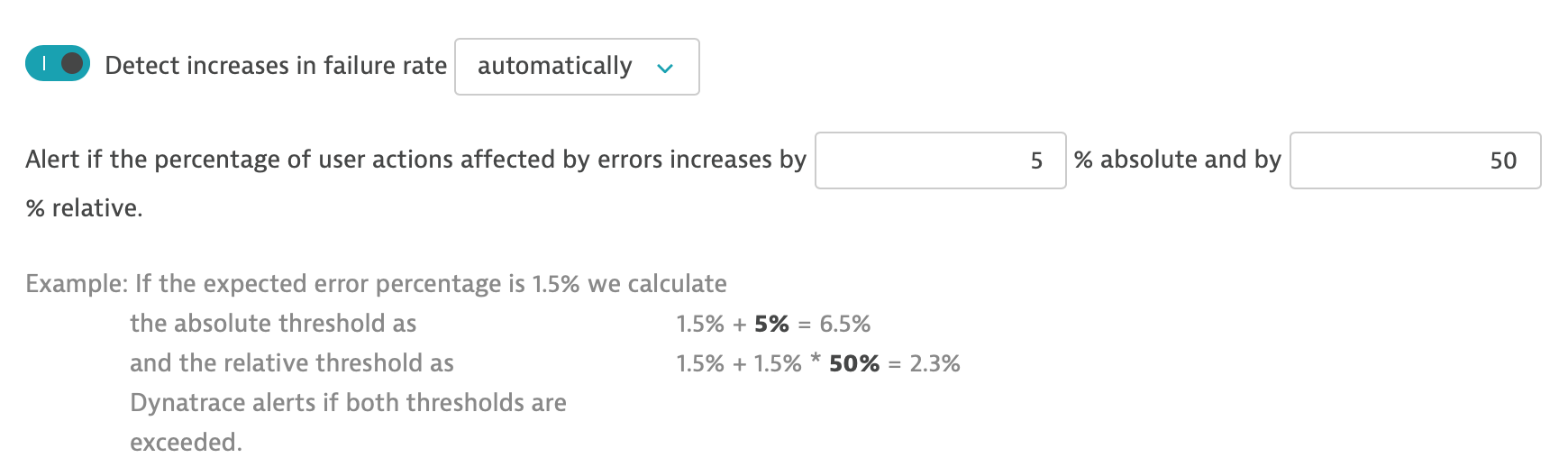
you need alerts based on this. Those actions affected errors that cause failure rate is real issue for you because increasing this amount means that your users are not able to finish their operations in system.

This anomaly detection settings is helpful for tracking action duration for key user actions. You should add most important actions to key user actions for this. When you will have configured both (we are using automatically settings) you should have alerting fast enough.
Sebastian
Featured Posts
