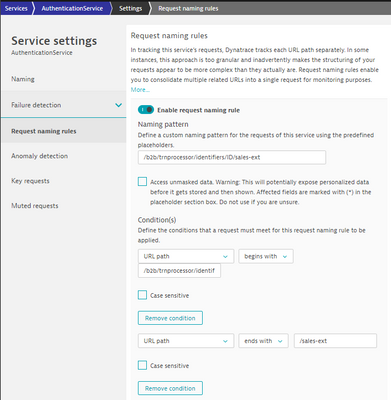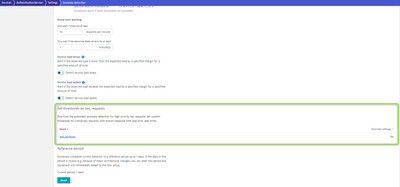- Dynatrace Community
- Ask
- Alerting
- Re: alerting for failed distributed traces
- Subscribe to RSS Feed
- Mark Topic as New
- Mark Topic as Read
- Pin this Topic for Current User
- Printer Friendly Page
- Mark as New
- Subscribe to RSS Feed
- Permalink
03 Jan 2023
12:04 PM
- last edited on
12 May 2023
06:49 PM
by
![]() AgataWlodarczyk
AgataWlodarczyk
I need to create an alert for the failed distributed traces for this service as attached below
I've specified the failed only and the amount of time it exceeds to be alerted on.
appreciate your support and guidance.
Solved! Go to Solution.
- Mark as New
- Subscribe to RSS Feed
- Permalink
03 Jan 2023 01:32 PM
I've created it through creating a custom metric then create a custom events for alerting.
It's very interesting, Thanks.
If there any extra methods to configure it, please share it with me.
- Mark as New
- Subscribe to RSS Feed
- Permalink
03 Jan 2023 09:31 PM
Hello @Peter_Youssef
The best way for me :
1- Create a request naming rule on the service settings to group all your traces on the same request (request naming rules help to adjust how your requests are tracked). example of naming rule for your use case :
2- It takes a while for newly added key requests to show on the top request list, the new request will appear on your service, opening it and mark it as key request. It will help to apply different thresholds for this specific request.
3- Go on the services settings on the menu, anomaly detection and you will be able to specify a custom threshold for this key request to detect anomalies on error rate for example :
For example, this configuration will generate a problem when the error rate on the request "/b2b/trnprocessor/identifiers/no-id/sales-ext" will exceed 5% :
Regards Aurelien.
- Mark as New
- Subscribe to RSS Feed
- Permalink
06 Jan 2023 04:39 PM
after these steps, I've created problem alerting profile and it works perfectly now.
- Mark as New
- Subscribe to RSS Feed
- Permalink
17 Sep 2024 07:15 AM
Thanks @AurelienGravier, It worked fine.
- Mark as New
- Subscribe to RSS Feed
- Permalink
06 Jan 2023 10:14 AM
hello, @Peter_Youssef
Did you try the solution ?
- Mark as New
- Subscribe to RSS Feed
- Permalink
06 Jan 2023 01:48 PM
Tested ,Thanks for guidance @AurelienGravier
Featured Posts