- Dynatrace Community
- Ask
- Alerting
- Re: Custom alert on process group instances count and processes count
- Subscribe to RSS Feed
- Mark Topic as New
- Mark Topic as Read
- Pin this Topic for Current User
- Printer Friendly Page
- Mark as New
- Subscribe to RSS Feed
- Permalink
26 Oct 2018
02:47 PM
- last edited on
07 Jul 2023
07:51 AM
by
![]() MaciejNeumann
MaciejNeumann
Hi,
I'm trying to set up a custom alert.
My need is to raise an alert when some Java RMI processes are not started in the morning.
We should have a process group with two instances, and on each one, two processes should run.
I was able to set up an alert on processes count as seen on the screenshot below, but I'm not sure it will do what I expect.
At the moment I write this question, we only have one process group instance running (the processes were not started on one server this morning) and no alert is raised (I created the alert afterwards). I also tried to set up an alert on process group instances count, but I can't, the drop-down list of metrics is empty.
What would be the right approach?
Thanks for your help.
Regards,
Gilles
Solved! Go to Solution.
- Labels:
-
problems classic
-
process groups
- Mark as New
- Subscribe to RSS Feed
- Permalink
29 Oct 2018 07:45 AM
There is a built in problem pattern implemented that you can configure. Just go to the process groups settings screen and configure the minimum number of process that should run.
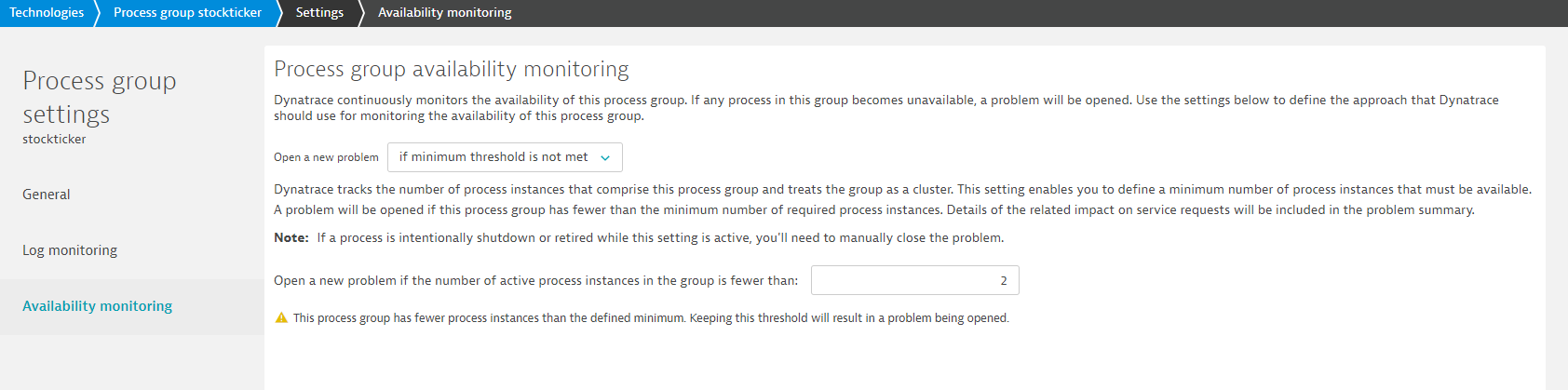
The metric you chose for your custom alert is the wrong one as it represents the number of processes within a 'Process Group Instance', which has a different semantic than what you would like to achieve.
Best regards,
Wolfgang
- Mark as New
- Subscribe to RSS Feed
- Permalink
29 Oct 2018 08:52 AM
Hi Wolfgang,
Thanks for you answer. If I understand well, the setting you propose works on the number of process group instances. So I should set it to 2 as I have two hosts.
If I want to be sure that I have got 2 worker processes per process group instance, I should also keep my custom alert in order to be sure that I have my 4 actives processes.
Am I right?
Best regards,
Gilles
- Mark as New
- Subscribe to RSS Feed
- Permalink
29 Oct 2018 12:42 PM
First one is correct, second part I am not really sure, never tried that for that use-case.
- Mark as New
- Subscribe to RSS Feed
- Permalink
30 Oct 2018 10:16 AM
Hi Wolfgang,
Looks like the two rules work.
Last night, I got alerts on the two instances and on the processes number per instance.
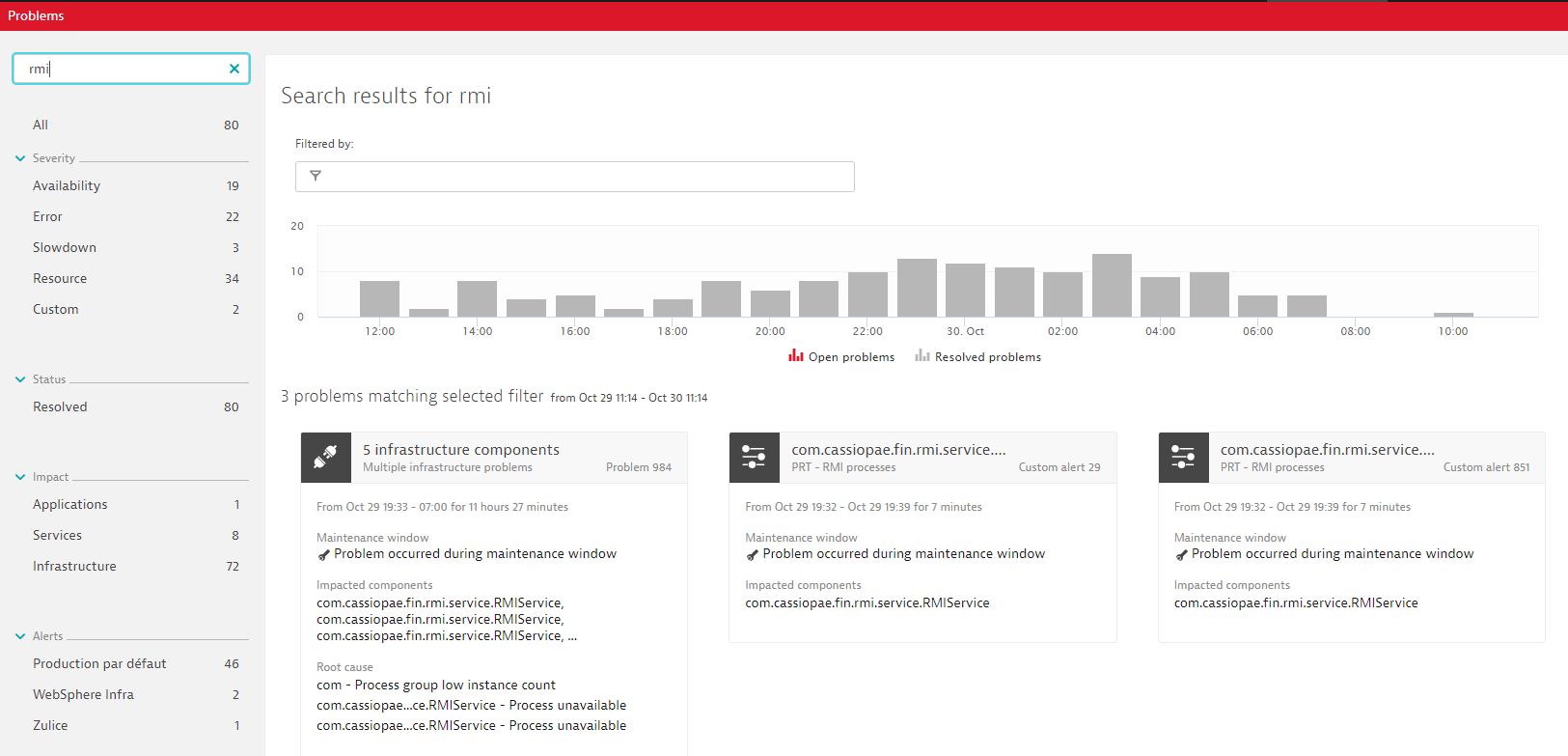
Should be OK now.
Thanks again for your help.
Best regards,
Gilles
- Mark as New
- Subscribe to RSS Feed
- Permalink
30 Oct 2018 11:03 AM
Great, happy that I could help!
- Mark as New
- Subscribe to RSS Feed
- Permalink
06 Jul 2023 01:06 PM
I am trying to setup alert for Hostgroup level, where i need to monitor process instance count and alert if count increase more than 1 .
Featured Posts
