- Dynatrace Community
- Ask
- Alerting
- Re: Is it possible to disable unwanted conversation messages from the DynaTrace product announcements team
- Subscribe to RSS Feed
- Mark Topic as New
- Mark Topic as Read
- Pin this Topic for Current User
- Printer Friendly Page
- Mark as New
- Subscribe to RSS Feed
- Permalink
21 Oct 2020
02:48 PM
- last edited on
31 Aug 2022
11:02 AM
by
![]() Ana_Kuzmenchuk
Ana_Kuzmenchuk
These alerts and popups keep showing up, even to users that are not administrators and have no relation to broad aspects of our Dynatrace environment.
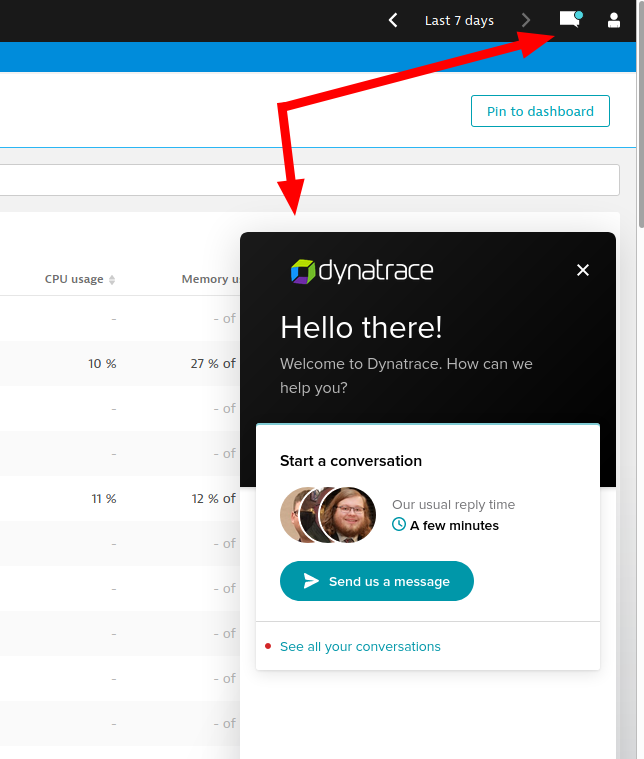
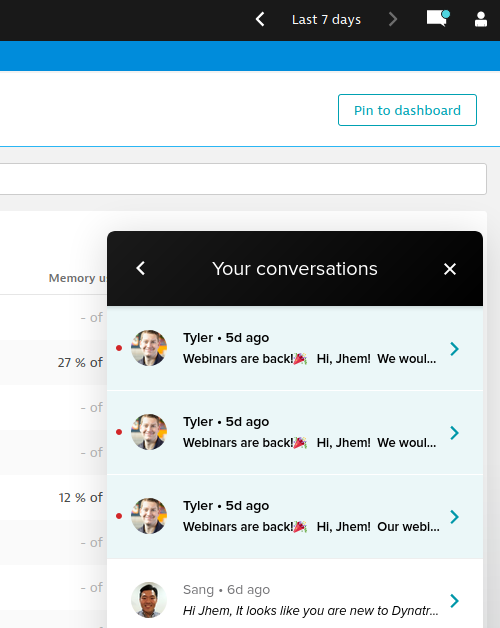
Is it possible to disable these for all users except admin?
Solved! Go to Solution.
- Labels:
-
account management
-
user management
- Mark as New
- Subscribe to RSS Feed
- Permalink
21 Oct 2020 02:51 PM
That's Very Interesting, the first time I'm seeing these.
- Mark as New
- Subscribe to RSS Feed
- Permalink
21 Oct 2020 03:31 PM
A few months ago, there were even pop up windows promoting webinars. Luckily I haven't seen them again 🙂
The only option is to disable the chat completely, but that's only available for Managed customers.
- Mark as New
- Subscribe to RSS Feed
- Permalink
21 Oct 2020 05:28 PM
I don't mind the chat being open to all user and in fact I encourage our multiple Dyantrace end users to use it. Honestly I think that is a big plus that Dynatrace provides to the users unlike many other vendors.
That being said, I do agree that both managed and SaaS should provide the ability for Dynatrace administrators to select who does and does not have access to this.
I have not seen the popup windows recently, but I do agree those too should have the option for a Dynatrace administrator to control. Both managed and SaaS are paid for services and both should come with the same options around administrator controls on this such as this.
Just my 2 cents 😉
- Mark as New
- Subscribe to RSS Feed
- Permalink
21 Oct 2020 09:49 PM
I agree there should be some sort of control over who has access to the chat functionality. I have been using it for several months, and while I can guarantee that they are very good, it also seems it might become clogged if most people start using it, instead of getting adequate training...
- Mark as New
- Subscribe to RSS Feed
- Permalink
07 May 2021 09:43 AM
Erica is literally spamming me with the same "University" message over and over again. Every few minutes...
Featured Posts
