- Dynatrace Community
- Ask
- Alerting
- PostMan: Authentication Issues
- Subscribe to RSS Feed
- Mark Topic as New
- Mark Topic as Read
- Pin this Topic for Current User
- Printer Friendly Page
- Mark as New
- Subscribe to RSS Feed
- Permalink
22 Oct 2020
02:54 PM
- last edited on
14 Aug 2023
09:51 AM
by
![]() MaciejNeumann
MaciejNeumann
I am trying to extract some data from my Dynatrace instance. I am not really experienced using Postman but I am trying to learn as best as I can. I went through the Dynatrace documentation and I found out that I have to generate an API-token in order to get authenticated to extract data. I went ahead and did that and I have the token in hand now.
I then downloaded Postman and setup the environment based on some videos I watched. What I would like to do is get a list of all hosts in my environment so I can do some organizational stuff. I am using this get request (replacing the your-environment-id with the appropriate value):
https://{your-environment-id}.live.dynatrace.com/api/v1/entity/infrastructure/hosts
I am then adding the token from the webui to Postman by using the Authorization option "Bearer Token" and I am inputting the given token. When I run the get request I am getting:
"Unsupported authentication mechanism -> 'Bearer'."
Can anyone provide insight into what type of auth I should be using? I also tried API Key using "API-Token" as the key name and the token from the UI as the value.
Solved! Go to Solution.
- Mark as New
- Subscribe to RSS Feed
- Permalink
22 Oct 2020 03:08 PM
I figured this out on my own. Under the "Headers" section in Postman for your query do the following:
- Create a new header with the key name "Authorization"
- In the value for the key type "API-Token xxxxx-xxxxxx" where the xxxxx-xxxxx value is the token given to you by the WebUI when generated the token.
It appears like the prepackaged authorization methods for Postman don't quite include the right type for the Dynatrace API so using those doesn't work.
- Mark as New
- Subscribe to RSS Feed
- Permalink
22 Oct 2020 03:22 PM
You can access token values in postman from the authorization and headers section.
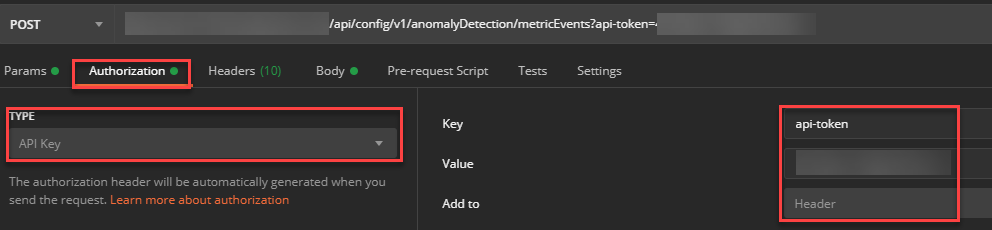
you can also hide the Key Value as well by clicking Header and selecting the '...'
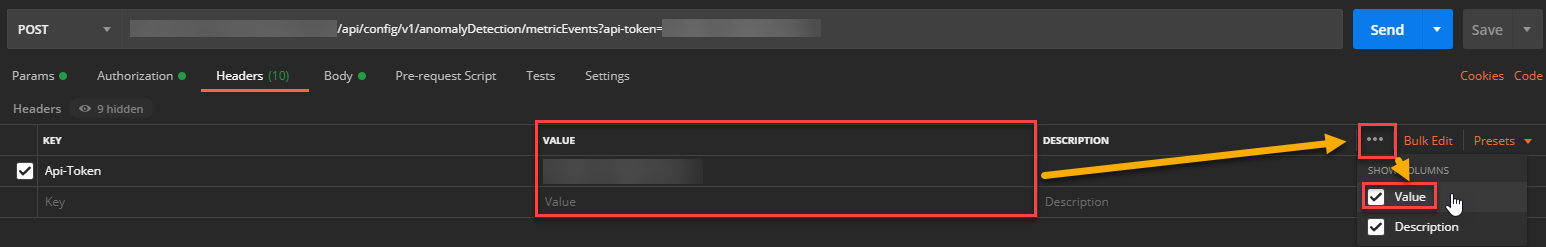
I hope this helps 🙂
Featured Posts
