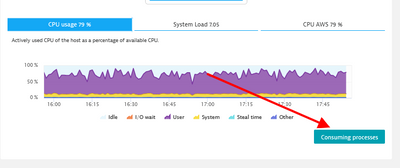- Dynatrace Community
- Ask
- Alerting
- Re: Process consuming high CPU
- Subscribe to RSS Feed
- Mark Topic as New
- Mark Topic as Read
- Pin this Topic for Current User
- Printer Friendly Page
- Mark as New
- Subscribe to RSS Feed
- Permalink
16 Feb 2022 02:54 PM
Hi Team,
Is it possible monitor which process is consuming high CPU (for Processor "_Total" rather than individual cores) on a windows server? If yes, any insights on this would be helpful.
Many thanks,
Srikanth Samraj
Solved! Go to Solution.
- Labels:
-
problem detection
- Mark as New
- Subscribe to RSS Feed
- Permalink
16 Feb 2022 04:16 PM
To top up my previous ask, this must be through custom event for alerting..
- Mark as New
- Subscribe to RSS Feed
- Permalink
16 Feb 2022 07:52 PM
The Process CPU usage (builtin:tech.generic.cpu.usage) metric should give you what you're looking.
Percent of host CPU time used by processes in PGI
It has a Process (dt.entity.process_group_instance) dimension. You can specify this dimension in the custom event message using a placeholder, {dims:dt.entity.process_group_instance.name}
- Mark as New
- Subscribe to RSS Feed
- Permalink
16 Feb 2022 05:59 PM
You should be able to see this through the Host page, clicking "Consuming processes":
When the new page appears, select the processes you are interested in, and then you will be able to check in the graph the CPU (or other metrics) contribution:
You can also do this with Data Explorer, with filtering & splitting, but this is a quick way. You can also define specific alerting if needed.
- Mark as New
- Subscribe to RSS Feed
- Permalink
25 Mar 2022 12:54 PM
Thanks much. Is this process usage captured as an average rather than at individual cores?
- Mark as New
- Subscribe to RSS Feed
- Permalink
25 Mar 2022 03:19 PM
This is the percentage of total CPU, so if you've got 25% on a 4 core system, it means the process is using a full core...
- Mark as New
- Subscribe to RSS Feed
- Permalink
25 Mar 2022 04:03 PM
thanks much AntonioSousa
Featured Posts