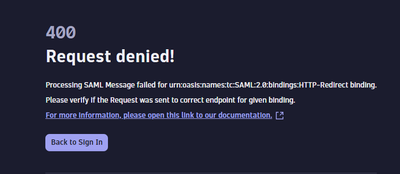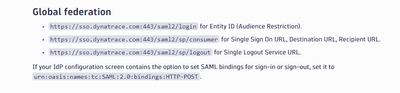- Dynatrace Community
- Ask
- Automations
- ADFS x Dynatrace problem with login
- Subscribe to RSS Feed
- Mark Topic as New
- Mark Topic as Read
- Pin this Topic for Current User
- Printer Friendly Page
- Mark as New
- Subscribe to RSS Feed
- Permalink
10 Jan 2024 06:55 PM
Hello everyone. I'm trying to integrate Dynatrace with my ADFS. I'm receiving this message after setting everything up and attempting to log in via the URL https://sso.dynatrace.com/saml2/login.
Could you help me resolve this issue? I found something in the documentation, but I couldn't quite understand what needs to be configured.
Solved! Go to Solution.
- Labels:
-
integrations
- Mark as New
- Subscribe to RSS Feed
- Permalink
11 Jan 2024 06:59 PM
Someone help me? Please!
- Mark as New
- Subscribe to RSS Feed
- Permalink
12 Jan 2024 08:53 AM
If the documentation does not help you out, you might better open a support case to get faster help.
It would perhaps help to know if you are using SaaS or Managed and if your idp is internal or external, and how things are configured.
- Mark as New
- Subscribe to RSS Feed
- Permalink
12 Jan 2024 09:00 AM - edited 12 Jan 2024 09:14 AM
Hi!,
I don't know exact answer but I occurred this tips when I looking for answer of your question. Maybe it will helps:
- Ensure that the SAML request is being sent to the correct endpoint URL. The error indicates that the request might not be reaching the expected endpoint for the specified binding.
- Confirm that the SAML request is configured to use the HTTP-Redirect binding. Check your SAML configuration settings, both on the identity provider (IdP) side and the service provider (SP) side, to ensure that they are aligned and using the correct binding.
- Check the validity and expiration status of the certificates used for signing and encrypting the SAML messages.
But fastest way should be create ticket in support
Featured Posts