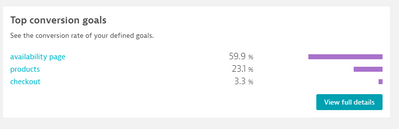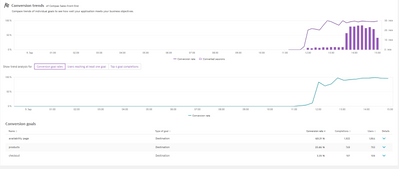- Dynatrace Community
- Ask
- Automations
- Conversion goal and conversion rates
- Subscribe to RSS Feed
- Mark Topic as New
- Mark Topic as Read
- Pin this Topic for Current User
- Printer Friendly Page
- Mark as New
- Subscribe to RSS Feed
- Permalink
09 Sep 2021
03:46 PM
- last edited on
15 Jun 2023
01:20 PM
by
![]() Karolina_Linda
Karolina_Linda
Hi Team,
I need some help related to Conversion goal and conversion rates feature of Dynatrace. There is not much documentation available online.
So I've set up 3 conversion goals for my application pages.
- products - this is the products page where all the products gets displayed
- availability - this is the page which load up when customer enters the postcode and we check whether the services are available in their area or not
- checkout - this is the page when customer put all the details and checkout tom purchase the services.
Now I have pulled them onto my dashboards and also looking at them individually but I don't understand the terminologies.
For example what does below image indicates? Does this mean that the 59% of the total customer coming to the platform are accessing the availability page, 23% are products page? Is that the correct interpretation?
If i click on view full details, I see something like this - What does this page shows me? The conversion rate is almost 100% but what does it mean really?
Let me know if anyone can advice on this. It would be hugely helpful.
Solved! Go to Solution.
- Labels:
-
slo
- Mark as New
- Subscribe to RSS Feed
- Permalink
09 Sep 2021 04:38 PM
Shashank -
You are interpreting this correctly. What you could do too is create a conversion goal for the splashpage or homepage or whatever the typical first stop is. From there, you should get a total count that you can do your own math on. A conversion of 60% on "availability" when it gets 1800 hits vs conversion of 3 on "checkout" with 108 hits makes sense to me.
Try that additional, possibly temporary, conversion of the homepage to verify your data for yourself.
Thanks -
Bob Crumley
- Mark as New
- Subscribe to RSS Feed
- Permalink
09 Sep 2021 05:04 PM
Hi @bobby_crumley Thank you for the quick response. So the availability page is the starting point actually where customer puts in the post code to see their address is serviceable or not. And the checkout page is the success page where they have placed an order.
So from the above image i shared, are we saying that out of total sessions, 1864 have accessed the availability page and 106 have accessed the checkout page.
And the percentage is calculated based on the total number of sessions which i believe has not shown anywhere here?
Featured Posts