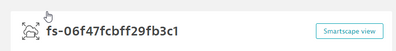- Dynatrace Community
- Dynatrace
- Ask
- Cloud platforms
- Re: Can Dynatrace show the 'name' of the EFS rather than the ID for the detected name?
- Subscribe to RSS Feed
- Mark Topic as New
- Mark Topic as Read
- Pin this Topic for Current User
- Printer Friendly Page
Can Dynatrace show the 'name' of the EFS rather than the ID for the detected name?
- Mark as New
- Subscribe to RSS Feed
- Permalink
11 Aug 2023
01:35 PM
- last edited on
14 Aug 2023
08:11 AM
by
![]() MaciejNeumann
MaciejNeumann
It seems today when you pull in cloudwatch metrics for things like ebs or efs the detected name that shows is the ID itself rather than the name you provide in AWS (example of ID is below). The name does get pulled in as a tag because the name of the efs or ebs is applied as a tag automatically it seems, if you provide a name.
Rather than show the ID, is there a way to show the name itself so that problems that get created have this name / more friendly human understandable name?
- Labels:
-
aws
- Mark as New
- Subscribe to RSS Feed
- Permalink
11 Aug 2023 03:25 PM - edited 11 Aug 2023 03:25 PM
Hi,
If that information is in a tag, you can create a renaming rule adding those tag as name.
Best regards
- Mark as New
- Subscribe to RSS Feed
- Permalink
11 Aug 2023 03:31 PM
I have not seen anywhere to do this. I'm familiar with how to rename things like process groups but not clear on how to do that for aws services like ebs or efs
- Mark as New
- Subscribe to RSS Feed
- Permalink
11 Aug 2023 07:23 PM
Hi,
Does that entity appear when you filter it by tag or name in Technology Overview?
Best regards
- Mark as New
- Subscribe to RSS Feed
- Permalink
11 Aug 2023 07:29 PM
I cannot find it there. I always get to it via the AWS menu then going through the account that has the service, or using data explorer to chart out the metric I care about.
- Mark as New
- Subscribe to RSS Feed
- Permalink
02 Oct 2023 07:11 AM
Is this possible with generic entities?
- Mark as New
- Subscribe to RSS Feed
- Permalink
27 Sep 2023 09:37 PM
I'll update this to note that the EFS entity I am referring to is a custom device and not a process group.