- Dynatrace Community
- Community
- Community challenges
- Re: Take the Perfect Planner Challenge 🗓
- Subscribe to RSS Feed
- Mark Topic as New
- Mark Topic as Read
- Pin this Topic for Current User
- Bookmark
- Follow
- Mute
- Printer Friendly Page
Take the Perfect Planner Challenge 🗓
- Mark as New
- Bookmark
- Follow
- Mute
- Subscribe to RSS Feed
- Permalink
12 Mar 2025
01:30 PM
- last edited on
12 Mar 2025
02:12 PM
by
![]() GosiaMurawska
GosiaMurawska

- Labels:
-
community challenge
- Mark as New
- Bookmark
- Follow
- Mute
- Subscribe to RSS Feed
- Permalink
12 Mar 2025 01:33 PM
For me it depends on the goal. If it's a personal trip or a guest list for an event and so on, I usually go with notes on my phone so I always have it with me.
If it's for work I usually use the Outlook calendar, combined with "Remind me" on Slack, as well as unread emails to know what my to-do list is.
- Mark as New
- Bookmark
- Follow
- Mute
- Subscribe to RSS Feed
- Permalink
12 Mar 2025 01:38 PM
Work - definitely some reminders / meetings in my calendar to focus on a goal. Meetings with myself really help me focus on certain tasks that I need to work on.
- Mark as New
- Bookmark
- Follow
- Mute
- Subscribe to RSS Feed
- Permalink
12 Mar 2025 01:45 PM
"Meetings with myself" - I may steal that idea! 💗
- Mark as New
- Bookmark
- Follow
- Mute
- Subscribe to RSS Feed
- Permalink
12 Mar 2025 02:00 PM
It really helps me get more focused. Also put in meeting "what are you doing" during this meeting with yourself
- Mark as New
- Bookmark
- Follow
- Mute
- Subscribe to RSS Feed
- Permalink
12 Mar 2025 01:43 PM
Love the topic! 😀
At work, I highly rely on Outlook where I have color-coding for meetings and events and a separate calendar with my kids' extra classes 😄 One of my teams has also created an Outlook vacations calendar, so I always know who's out of the office and for how long 💚
For daily planning, I'm a huge fan of analog to-do lists on post-its 😍
- Mark as New
- Bookmark
- Follow
- Mute
- Subscribe to RSS Feed
- Permalink
12 Mar 2025 02:30 PM
I love paper calendars and notebooks; it's always somehow easier for me to visualize the length of a task or break a task down into smaller pieces.
Since besides work I have many meetings, additional projects, and generally don't like to be bored, I started setting up events in my Google calendar for the morning - so that when I'm already up and starting work, I get a sort of complete agenda for the day. This is especially useful when I've scheduled a meeting in advance.
Also, when I'm planning focus time and don't want to burden my memory, I highly recommend alarms as reminders. 🙂
- Mark as New
- Bookmark
- Follow
- Mute
- Subscribe to RSS Feed
- Permalink
12 Mar 2025 05:41 PM
Hi,
Emacs + Org mode for personal life.
Microsoft software (Outlook, Onenote...) for work.
Best regards
- Mark as New
- Bookmark
- Follow
- Mute
- Subscribe to RSS Feed
- Permalink
13 Mar 2025 12:46 AM
For most I use Outlook calendar reminders, To Do, etc.,
For few I get some friendly reminders my boss 😜![]() 👨💻
👨💻
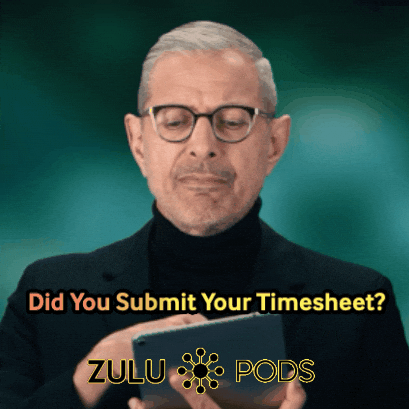
- Mark as New
- Bookmark
- Follow
- Mute
- Subscribe to RSS Feed
- Permalink
19 Mar 2025 11:34 AM
I love the GIF 😄😄😄
- Mark as New
- Bookmark
- Follow
- Mute
- Subscribe to RSS Feed
- Permalink
13 Mar 2025 01:10 AM
This is one hell of a challenge! Why? Because it's been challenging me for several decades now!
I'm a great fan of To-Do lists, but besides these, Calendar and Billing applications are professionally essential for me.
How do I manage all this? Could be better...
In the past I have used multiple techniques, but as of today, the most relevant are:
- I use Google Calendar as my Professional Calendar. It's essential to be linked with e-mail of course.
- I have several To-Do lists and Alerts. I have paper ones, I have several documents (yes, including one in Notepad), and also like Trello. Alerts seem to be everywhere. And this is only the tip of the iceberg. I need to improve on this one.
- For Billing I have settled on Toggl. One of the most interesting web apps I have found in recent years. Integrates seamlessly with Google Calendar. Magnificent reports that my clients love.
- Mark as New
- Bookmark
- Follow
- Mute
- Subscribe to RSS Feed
- Permalink
13 Mar 2025 07:38 AM
Hellloo,
I'm using a ToDo list in notepad and OneNote.
and for all people in the team, as we don't have an official tool, Im using a shared excel sheet that should be filled and follow-up continuously.
- Mark as New
- Bookmark
- Follow
- Mute
- Subscribe to RSS Feed
- Permalink
13 Mar 2025 08:14 AM
Oh man...when I see this I always realize that this is not my greatest strength....
Without my outlook calendar on the laptop (really dislike the mobile view), I am pretty much lost when planning private things :D.
In the evening "brain dumping" helps me. When I really have 20 things on my mind, I need to write them down to get a good sleep and to get the feeling that I will take care of them on time. Honestly, 20 open tabs on the laptop are enough, I don't want them in my brain.
- Mark as New
- Bookmark
- Follow
- Mute
- Subscribe to RSS Feed
- Permalink
13 Mar 2025 08:17 AM
For personal task I use the Notes App of iOS/macOS and to sync family events we have shared calendars.
For work tasks it is mainly OneNote and slack/Outlook reminders (constantly growing... 😅)
Fully paperless as it is more easy to update/reorder thins, but I still love checking things I've finished, so a big fan of checklists (in Notes/OneNote)
- Mark as New
- Bookmark
- Follow
- Mute
- Subscribe to RSS Feed
- Permalink
13 Mar 2025 10:13 AM
I keep my professional life organized with Outlook Calendar, where all my meetings, work commitments, and key events are scheduled and easy to manage. For my personal goals and daily tasks, I prefer the simplicity of Notepad.
- Mark as New
- Bookmark
- Follow
- Mute
- Subscribe to RSS Feed
- Permalink
13 Mar 2025 10:22 AM
Staying organized is crucial when handling multiple tasks, and over time, I’ve refined my approach using a combination of three tools: Google Calendar, Microsoft To Do, and Google Keep. Each plays a specific role in keeping my workflow efficient.
- Google Calendar: I use it to schedule meetings, set deadlines, and block time for deep work. The reminders and event notifications help me stay on track without missing important milestones.
- Microsoft To Do: This is where I manage my daily and weekly tasks. I break down projects into smaller to-do lists and prioritize them accordingly. The integration with Outlook also helps in syncing work-related tasks seamlessly.
- Google Keep: Ideal for quick notes, ideas, and reminders. Whenever something pops up, I jot it down here to avoid losing track. Later, I categorize or move it into my to-do list if necessary.
This system allows me to balance structured planning with flexibility, ensuring that I don’t overlook important tasks while adapting to changes.
- Mark as New
- Bookmark
- Follow
- Mute
- Subscribe to RSS Feed
- Permalink
13 Mar 2025 12:43 PM
I've tried many apps, from complex to simple, but the one that helps me the most and avoids procrastination is the Due App. When it's time to do something, I receive notifications. Plus, the user interface makes it very easy to add or delete new tasks. I've also added a shortcut to add new tasks from text selections or web pages. For family events (especially the kids'), we have shared calendars.
- Mark as New
- Bookmark
- Follow
- Mute
- Subscribe to RSS Feed
- Permalink
14 Mar 2025 02:48 PM
Teams planner/todo/ outlook calendar with self meetings to block off time and track what needs to get done. Also try to do the small tasks as they come in/see them, and marking emails as unread/flagged if I need to come back to it later.
I also encourage clients to submit a work order/ticket instead of asking me via Teams/email where it gets forgotten or where it's harder to delegate to someone else.
- Mark as New
- Bookmark
- Follow
- Mute
- Subscribe to RSS Feed
- Permalink
18 Mar 2025 09:56 AM
I love the part where you mention doing the small tasks as they come in/see them right away! With this approach, you can avoid the situation where those "small things" are piling up, and as a result, you can get so overwhelmed that you'll feel stuck. 😬 Also, small tasks usually equal quick wins, so why not benefit from this free dopamine rush from time to time 😅
- Mark as New
- Bookmark
- Follow
- Mute
- Subscribe to RSS Feed
- Permalink
15 Mar 2025 10:03 AM
For work, I use Microsoft products since my company uses them. In my personal life, I prefer Notion, but I still rely on notebooks. Writing is a way for me to memorize, so when I need to keep track of critical short-term tasks, I write them down 😃.
- Mark as New
- Bookmark
- Follow
- Mute
- Subscribe to RSS Feed
- Permalink
15 Mar 2025 10:13 PM
For me, every day is a new challenge trying to stay organized and follow a plan. I thrive in absolute chaos most days.
Step one, give yourself a little grace. You won't always get it perfect.
Step two, write down everything that needs to be done for the whole day.
Step three, read your list. Which task are you avoiding? Do that one first.
Step four, repeat.
Remember, you only fail if you don't try.
- Mark as New
- Bookmark
- Follow
- Mute
- Subscribe to RSS Feed
- Permalink
17 Mar 2025 06:04 AM
Eisenhower Matrix: Prioritizing Tasks
Before initiating a task, I always evaluate whether it is necessary for me to complete it. If so, I consider how frequently I perform this task and explore opportunities to optimize the process.
The initial set of questions:
What is this?
Do I need to do something with it?
Now?
Why?
What if I don't do it at all? If there are no consequences, then I don't do it at all.
Next question:Is the task unclear? If so, I use planning and decomposition.
When it's time to execute the task, I rely on a wonderful formula. It's called "count to three and do it."
I disable all other notifications and pop-up messages, including alerts in work chats. I always schedule deep work sessions and avoid interrupting them, except for taking my dog for a walk.
Only one calendar with notifications from 1,2,3 do it. No other calendars at all.
Just one task per day, 365 tasks per year.
If an important work meeting is missed, it means it wasn't that important after all.
Regards,
Alex
- Mark as New
- Bookmark
- Follow
- Mute
- Subscribe to RSS Feed
- Permalink
17 Mar 2025 11:03 PM
For work, I use One note to take notes, and calendar.
Personally, I use notes, official calendar for personal appointments, reminders for bin day and have a WhatsApp group group with my wife for shopping list items
- Mark as New
- Bookmark
- Follow
- Mute
- Subscribe to RSS Feed
- Permalink
18 Mar 2025 09:33 AM
Hi,
For work, I use Notion for Kanban & ToDo, and Outlook Calendar.
Personally, I use Notes (on iOS), and Outlook Calendar.
- Mark as New
- Bookmark
- Follow
- Mute
- Subscribe to RSS Feed
- Permalink
19 Mar 2025 11:08 AM - edited 19 Mar 2025 11:09 AM
I love planning so much!!! Honestly, putting chaos in order gives me a lot of satisfaction. Nevertheless, is it about strategizing some work-related long-term projects or planning my daughter's doctor appointments (there are a lot of them within the first year of life 😅).
Still, I believe the key to effective planning is constant iteration, learning from your experiences, and adjusting to a constantly changing environment. Do not be afraid to plan something even though you're not sure it will be possible to accomplish—pursuing the goal itself might teach you a lot! ![]() This was my personal game-changer; getting rid of the "set in stone" mentality helped me plan everything far more effectively.
This was my personal game-changer; getting rid of the "set in stone" mentality helped me plan everything far more effectively.
In general, I use various types of planning methods. I track all of my private appointments and friends' and family's birthdays/anniversaries on my smartphone calendar. For meetings and daily work, I prefer a traditional notebook and pen to write down some keywords and general thoughts that I tend to analyze later. I also very actively use our Community Team Jira board as I'm a big fan of agile methodology.
- Mark as New
- Bookmark
- Follow
- Mute
- Subscribe to RSS Feed
- Permalink
20 Mar 2025 08:42 AM
I'm obsessed with the mobile app "To-Do List - Schedule Planner"! As someone who tends to forget important personal tasks like bill payments, events, and shopping lists, this app has become my trusted companion - or as I like to call it, my "second wife" - keeping me on track with timely notifications!
- Mark as New
- Bookmark
- Follow
- Mute
- Subscribe to RSS Feed
- Permalink
20 Mar 2025 12:59 PM - edited 20 Mar 2025 01:01 PM
As a project manager, Jira keeps me on track. For everything else, I use a simple sheet of paper to jot down my to-dos. The trick is, I throw away the paper at the end of the week, no matter how many items are still open. That way, I can start the new week with fresh energy, and what's truly important will pop up again anyway. It's like a weekly brain detox!
- Mark as New
- Bookmark
- Follow
- Mute
- Subscribe to RSS Feed
- Permalink
23 Mar 2025 10:06 PM
Recently started using Notion with templates for a whole host of things.. going well so far. I am using a Kanban board for my personal to do tasks. It works way better than a traditional to do list for me.
- Mark as New
- Bookmark
- Follow
- Mute
- Subscribe to RSS Feed
- Permalink
24 Mar 2025 11:29 AM
When Planning comes into play:
- To ensure seamless tasks completion, adopting productivity & planning apps offered by Microsoft.
- Proper planning happens when critical tasks are being divided into smaller, and manageable tasks "chunks".
- Task prioritization & Schedules are key factors.
- Pomodoro technique is applied for efficient time management.
- Mark as New
- Bookmark
- Follow
- Mute
- Subscribe to RSS Feed
- Permalink
27 Mar 2025 06:14 AM
Once Upon a time wiseman told, "Unplanned works are always amazing success, Because planned ones will not happen as expected". Believe its not only for Trips but the work also. Stay Strong and face the challenges when its coming to you.😁
- Mark as New
- Bookmark
- Follow
- Mute
- Subscribe to RSS Feed
- Permalink
27 Mar 2025 10:36 AM
The most effective planning method? For me, it’s just a regular paper notebook and a calendar. The calendar helps me keep track of when things are happening, and I use the notebook to write down key tasks and related action items 😀
Yeah, maybe I’m just old-school
- Mark as New
- Bookmark
- Follow
- Mute
- Subscribe to RSS Feed
- Permalink
11 Apr 2025 08:19 PM
I love mixing tools that match my different needs!
- For meetings and events, Google Calendar is my go-to — easy to sync and manage reminders.
- For study notes and learning, I rely on Obsidian; the backlinking helps me connect ideas and build long-term knowledge.
- And when it comes to organizing life in general (goals, tasks, routines), Notion is my favorite all-in-one space. Each tool plays a role in helping me stay on top of the chaos! 😄🗂️📚📆
- Mark as New
- Bookmark
- Follow
- Mute
- Subscribe to RSS Feed
- Permalink
12 Apr 2025 12:59 PM - edited 12 Apr 2025 12:59 PM
I've used the Things app in the past. I'm now running an AOS phone so I'm using DGT GTD. Not as formally as I'd like - I need to get into the practice of regular end-of-week reviews.
I did start a new practice this year of carrying a small notebook. I believe that smartphones are an addiction and I'm trying to keep my phone hidden when I'm meeting someone in person.

Featured Posts
