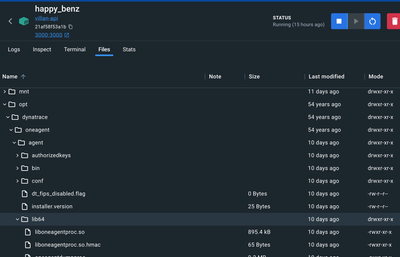- Dynatrace Community
- Ask
- Container platforms
- Re: Docker ERROR: ld.so: LD_PRELOAD cannot be preloaded
- Subscribe to RSS Feed
- Mark Topic as New
- Mark Topic as Read
- Pin this Topic for Current User
- Printer Friendly Page
- Mark as New
- Subscribe to RSS Feed
- Permalink
22 Jun 2023
09:09 AM
- last edited on
09 Dec 2025
09:57 AM
by
![]() IzabelaRokita
IzabelaRokita
Summary: This thread explains how to troubleshoot the Docker error ld.so: LD_PRELOAD cannot be preloaded when deploying Dynatrace OneAgent. It covers common causes such as missing libraries and provides configuration fixes for container environments.
I am currently trying to set my Docker image with the Dynatrace OneAgent as per the instructions, but I am getting an ERROR ld.so.
Below is my Dockerfile
Solved! Go to Solution.
- Labels:
-
containers
-
docker
-
oneagent
- Mark as New
- Subscribe to RSS Feed
- Permalink
22 Jun 2023 10:29 AM
Hello,
You need to make sure that you have the below:
Your Docker environment must allow your OneAgent container to run in privileged mode.
The /opt directory must exist on the host where you deploy your OneAgent container.
Please check the below document for further details
https://www.dynatrace.com/support/help/shortlink/oneagent-docker
BR,
Islam
- Mark as New
- Subscribe to RSS Feed
- Permalink
22 Jun 2023 12:10 PM
I am running base on this document https://www.dynatrace.com/support/help/setup-and-configuration/setup-on-container-platforms/docker/s...
and this is the error I get inside the container
2023-06-22 18:50:32 ERROR: ld.so: object '/opt/dynatrace/oneagent/agent/lib64/liboneagentproc.so' from LD_PRELOAD cannot be preloaded (cannot open shared object file): ignored.
2023-06-22 18:50:32 ERROR: ld.so: object '/opt/dynatrace/oneagent/agent/lib64/liboneagentproc.so' from LD_PRELOAD cannot be preloaded (cannot open shared object file): ignored.
2023-06-22 18:50:32 ERROR: ld.so: object '/opt/dynatrace/oneagent/agent/lib64/liboneagentproc.so' from LD_PRELOAD cannot be preloaded (cannot open shared object file): ignored.
2023-06-22 18:50:33 ERROR: ld.so: object '/opt/dynatrace/oneagent/agent/lib64/liboneagentproc.so' from LD_PRELOAD cannot be preloaded (cannot open shared object file): ignored.
2023-06-22 18:50:33 ERROR: ld.so: object '/opt/dynatrace/oneagent/agent/lib64/liboneagentproc.so' from LD_PRELOAD cannot be preloaded (cannot open shared object file): ignored.
- Mark as New
- Subscribe to RSS Feed
- Permalink
22 Jun 2023 12:52 PM
Also this is the docker run command I am running
docker run --privileged -p 3000:3000 -e SENDGRID_API_KEY=off -e NODE_ENV=production -e ELEPHANT_URL=postgres://topsy.db.elephantsql.com/ppp villan-api
- Mark as New
- Subscribe to RSS Feed
- Permalink
22 Jun 2023
04:09 PM
- last edited on
23 Jun 2023
07:55 AM
by
![]() MaciejNeumann
MaciejNeumann
Did you completed the login step without any issue, it should be as below :
docker login xxxxx.live.dynatrace.com -u xxxxx
Then you should be asked for the Paas token
- Mark as New
- Subscribe to RSS Feed
- Permalink
23 Jun 2023 03:38 AM
I did do the docker log in, and used the Pass token.
and as per the screenshot below the oneAgent file was installed in the container
- Mark as New
- Subscribe to RSS Feed
- Permalink
23 Jun 2023 10:07 AM
Every thing seems normal for me, I think you need to open a support ticket for that.
- Mark as New
- Subscribe to RSS Feed
- Permalink
07 Jul 2023 04:10 AM
Dynatrace support was able to help me with this issue.
As I am running my test in an Apple M2, I had to follow the ARM documentation
#Set up Dynatrce for ARM
ENV DT_API_URL=https://{environmentid}.live.dynatrace.com/api
ENV DT_ONEAGENT_TECHNOLOGY=nodejs
ENV DT_PAAS_TOKEN=Token from your account
RUN mkdir -p /opt/dynatrace/oneagent && ARCHIVE=$(mktemp) && wget -O $ARCHIVE "$DT_API_URL/v1/deployment/installer/agent/unix/paas/latest?Api-Token=$DT_PAAS_TOKEN&flavor=default&arch=arm&include=$DT_ONEAGENT_TECHNOLOGY" && unzip -o -d /opt/dynatrace/oneagent $ARCHIVE && rm -f $ARCHIVE
ENV LD_PRELOAD /opt/dynatrace/oneagent/agent/lib64/liboneagentproc.so
- Mark as New
- Subscribe to RSS Feed
- Permalink
07 Jul 2023 04:11 AM
For ARM please follow steps in => https://www.dynatrace.com/support/help/setup-and-configuration/setup-on-container-platforms/kubernet...
Featured Posts