- Dynatrace Community
- Ask
- Container platforms
- Re: sha256 image Id shown instead of actual image name on Dynatrace OpenShift Kubernetes cluster monitoring
- Subscribe to RSS Feed
- Mark Topic as New
- Mark Topic as Read
- Pin this Topic for Current User
- Printer Friendly Page
sha256 image Id shown instead of actual image name on Dynatrace OpenShift Kubernetes cluster monitoring
- Mark as New
- Subscribe to RSS Feed
- Permalink
31 Jul 2018 04:05 AM
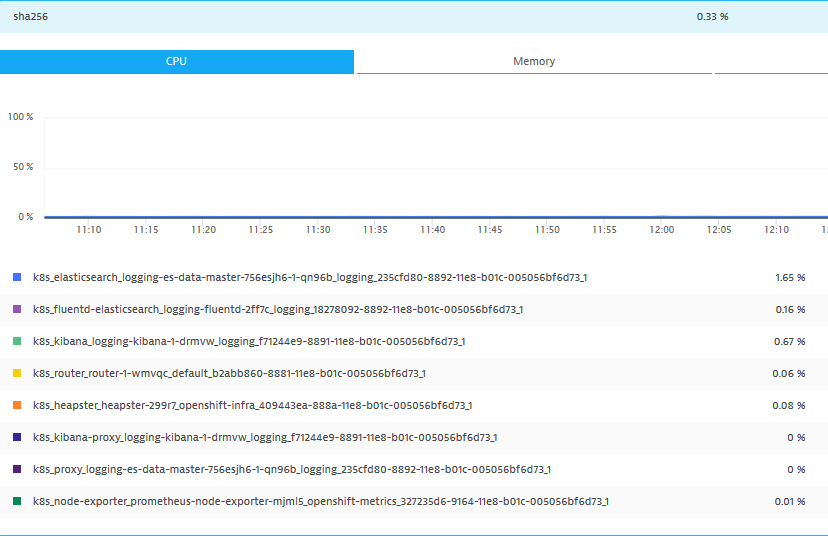
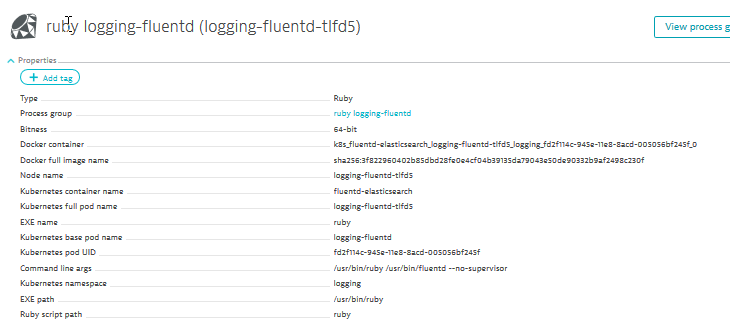
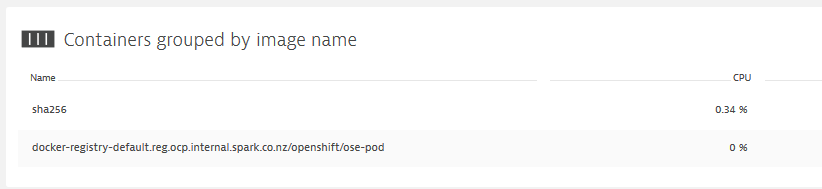
Hi,
I have installed the Dynatrace OneAgent on a Kubernetes cluster running OpenShift and would like to see all images running on a specific host. I notice that when I click on 'View Containers' from the 'Hosts' view the related image names are displayed, however on several of my hosts one of the image names is being displayed as sha256. Other image names are showing correctly as indicated in the attached images.
I'm not sure why the correct/full image name is not shown here as it appears to be a truncated image ID. When I click on the related container process and drop down the 'Properties' arrow i see more detail and what appears to be the correct full image name.
I have 2 questions:
1. Is there any way to display the full name on the 'View Containers' dashboard (or alternatively on a custom dashboard)
2 I installed the OneAgent to enable full stack monitoring on the Kubernetes nodes using the conventional linux root install process, was this enough or did I need to deploy the OneAgent using
a DaemonSet based on dynatrace-oneagent.yml as described on "How do I deploy Dynatrace OneAgent on Kuberetes" on the online documentation?
Any help appreciated.
- Labels:
-
docker
-
kubernetes
-
oneagent
-
openshift
- Mark as New
- Subscribe to RSS Feed
- Permalink
24 Apr 2019 08:20 AM
Hi Jonathan. I'm having the same issue - did you get anywhere with resolving this?
- Mark as New
- Subscribe to RSS Feed
- Permalink
09 Nov 2023 10:49 PM
Is there any update to this?
- Mark as New
- Subscribe to RSS Feed
- Permalink
29 May 2025 10:02 AM
Hey @jonathan_porter , @graham_rivers-b and @shakib !
Sorry for the delay. Our Community gets lots of activity every day, and unfortunately, sometimes, some posts don't get as much attention as they deserve. Did you find an answer to your question, or would you like me to seek further assistance for you?
