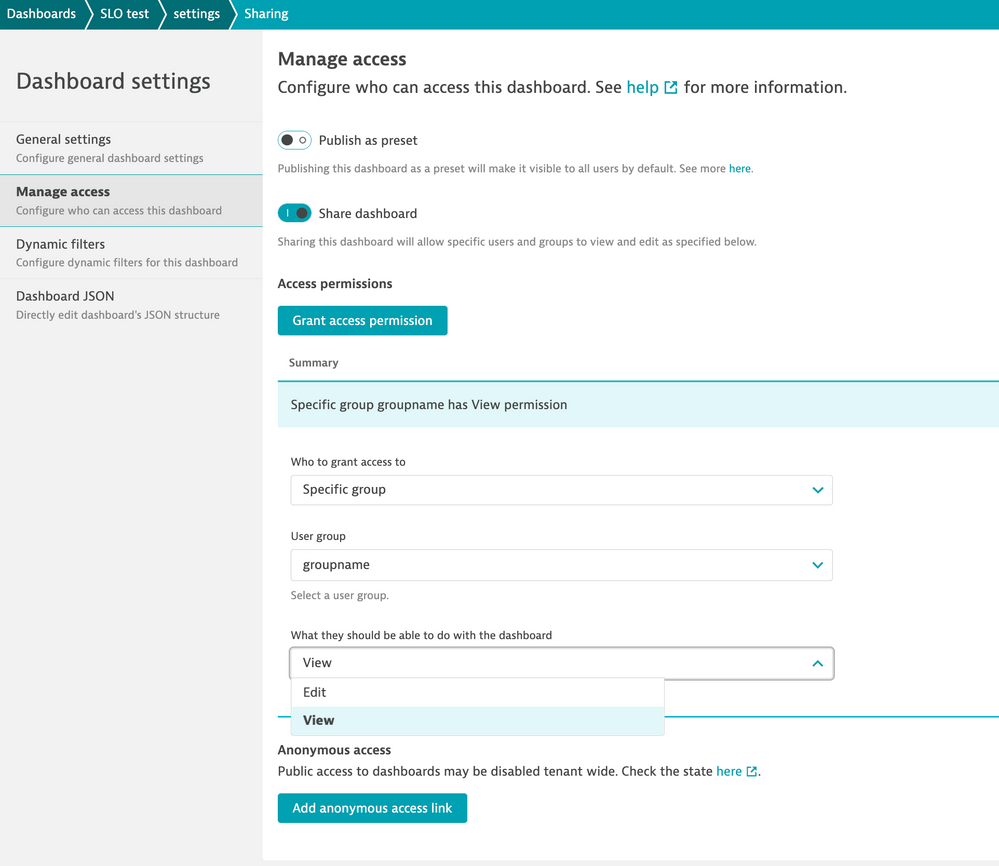- Dynatrace Community
- Ask
- Dashboarding
- Re: Dashboard access permissions
- Subscribe to RSS Feed
- Mark Topic as New
- Mark Topic as Read
- Pin this Topic for Current User
- Printer Friendly Page
- Mark as New
- Subscribe to RSS Feed
- Permalink
28 Nov 2022
06:39 PM
- last edited on
23 May 2023
11:53 AM
by
![]() Michal_Gebacki
Michal_Gebacki
Hello all,
My question is:
I have a dashboard that I created and I shared it with my team.
Is it possible to make sure that only I can edit the dashboard?
Thank you.
Solved! Go to Solution.
- Labels:
-
dashboards classic
-
data privacy
- Mark as New
- Subscribe to RSS Feed
- Permalink
28 Nov 2022 06:45 PM
Hi @YuvalKonstanti , good day.
Yes, by default, only the owner (and tenant admins) can edit the Dashboard. You can choose to share the dashboard with anyone with the link, with a group and with a user, and give them the rights to edit or just read the dashboard.
If your team has tenant admin access, they will be able to edit the Dashboard as well. As far I know, there is no way to "lock" a dashboard only to you, despite the admins.
Regards.
- Mark as New
- Subscribe to RSS Feed
- Permalink
29 Nov 2022 11:39 AM
Hey,
Thank you! using the image I managed to change the permissions per group, worked for me.
- Mark as New
- Subscribe to RSS Feed
- Permalink
01 Dec 2024 02:05 PM
Hello,
Can you please explain how it works today in the new dashboards? The settings you shared two years ago aren't available today.
From the new dashboard app, I understood that I could share the dashboards separately with other users or groups.
Is there a way to apply view access permissions for all the users that I want to share with?
Another thing regarding the dashboards that Dynatrace is publishing is that, For example, the new dashboards that were published recently why aren't available for all the users that have access to the platform ??
- Mark as New
- Subscribe to RSS Feed
- Permalink
06 Jan 2025 07:18 AM - edited 06 Jan 2025 07:58 AM
Hi Sujoud9595
For the New Dashboard App, there is a option there where you are adding users or groups to give them access (Can Edit Or Can View).
You can follow these steps:
Step1 : Go to some dashboard you want to share with people or group/groups and click on share button.

Step 2 : After Clicking on Share Button, you will get the dialog as shown below.

Step 3: Now Click on the link written as "Share with 2 people, 6 groups" and you will get option to give view permission to users you want as shown below.

Thanks
- Mark as New
- Subscribe to RSS Feed
- Permalink
10 Jan 2025 02:49 PM
Is it a way to give Edit permissions to other-than-owner people in the old interface?
- Mark as New
- Subscribe to RSS Feed
- Permalink
10 Jan 2025 02:57 PM
According to docs i should be able to do it - https://docs.dynatrace.com/docs/analyze-explore-automate/dashboards-classic/dashboards/share-dashboa...
But I dont see this in my settings - that's all I see under Sharing settings-
- Mark as New
- Subscribe to RSS Feed
- Permalink
13 Jan 2025 06:18 AM
Hi @olegus
Above instructions was for New Dashboard.
In Classic dashboards, to share the dashboards with other team members / groups we have to follow these steps.
1) First disbale "Publish as preset" as if we enable this option, the dashboard will be visible to all team members. So disable this option.
2)Once you disable this option, you will get these options.
3) Enable "Share Dashboard" Checkbox, then you will get option of "Grant access permission". Click on it to give access to particular user, group (Created In Dynatrace IAM).
Thats It
Thanks
Featured Posts