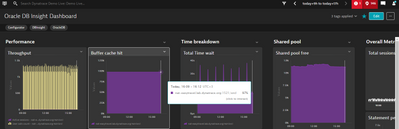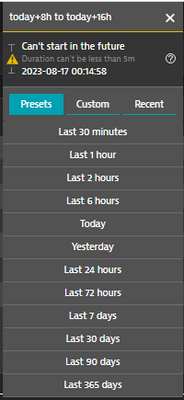- Dynatrace Community
- Ask
- Dashboarding
- Dashboarding with future fixed timeframes
- Subscribe to RSS Feed
- Mark Topic as New
- Mark Topic as Read
- Pin this Topic for Current User
- Printer Friendly Page
- Mark as New
- Subscribe to RSS Feed
- Permalink
16 Aug 2023
01:56 PM
- last edited on
17 Aug 2023
07:52 AM
by
![]() MaciejNeumann
MaciejNeumann
Hi community,
We have some customers who exclusively care about problems that arise during business hours.
Hence, we would like to set some dashboards on a timeframe including today 09:00-18:00. This timeframe does not work, as part of the timeframe is still in the future every morning/afternoon. Yes, I could pick the today one, but that would be more zoomed out and also show non-office times which the customer does not care about. They also want to have the same constant x axis with the business hours. I know that there is no proper solution for this in the UI, but did someone maybe do some scripting to solve this? Otherwise I would put this in the idea box :).
Solved! Go to Solution.
- Labels:
-
dashboards
-
timeframe
- Mark as New
- Subscribe to RSS Feed
- Permalink
16 Aug 2023 02:17 PM
Hello, actually you can customize your time frame with such method (today+9h to today+18h)
More about how you can customize timeframe you can find in Timeframe selector expressions
You can use this timeframe for all your dashboard set up or for induvidual tile.
- Mark as New
- Subscribe to RSS Feed
- Permalink
16 Aug 2023 05:22 PM
Actually, I have tried this but I cannot set a timeframe in the future. At my customer the current time is 02:00 right now so the timeframe is not accepted.
- Mark as New
- Subscribe to RSS Feed
- Permalink
16 Aug 2023 05:28 PM
Yes, you are right because no data can be shown for today.
If you need to watch for yesterday timeframe, you need to use such timeframe (-1d/d+9h00m to -1d/d+18h00m). It will use data from previous day. Use this in case you want to see data for today (watch in period from 9:00 to 18:00) or data for previous day (yesterday in period from 9:00 to 18:00)
- Mark as New
- Subscribe to RSS Feed
- Permalink
16 Aug 2023 05:31 PM
Okay, so then it is not an option for a pre-set timeframe :(. This one will either not be accepted if it lies in the future or, a day later, jump back to the previous day.
- Mark as New
- Subscribe to RSS Feed
- Permalink
17 Aug 2023 07:53 AM
As the pre-set option timeframe you can't use such Timeframe selectore, as far as I understand (from docs), you cannot change the preset list, so the only option you have is to use it as a custom timeframe. Maybe one from DynaMasters have exect solution for you.
If it give you more help, you can use recent when you need to whatch again in timeframe of work time.
Featured Posts