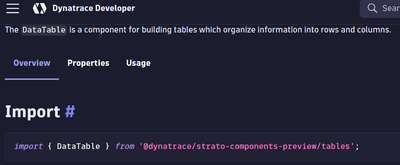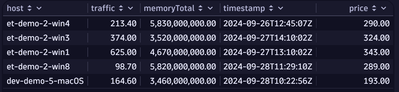- Dynatrace Community
- Ask
- Dashboarding
- Re: Fun with Dashboarding and Strato
- Subscribe to RSS Feed
- Mark Topic as New
- Mark Topic as Read
- Pin this Topic for Current User
- Printer Friendly Page
- Mark as New
- Subscribe to RSS Feed
- Permalink
20 Feb 2025 01:27 PM - edited 20 Feb 2025 01:36 PM
Hello,
Nice to know (-; you can reuse lots of strato components in your dashboard, so you can start paddling before you start swimming (-;
In your Dashboard code:
import type { TableColumn } from '@dynatrace/strato-components-preview/tables';
import { DataTable } from '@dynatrace/strato-components-preview/tables';
export default async function () {
const sampleColumns: TableColumn[] = [
{
header: 'Host',
accessor: 'host',
ratioWidth: 1,
},
{
header: 'Traffic',
accessor: 'traffic',
ratioWidth: 1,
( . . .)
resulting dashboard:
KR Henk
Solved! Go to Solution.
- Labels:
-
dashboards
- Mark as New
- Subscribe to RSS Feed
- Permalink
23 Apr 2025 06:05 PM
Hello Henk,
I've just tried to create code tile that is running a strato component code.
But I get this error.
Do you know can I fix it?
Thank you
Best regards
Freddy
{
"error": {
"code": 541,
"message": "Execution crashed.",
"details": {
"logs": null,
"type": "BAD_REQUEST",
"message": "Parse error: Expected '>', got 'columns' at file:///script.ts:76:21\n\n return <DataTable columns={columns} data={data} />;\n ~~~~~~~",
"details": {
"sourceLine": " return <DataTable columns={columns} data={data} />;",
"lineNumber": 76,
"startColumn": 21
}
}
}
}
- Mark as New
- Subscribe to RSS Feed
- Permalink
24 Apr 2025 09:01 AM
Good morning,
The error is basically, you can not use JSX in a dashboard. I have completed the example so this should make it clear.
Have fun!
/*
* This function will run in the DYNATRACE JavaScript runtime.
* For information visit https://dt-url.net/functions-help
*/
import type { TableColumn } from '@dynatrace/strato-components-preview/tables';
import { DataTable } from '@dynatrace/strato-components-preview/tables';
export default async function () {
const sampleColumns: TableColumn[] = [
{
header: 'Host',
accessor: 'host',
ratioWidth: 1,
},
{
header: 'Traffic',
accessor: 'traffic',
ratioWidth: 1,
}]
return sampleColumns;
}
- Mark as New
- Subscribe to RSS Feed
- Permalink
24 Apr 2025 01:02 PM
Thank you very much Henk
Featured Posts