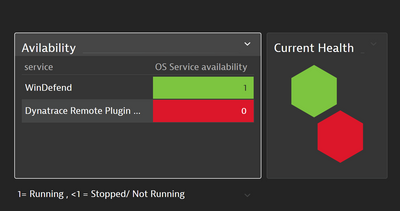- Dynatrace Community
- Ask
- Dashboarding
- Re: How to add specific windows services?
- Subscribe to RSS Feed
- Mark Topic as New
- Mark Topic as Read
- Pin this Topic for Current User
- Printer Friendly Page
- Mark as New
- Subscribe to RSS Feed
- Permalink
07 Feb 2022
12:35 PM
- last edited on
25 May 2023
02:35 PM
by
![]() Michal_Gebacki
Michal_Gebacki
Could you please advise if there is any way to add specific windows services to the dashboard to view the status of the service if is it started or not or running or not?
Solved! Go to Solution.
- Labels:
-
dashboards classic
-
services classic
- Mark as New
- Subscribe to RSS Feed
- Permalink
25 Mar 2022 07:36 PM
Hi there,
If you are referring to the OS service monitoring, then you can use 'OS Service availability'
builtin:host.osService.availabilitymetric to chart them and place on the dashboard.
Thanks.
Imran
- Mark as New
- Subscribe to RSS Feed
- Permalink
05 Apr 2024 03:20 PM
Hi there, I'm clearly missing something, as I cant see how to get from this screenshot, to what you have (what you have is exactly what I'm looking for) I cant see how I get the dt.osservice.status to be the value I return, instead I just get OS Service Availability, which is always 6 (no idea what 6 means) regardless of the status.
builtin:osservice.availability:filter(and(or(in("dt.entity.host",entitySelector("type(host),tag(~"BT-GROUP-MESSAGING:Mailbox~")"))))):splitBy("dt.entity.host","dt.osservice.status","dt.osservice.display_name"):names:sort(dimension("dt.entity.host.name",descending))
I think I'm a bit lost........ any help would be appreciated
Featured Posts