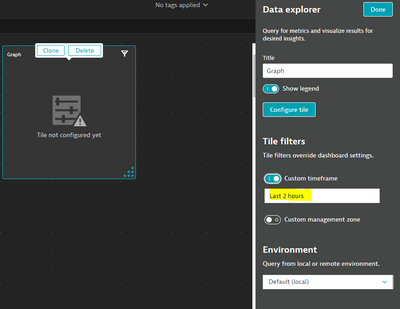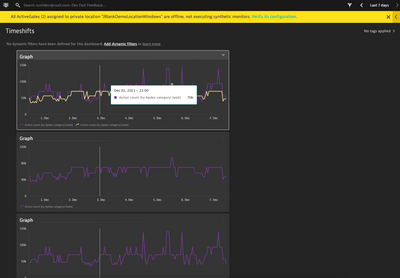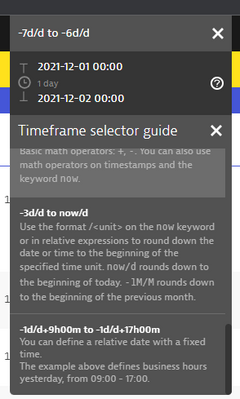- Dynatrace Community
- Ask
- Dashboarding
- Re: Custom timeframe - shifted timeframe
- Subscribe to RSS Feed
- Mark Topic as New
- Mark Topic as Read
- Pin this Topic for Current User
- Printer Friendly Page
- Mark as New
- Subscribe to RSS Feed
- Permalink
07 Dec 2021
07:55 AM
- last edited on
30 May 2023
02:51 PM
by
![]() Michal_Gebacki
Michal_Gebacki
Hello!
I have a dashboard with 4 tiles. Each shows key request statistics.
I want to clone these tiles and set a custom timeframe which is shifted from the dashboard base timeframe with x minutes or hours or days etc.
Is this possible to set shifted timeframe?
Solved! Go to Solution.
- Mark as New
- Subscribe to RSS Feed
- Permalink
07 Dec 2021 08:56 AM
Hello @istvan_safranek ,
There is an option for that once you select the tile in edit mode, in data explore you have a custom timeframe, you can set time for the tile, based on your request.
Regards
Kaliprasad P
- Mark as New
- Subscribe to RSS Feed
- Permalink
07 Dec 2021 09:16 AM - edited 07 Dec 2021 09:17 AM
Hello @KaliprasadP
Unfortunately it's not good for me. If I set the tile's custom timeframe to Yesterday, it will always show Yesterday's data if I change the dashboard main timeframe in the upper right corner.
br, Istvan
- Mark as New
- Subscribe to RSS Feed
- Permalink
07 Dec 2021 09:39 AM - edited 07 Dec 2021 09:41 AM
You can apply the timeshifts in the Data explorer itself using the code mode (see last illustration below how to do it) and it will then also take the selected timeframe on the dashboard into account like
Doc links:
https://www.dynatrace.com/support/help/shortlink/api-metrics-v2-selector#time-shift-transformation
Hope that helps.
Regards
Thomas
- Mark as New
- Subscribe to RSS Feed
- Permalink
07 Dec 2021 10:11 AM
@ziethothank you. I will try it on a normal Graph tile. Unfortanetly the Service or request tile has no option to see the data explorer. Would be nice to be there too.
- Mark as New
- Subscribe to RSS Feed
- Permalink
14 Dec 2021 12:17 PM
Yes and no.
They usually underly metrics. The moment you find the metric you can use any of the Data explorer tiles (+ timeshift in code mode) to do it. Honeycombs will hit the stage in Q1/early Q2 so you can "partially" replicate the service health tile. However, the tiles are then based on metrics, not problems, for a start.
Problems on top we also will look into later next year though.
cheers.
- Mark as New
- Subscribe to RSS Feed
- Permalink
08 Dec 2021 12:08 PM - edited 08 Dec 2021 12:09 PM
Hi @zietho
The only problem with your suggestion is that the shift is with in the time of the time picker which mean that if you want to show count for whole day yesterday , month ago and 3 month ago IMO it will not work.
What we done for this is to set the time picker in each tile for, today , yesterday , 1 day 7 day ago (-7d/d to -6d/d), 1 day 30 day ago (-30d/d to -29d/d)
You can also adjust the start and end time in day as appears in the timeframe selector guide
HTH
Yos
- Mark as New
- Subscribe to RSS Feed
- Permalink
14 Dec 2021 12:15 PM
Yes you are right but my answer was intentional to providing means to shift according to the selected timeframe.
So in essence there are two ways you can shift:
* static shifts according to the current time => select custom timeframe for a tile
* dynamic shifts according to the selected time frame => :timeshift transformation in the Data explorer
Hope that clarifies what you can do.
regards
- Mark as New
- Subscribe to RSS Feed
- Permalink
02 May 2024 01:55 PM
How do I apply Timeshift in DQL?
- Mark as New
- Subscribe to RSS Feed
- Permalink
02 May 2024 04:40 PM
Check out an example ok this dashboard: https://wkf10640.apps.dynatrace.com/ui/document/v0/#share=b2414393-2ab2-429b-9cc9-0900595c5f75
or you can use „Explore metrics“ and add the „Compare to previous period“
Featured Posts