- Dynatrace Community
- Ask
- Dashboarding
- Re: Process group Naming - Tibco EMS
- Subscribe to RSS Feed
- Mark Topic as New
- Mark Topic as Read
- Pin this Topic for Current User
- Printer Friendly Page
- Mark as New
- Subscribe to RSS Feed
- Permalink
04 Dec 2019 04:56 AM
Hi, How can I change the process group detection/naming rules for Tibco EMS ? I have several EMS Servers and they are automatically detected into Different process group instances with the SAME name(Tibco EMS) based on the path of the process EXE path:
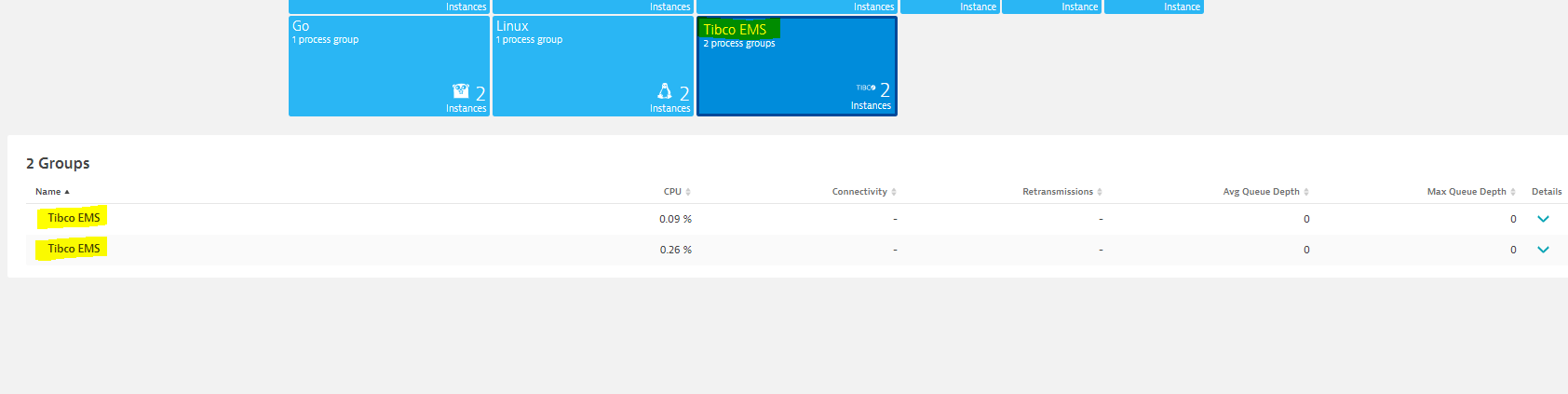
There are process group detection flags for Tibco BusinessWorks you can set but not for Tibco EMS, as for the custom naming rules there are no conditions for EMS.
I have a plugin that displays custom metrics for TIbco EMS and if I add custom charts to a dashboard you cannot distinguish the underlying env/server of the process instance because they all have the same name:
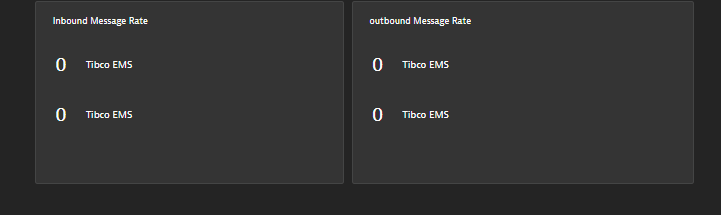
I would like the server name to be added to the process group instance name eg:
Tibco EMS - hostname.ems
Solved! Go to Solution.
- Labels:
-
dashboards classic
-
process groups
- Mark as New
- Subscribe to RSS Feed
- Permalink
04 Dec 2019 02:25 PM
Are all the servers running the exact same version of EMS?
If so, I would bet that it's the different paths thats making Dynatrace separate them which I would expect. That being said, if you go to "Settings", "Processes and containers", and select "Process group detection", you can build a new "detection rule" there which should then allow you to group them up.
Also, if you want to modify the name, you can do that from the same area, only select "Process group naming" and create a rule for what you like. That too is also found under "Settings", "Processes and containers".
Hope that helps! 🙂
- Mark as New
- Subscribe to RSS Feed
- Permalink
04 Dec 2019 04:29 PM
Hi Larry, I take it you've done this before, I will experiment and get back to you.
- Mark as New
- Subscribe to RSS Feed
- Permalink
13 Dec 2019 02:08 PM
Hi Larry , After some experimentation, I settled on the following:
Tibco EMS - {Host:DetectedName} , Technology: Tibco EMS
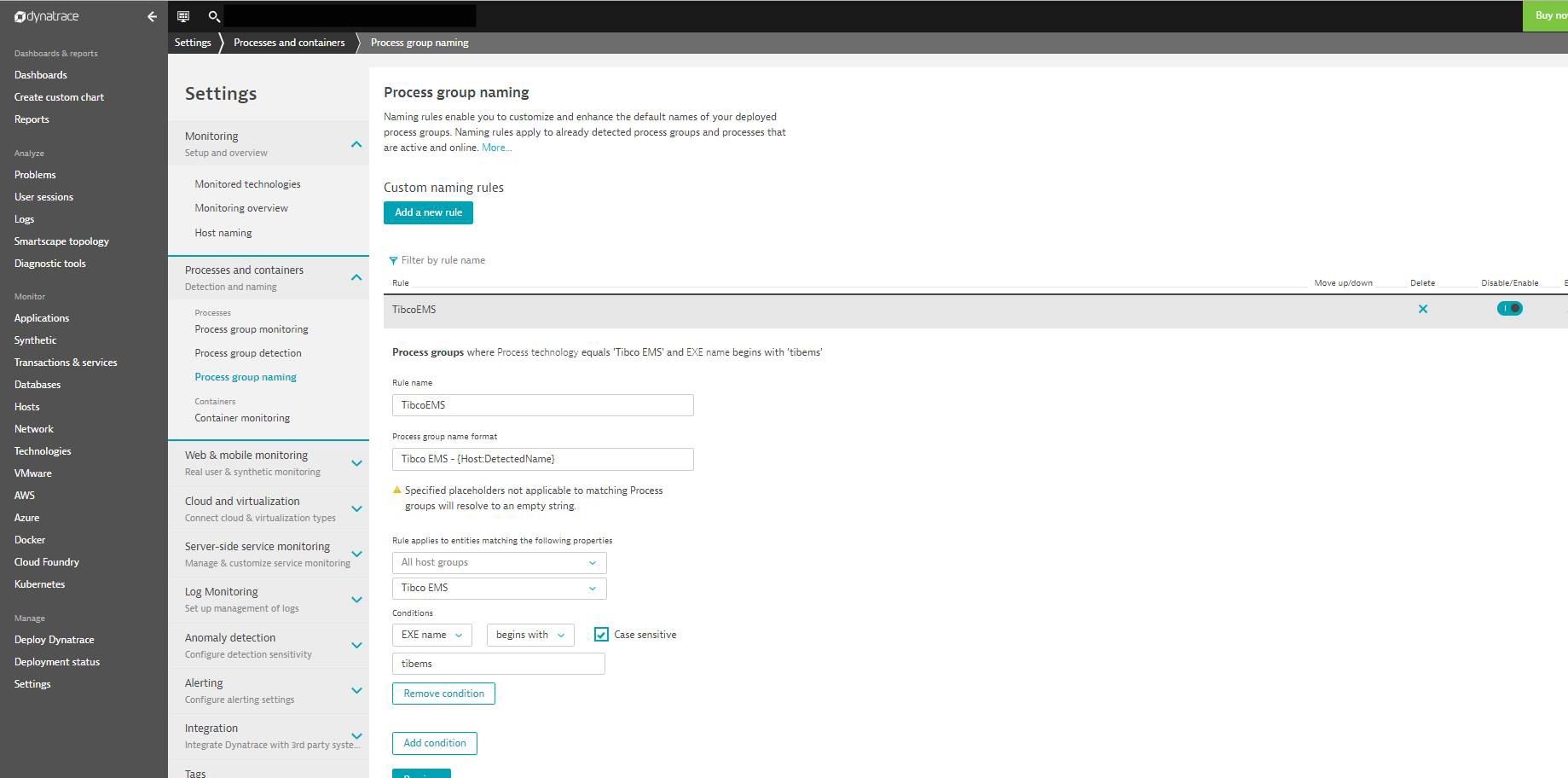
Which now cleans up my dashboard:
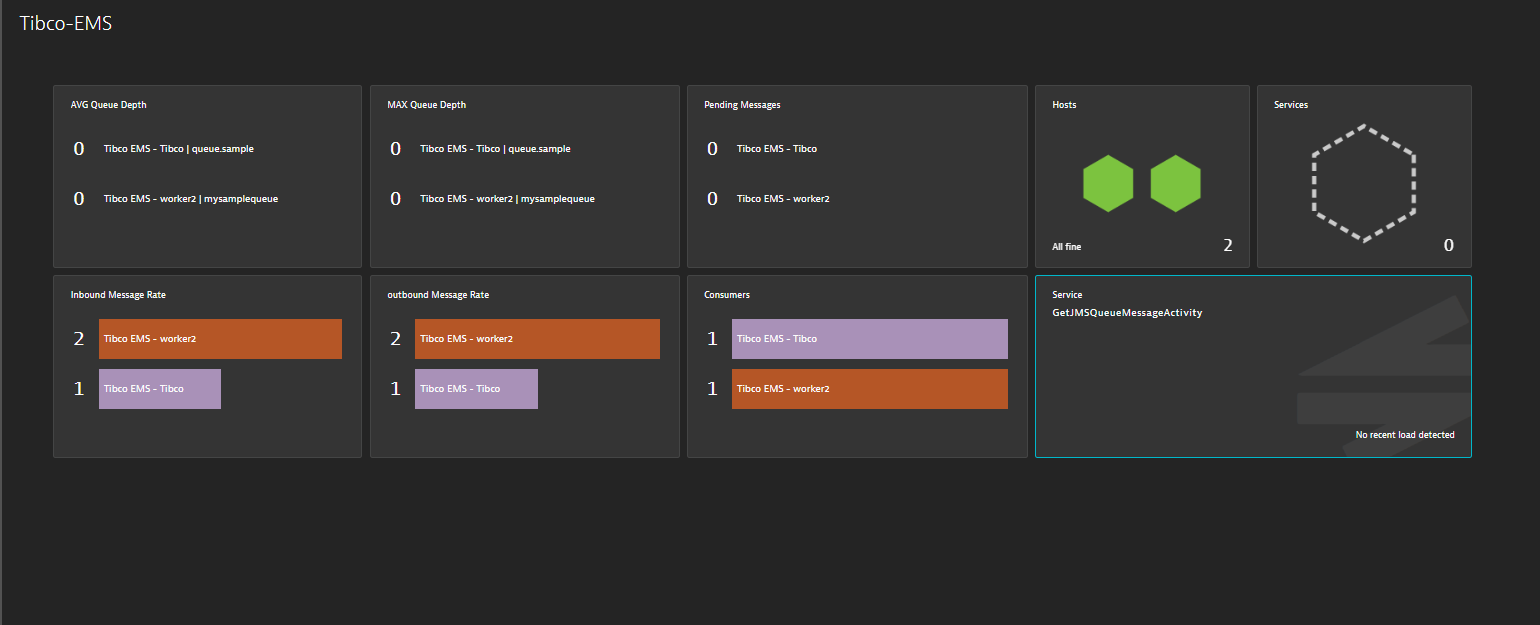
Thanks !
Featured Posts
